Introduction
If your school wants to store your enrolment documents inside Microsoft Sharepoint, EnrolHQ now offers you the ability to quickly and easily move verified documents with a click of a button. This is a great option for those schools that can't yet sync documents to their SIS.
Supported Documents
User-Uploaded Documents:
- Birth Certificates
- Immunisation History Statements
- School Reports
- NAPLAN Results
- Medical Reports
- Diverse Learning Reports
EnrolHQ-Generated Documents:
- Application for Enrolment PDFs
- Acceptance of Place PDFs
- Custom Form PDFs (eg Onboarding forms)
- Interview Notes
- Communication Log Summaries
Setup Requirements
Authentication Credentials
You'll need to obtain these credentials from the Microsoft Entra admin center:
Tenant ID:
- Sign in to Microsoft Entra admin center
- Navigate to "Entra ID" > "Overview"
- Copy the "Tenant ID"
Client ID and Client Secret:
- Navigate to "App registrations"
- Select "New registration"
- Name your application (e.g., "EnrolHQ SharePoint Integration")
- Copy the Application (client) ID
- Go to "Certificates & secrets"
- Create a new client secret and copy the value
You'll also need to configure API permissions and provide your SharePoint Site ID and Drive ID.
Folder Structure
Define your folder structure using variables that EnrolHQ will populate with student data:
Students/{category}/Alumnae {grad_year} (Year {entry_grade} {entry_year})/{student_folder}
Student folders typically follow the format:
ExternalID-LastName-FirstName-DOB
Document Categories
Configure document categories using JSON structure. Example:
json{
"Medical": [
"Immunisation",
"Diagnosis-Assessment_Specialist",
"Supporting_Medical_Documents_"
],
"Learning": [
"NAPLAN",
"School_Report",
"Individual_Education_Plan"
],
"Confidential": [
"_Passport_",
"Court_Orders_",
"australian_citizenship_certificate"
],
"Enrolments Docs": [
"Pre-commencement_update",
"_Application_",
"_Enrolment_Offer",
"Birth_Certificate"
]
}
Documents are automatically sorted into the appropriate category folder based on their type.
Implementation
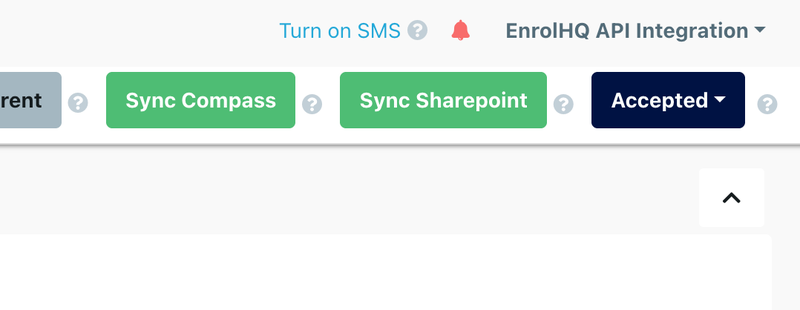
SharePoint Sync eliminates the manual process of downloading files from EnrolHQ and organising them into SharePoint folders. Documents are transferred automatically according to your defined folder structure and categorisation rules.
To operate, simply trigger the 'Sync Sharepoint' button against the Student's profile. Once clicked, the sync will run and move all verified documents across.
Please get in contact to request a demo or for any further information.







