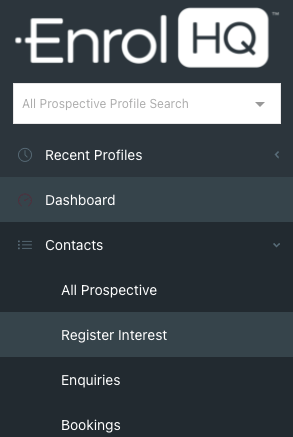What is the difference between Expression of Interest, Enquiry and Event Booking statuses and how to use these.
Enquiry - Online
These student profiles are created when the parents use the standard Enrolment Enquiry Form. It is also the default status when you use the 'Add New Contact' button inside your CRM to add a student manually by entering their name, DOB, year level of entry, calendar year of entry and parent's details.
If parents have submitted an enquiry using the form themselves, they will be listed on your dashboard in both the "Live Feed" and as individual profiles listed under the Enquiry.
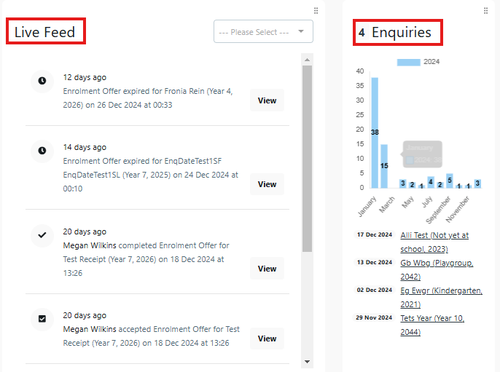
The online Enquiry will display to until you 'Mark them as responded' inside the Enquiry tab in each student profile. - how to manage an Enquiry
Enquiry - Event Booking
Student Profiles will automatically move to this status if parents had already made an Enquiry and then subsequently booked into a school event like a Tour or Open Day.
- Staff Admin creates events and adds them to their Website
- Emails are sent to both Parents and Staff when parents submit an event booking (staff emails can be turned off if you do not wish to be notified of bookings)
- Automated email/sms reminders can be setup and sent 2 days prior to the event to remind parents to attend
- A kiosk link is available for people to register attendance on the day
- Automated email/sms responses can be setup for all those that attended with a thank you email through the Dashboard and invite them to the Application stage (if applicable)
- Automated email/sms responses can be setup for all those that all Parents that did not attend with an invitation to book into the next tour
Note that automatic status changes only happen 'moving forward', never going backwards. Therefore if someone has filled out an Application form and is in 'Enrolment status' but they book a tour, they will not automatically move back to 'Enquiry - Event Booking'
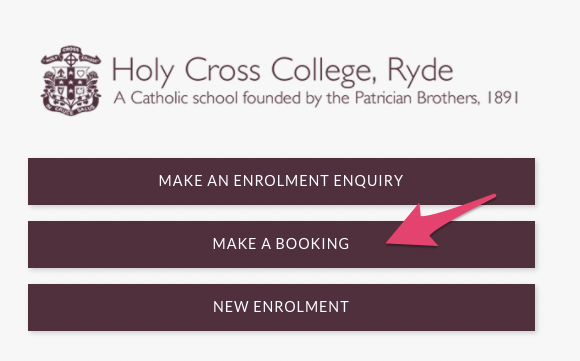
Enquiry - Register Interest
Your EnrolHQ comes with a "Register Your Interest form", specifically designed for School Expos. This is a simple one-page form where parents don't have to log in, they simply enter in their contact details and their children's details to put themselves into the school database.
The student profiles created like this end up in the Enquiry - Register Interest status. The Enquiry Parent and Staff Autoresponders are used on submission.
A live example is https://enquiry.tara.nsw.edu.au/register-your-interest/. If you are interested in using this form please contact us about getting it styled to suit your school's needs.
Once the details are captured you will be able to see these Student Profiles in Contacts > Register Interest.