Discover 4 types of Enrolment Offer Statuses
Enrolment Offer Open
When the student profile has ‘Passed’ Principal’s Review, it will be up to the Admissions team to make the offer of enrolment from the Enrolment Tab. The offer of Place is emailed by Admin (in bulk or individually). Select the accepted profiles > Bulk action > Make an Offer.
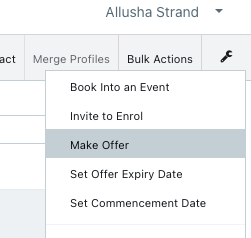
In Parent Dashboard, this opens up an option to accept the enrolment offer.
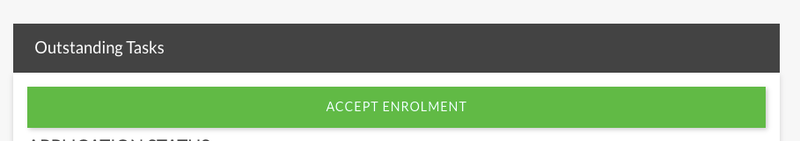
Enrolment - Offer accepted
When a parent accepts the offer and pays the enrolment fee they receive an email that confirms the acceptance and a payment receipt the student's profile automatically moves into Orientation.
Parent 1 and Parent 2 must accept the offer and pay the acceptance fee. Upon acceptance, a payment receipt is automatically emailed to the parent along with a bundled PDF and Application data.
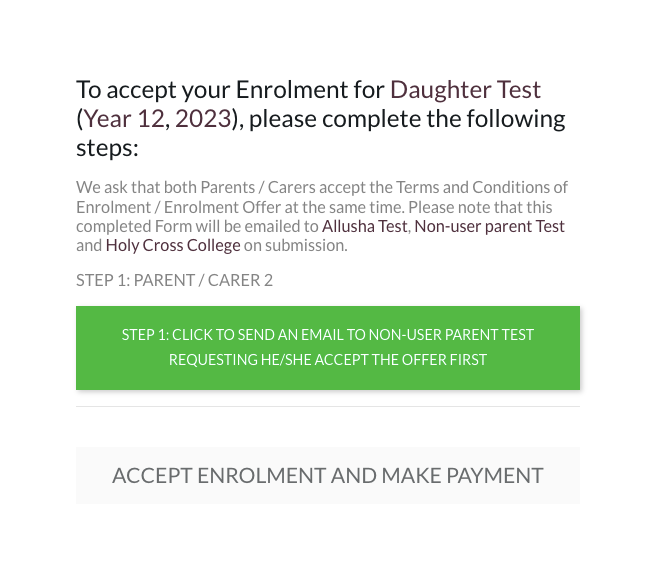
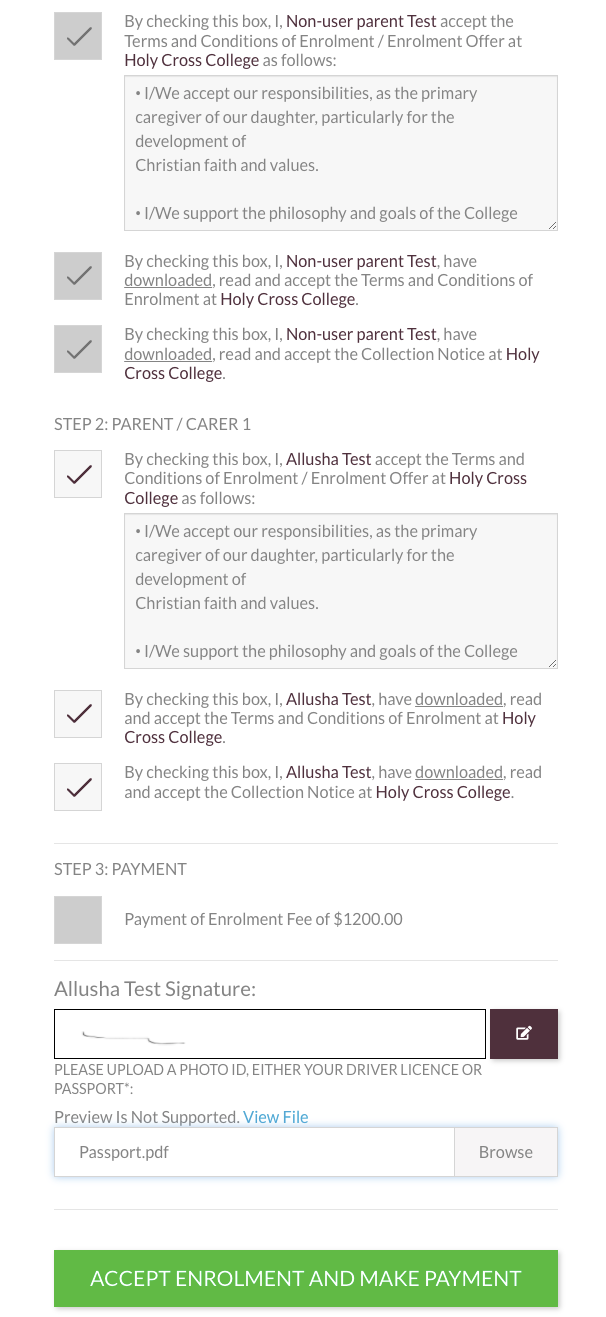
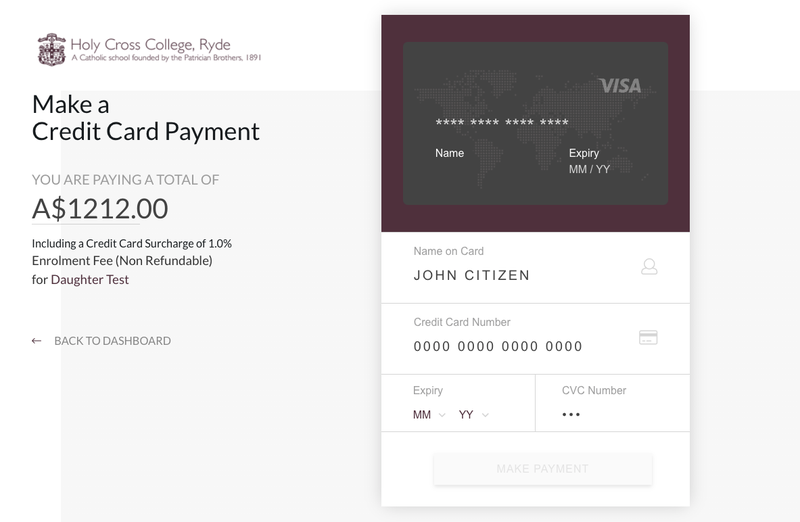
Enrolment Offer Expired
The Enrolment offer comes with an acceptance deadline. If the parents fail to accept the offer in time the 'Accept Enrolment' button in Parent Dashboard stops working.
Admin can run reports to follow-up with Parents who have yet to accept the place.
There is usually a default grace period of 7 days after the final acceptance date where parents still can accept the offer. If the parents want to accept the offer after the grace period the admin must manually change the Offer Expiry in detailed view > Enrolment Offer
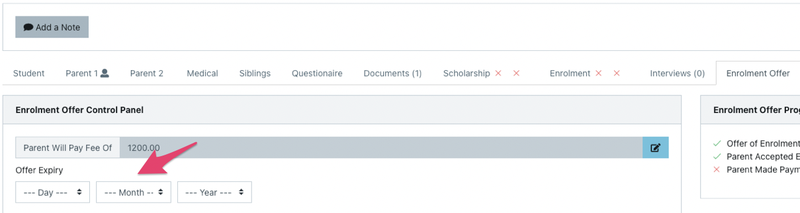
Offer Declined by either Parent or Staff
This status is used after the school has sent out an enrolment offer but the parents decline. Keeping these profiles separate allows the school to keep statistics on how many of their Enrolment Offers are accepted or declined so that they can find causes and make improvements.
This process is managed by staff after they have received communication from the parent 'declining the offer' or when the School/College declines the offer after the parent has allowed the offer to 'lapse' or for any other reason.
Go to the Offer tab for the students profile:
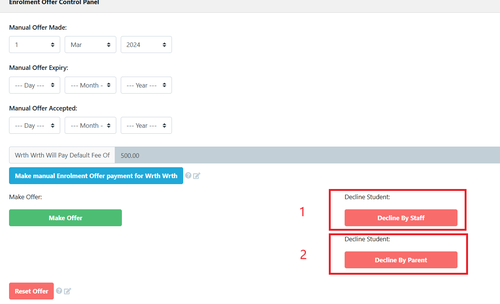
1 Decline by Staff - when you select this the status of the application is changed and an email is sent (see email settings >templates > Application for Enrolment > Enrolment declined by staff parent
2 Decline by Parent - when you select this the status of the application is changed and an email is sent (see email settings >templates > Application for Enrolment > Enrolment declined by parent parent