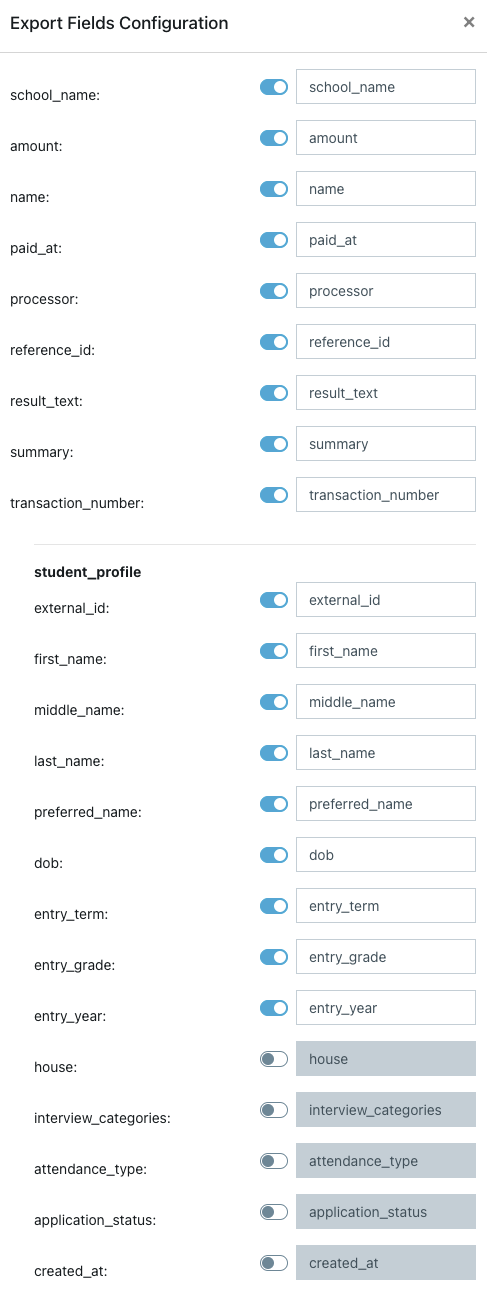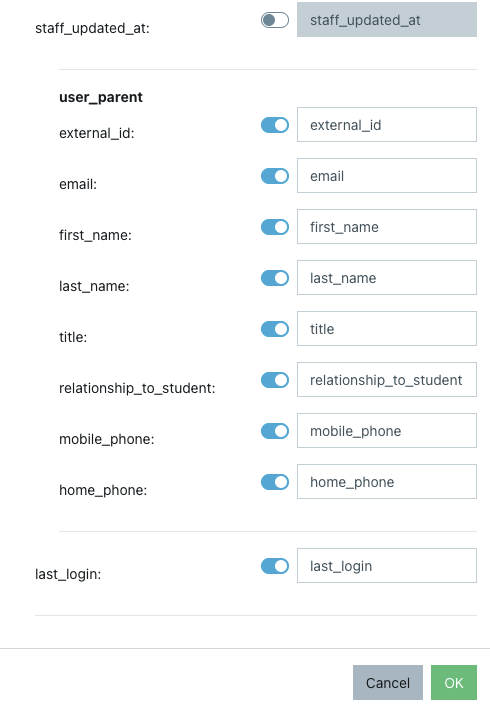This report records every transactions that are made by Parents through EnrolHQ system
Transactions Report Overview
Users with the role of finance, registrar or admin will have access to the Transactions screen when they log into EnrolHQ. To go to the transactions, click on Reports > Transactions. This will provide a table view of the most recent transactions that have been made in EnrolHQ.
All payments are recorded through a transactions report. This includes GPA, Application and Offer of Place fees. It also includes Custom Form Submits fees.
For each transaction, the date and time will be listed, amount, status, invoice number (created by EnrolHQ), transaction number (created by your Bank), reference ID, followed by parents details and student profile details to give you all the information you need to reconcile against your bank account and enter the transaction into the Student Information System.
This report can be emailed every day to an email address. Set this up under Settings > Payment Settings.
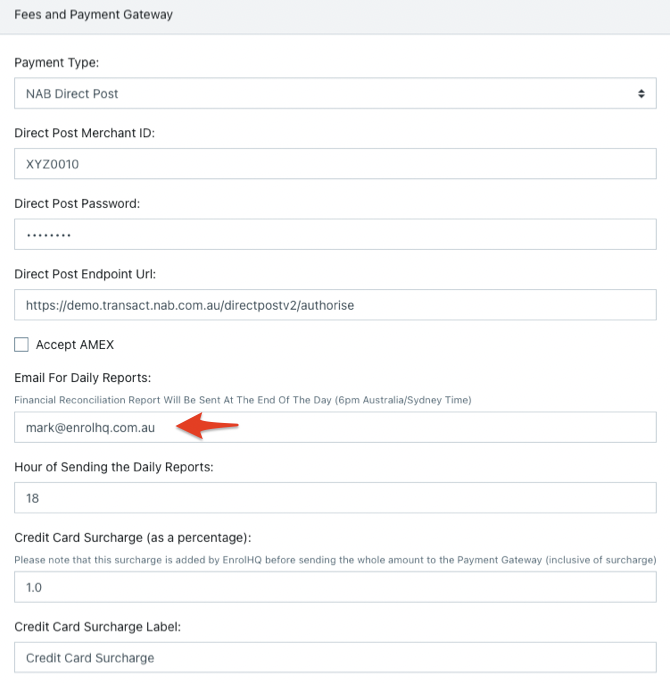
There is an Export button in the top right corner which will allow you to export all the transactions to CSV format so you can view it in Excel and use Excel tools to do reconciliations against exported bank transactions.
You can change the report fields that are sent by clicking the spanner in the top right.