EnrolHQ integrates with TASS through its Online Enrolments API feature. TASS is one of the rare school management systems in Australia, with an open and well documented API anyone can use.
How to set up TASS for EnrolHQ integration
To set up TASS for EnrolHQ integration you need to log into your TASS as an administrator and navigate to System Admin > Utilities > API Gateway Maintenance > TASS APIs > Add API Integration. Once you click that button you'll be presented with the following form titled "TASS API Application Details" which you need to fill in:
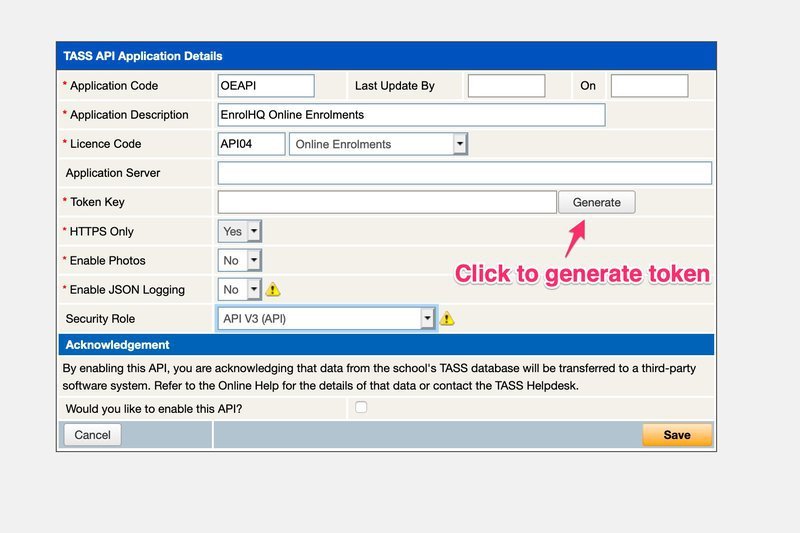
Please supply to EnrolHQ the following:
- Provide your School’s TASS URL.
- In TASS > API Gateway Maintenance > TASS APIs, please supply Enrol HQ with the following API Credentials:
- Application Code
- Application Description
- Licence Code
- Token Key
- Company Code
If you don't have the Security Role set, you'll need to create one. The Security Role will have assigned to the API and also be given several permissions in order to be able to look up the relevant database tables, which are mainly View permissions, but some are write.
All the different permissions are documents inside this Github repository. For example, we need to get all the different religion codes from TASS so that we can pass those to TASS when we're pushing the enrolment across. If you click on getReligions.md link you'll land on a page, which looks like this:
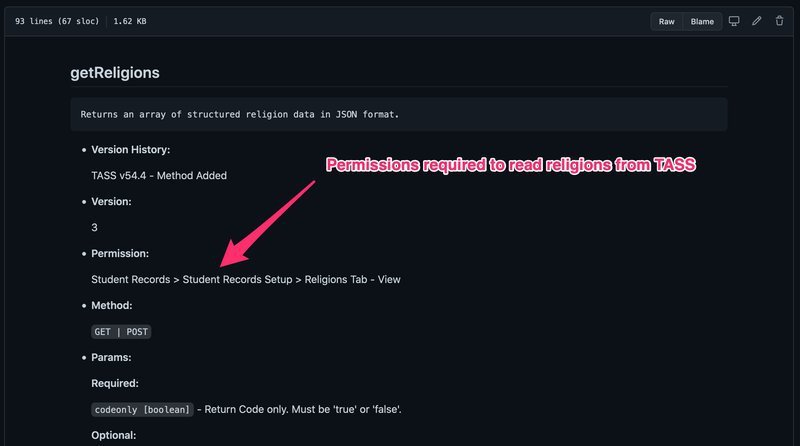
You can see there which permissions the API role needs. To enabled these you need to go to Users > Security Role Permissions > Select your role > expand Student Record and then tick View on Religions Tab:
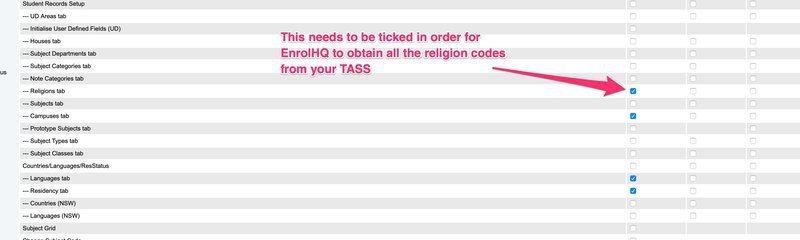
You will need to set the permissions for every method listed inside the Github document linked above.
A full list is detailed below:
The Security Role must have the following permissions enabled:
- Enrolled Students Enrolments/Enrolled Student - View
- Enrolment Setup Enrolments > Enrolments Setup - View
- Feeder Schools Enrolments > Enrolments Setup - View
- Genders Community Plus > Genders Setup - View
- Languages Student Records > Student Records Setup > Countries/Languages/ResStatus > Language tab - View
- Occupations Enrolments > Enrolments Setup > Occupations tab - View
- Parent UD Enrolments > Enrolments/Enrolled Parent - View
- Parent UD Setup Enrolments > Enrolments Setup > Parent UD tab - View
- Previous Connections Enrolments > Enrolments Setup > Previous Connection tab - View
- Religions Student Records > Student Records Setup > Religions Tab - View
- Residency Statuses Student Records > Student Records Setup > Countries/Languages/ResStatus > Residency tab - View
- Student UD Enrolments > Enrolments/Enrolled Student > User Defined tab - View
- Student UD Area Setup Student Records > Student Records Setup > UD Areas tab - View
- Students Student Records > Students - View
- Titles Employee/HR > Employee/HR Setup > Titles (tab)
- Year Groups Parent Records > Parent Records Setup - View
- Enrolled Students Enrolments > Enrolments/Enrolled Student - Edit
- Set Enrolment Enrolments > Online Enrolment Applications - View
- Set Enrolment Receipts Enrolments > Enrolments/Enrolled Parent - View
- Set Student UD Area Enrolments > Enrolments/Enrolled Student - Edit
- Campuses Student Records > Student Records Setup > Campuses tab - View
Once you have done that you need to pass the API details to EnrolHQ team.
EnrolHQ will need Token, App ID, Licence ID and Company, which is often 01, but it can be different. Our team will then set up our end and you'll see a new button inside your EnrolHQ interface which you can use to push enrolments to TASS.
What happens when the Online Enrolment is pushed to TASS
The Online Enrolments end up under Enrolments > Enrolment Information > Online Enrolment Applications. In that table you'll see your online enrolments. They'll look like this:
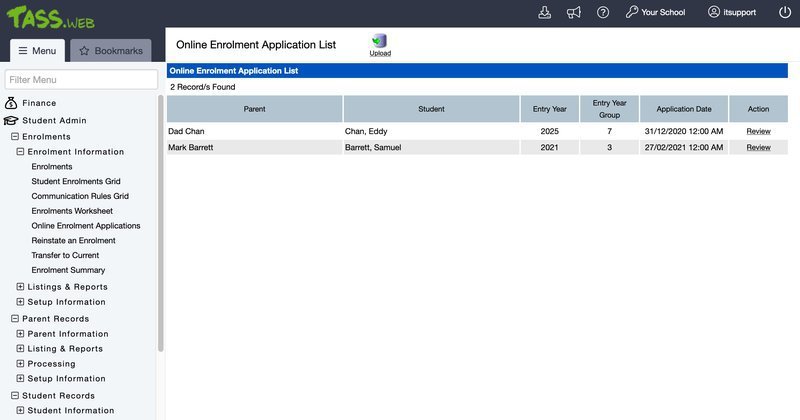
TASS has described the processing of Online Enrolment Applications inside their help article which can be found here. It's an easy article to follow.
Syncing files from EnrolHQ to TASS
TASS provides an API endpoint which allows us to sync up to 10 files against student record. Here are the steps of setting it up:
Step 1. You need to set up your UD Area file attachment fields first. You do this by going to Student Records > Setup Information > Student Records Setup. Click on “Add UD Area” to add a new entry to the table on that screen.
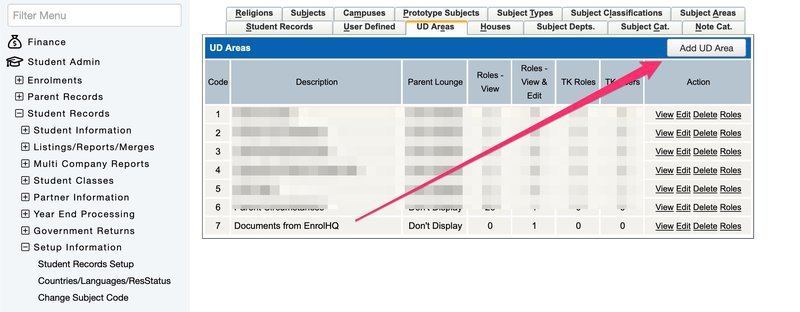
I called mine “Documents from EnrolHQ” but you can call yours whatever. The important thing is the code in the first column. You’ll need that when making API requests.
In the popup you simply name your fields and give them an order in which you want them displayed:
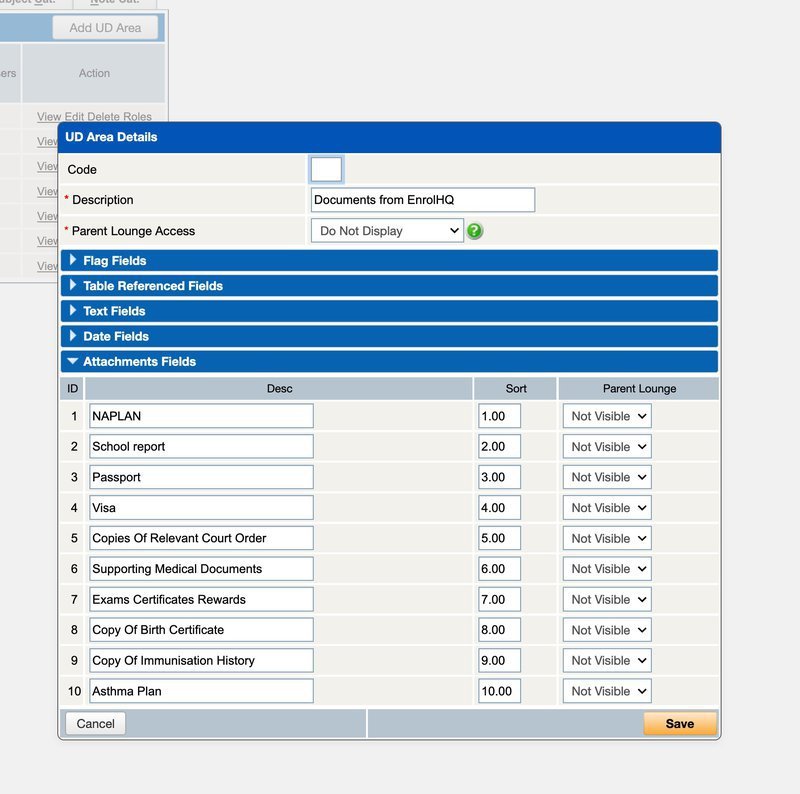
Also, make sure you set the Role for your newly created UD Area.
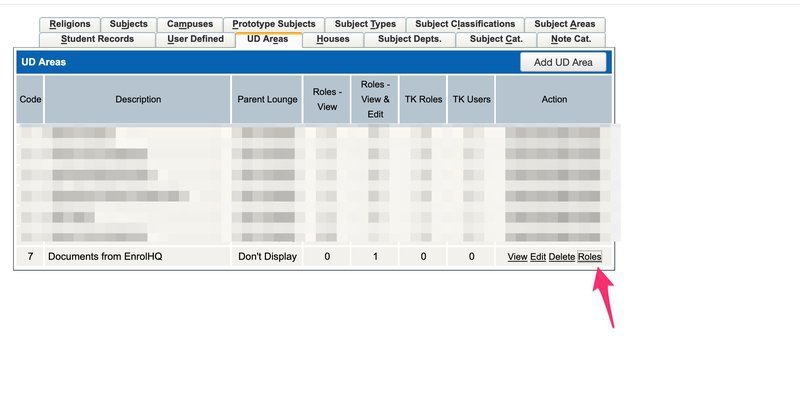
When pushed to TASS, the files will end up inside UD Areas in Enrolled Student tab. I’ve only tested with PDF and TASS seems to be serving it with the correct MIME type.
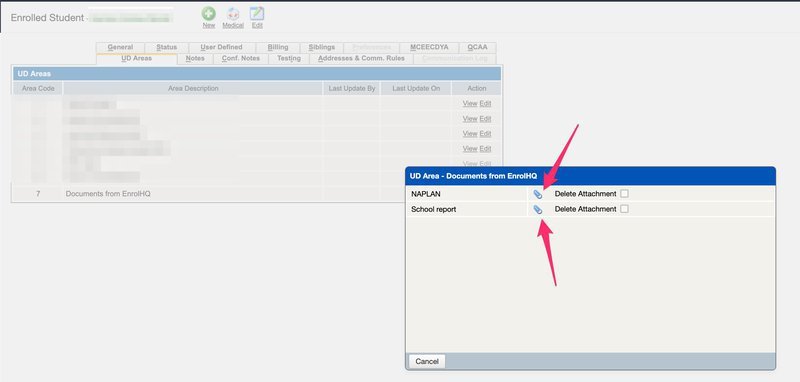
If you have any questions please write to support@enrolhq.com.au or give us a call.
Introduction
The Alpha School System, better known as TASS inside Australian educational space, is another school management system EnrolHQ can push online enrolments to. It's a SaaS solution, born in Queensland many years ago when ColdFusion was a thing. It has a documented API on Github, which is open to everyone and anyone can integrate with it. The particular API that EnrolHQ integrates with can be found at this location. EnrolHQ uses V3 version of TASS' API for which you need to have at least version 54.4 of TASS. Versions below 54.4 use V2 API which we're not integrated with.