How to add Pre-School/ELC Specific Questions
Sometimes you may want to ask questions specifically if the applicant is entering the schools Pre-School or ELC programs for example what days of the week they would like to attend. You might also want to ask questions to Kindergarten/Prep (1st year of Primary school) entry like what pre-school they attended, contact name and contact number.
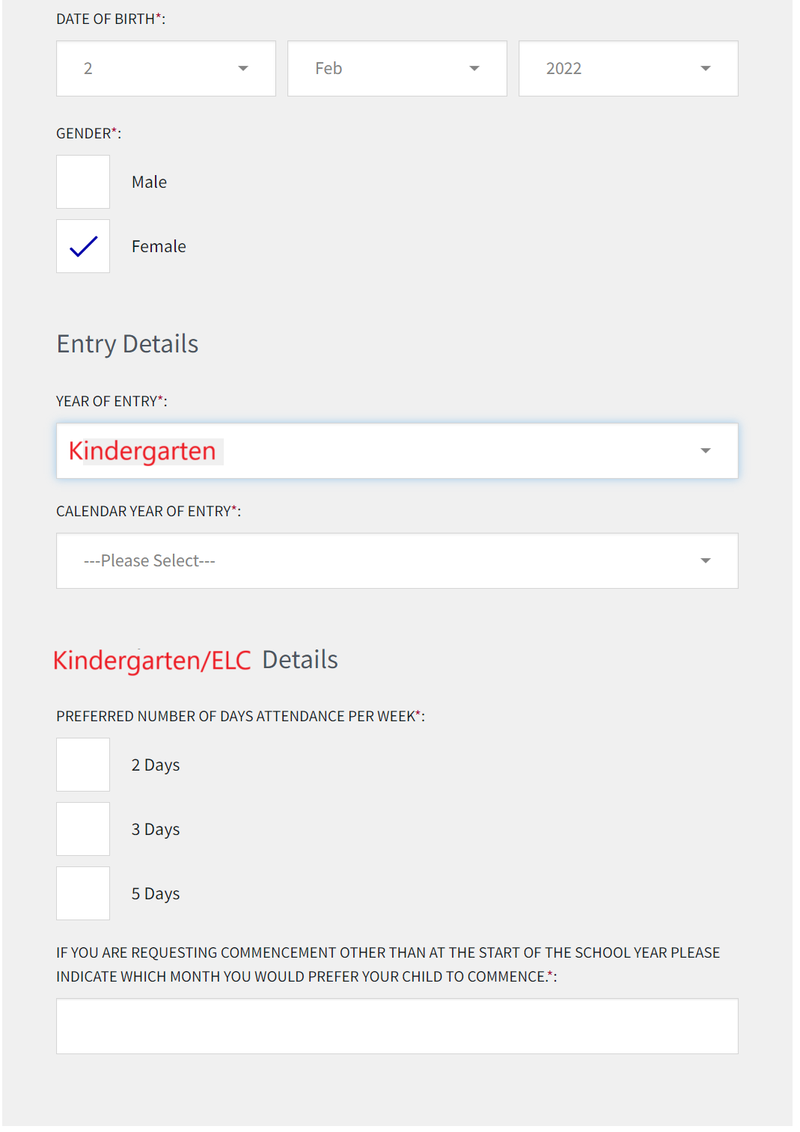
In EnrolHQ form fields you have the ability to add a 'Preschool Questionnaire' which contains those extra questions you want to ask ONLY those applicants who are applying for 'Pre-Primary' or '1st year of Primary'. The preschool Questionnaire must be switched on in Settings > Year of Entry Settings for the Questionnaire to be available as part of the application.
Adding or changing Questions
1 Preschool Questionnaire
2 Select existing Question to modify ( you cannot remove answers, however you can disable to previous version of the question and make a new one with different answers)
3 Select 'Add field' - you must select what kind of response you require from the drop down box

For each field you have to give it a name and choose an input field type.
- INPUT - is a single line box.
- TEXTAREA - is a multiline box.
- TEXTAREA_YES_NO is a multi-line box that shows only if [ Yes ] has been checked first.
- SELECT - is a dropdown field where you have to enter the options
- MULTISELECT - is a dropdown where you have to enter the options but user can puck more than one answer.
- CHECKBOX - is multiple choice where the user can choose multiple answers. You will have to enter the options
- RADIO - is a multiple-choice where the user can only choose one answer. You will have to enter the answers as per above example
- HTML_BLOCK - this is a block of text for you to provide for the parents to read.
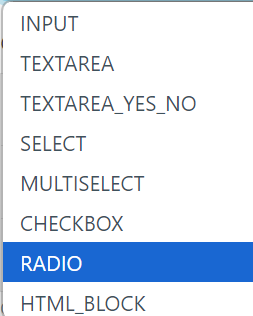
Don't forget to Save the field when you're done. Usually, you will select it to be 'On' for the Enrolment Form. For Preschool questions, we try to make them not mandatory unless you really need the information from parents. (The more mandatory fields you have the more places parents get stuck so it's best to keep the mandatory information down to a minimum).
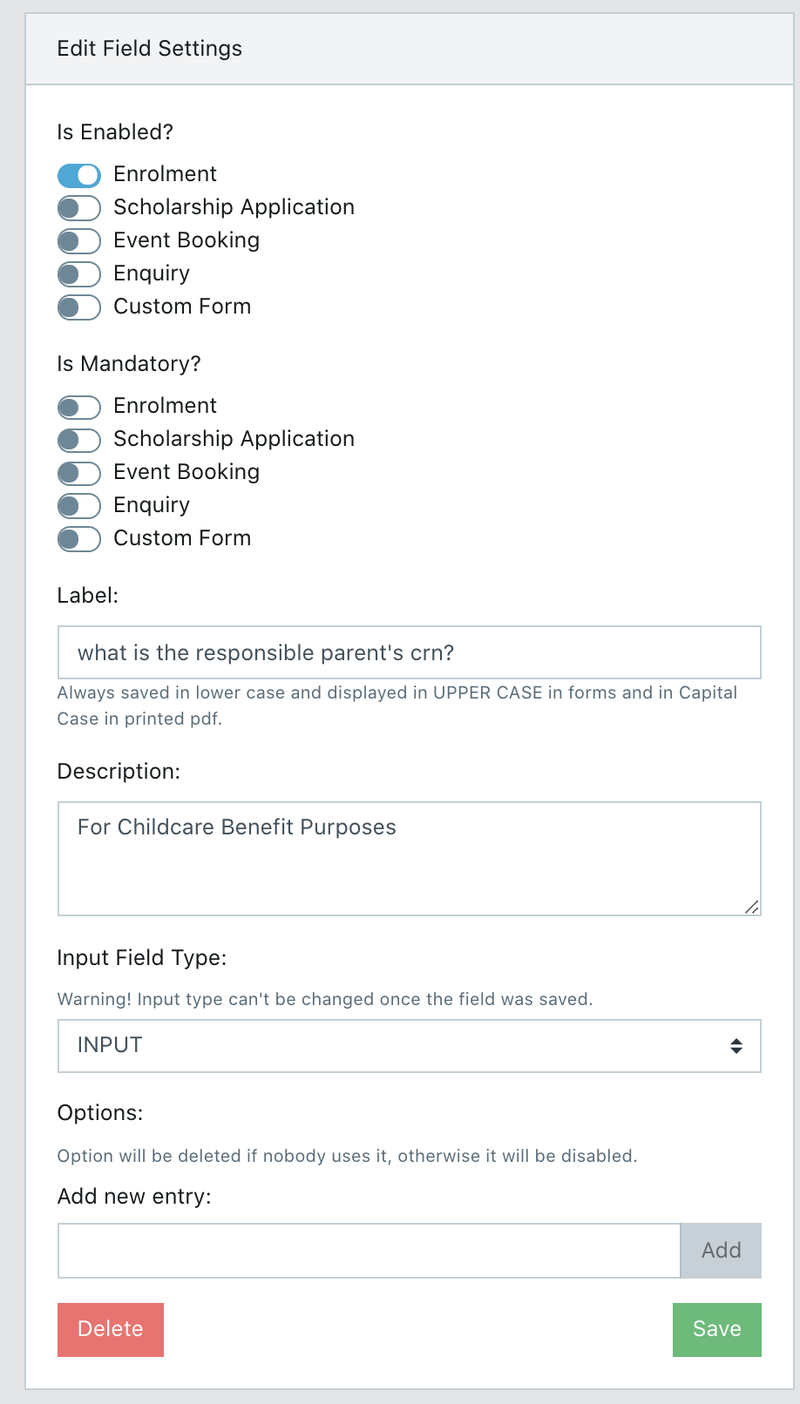
Making the Questionnaire available for applications
Now once you've created all your questions you have to enable the questions to appear when Parents select the correct 'Year Level of Entry'. If you want to rename your Early Learning Years this is found in Settings > Year of Entry Settings
1 Toggle - to turn on/off the Pre-school Questionnaire (default is off)
2 Save - no changes will take effect unless you save.
3 Toggle - to turn on/off the year of Entry (default is off)
4 Label - this is the Name year of Entry (these can be altered to suit as required)
5 Enter Year - These are the years available for application etc (additional years should be added as required)
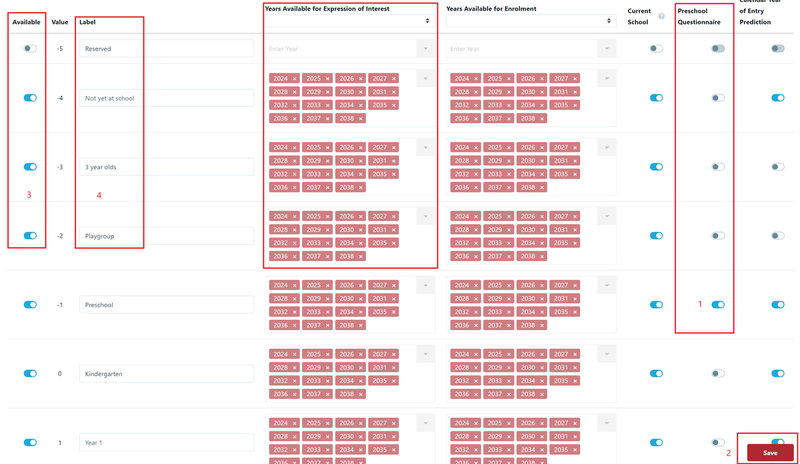
The Pre-school Questionnaire is shown on the student Profile tab with the responses the parent selected at the time of application.