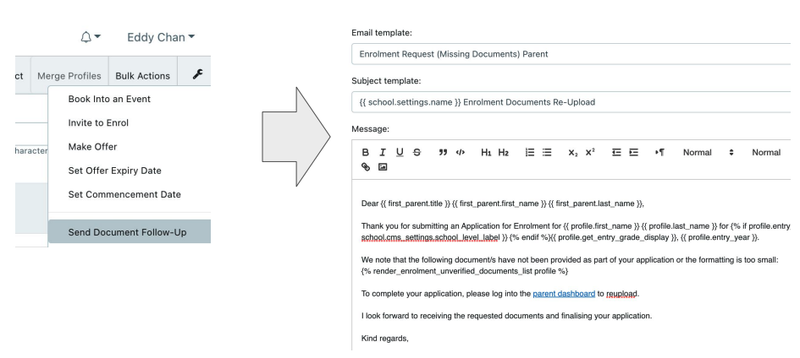How to re-upload documents in Parent Dashboard
If you want to open document uploads in parent dashboard so parents can upload additional documents or resubmit the ones they have submitted earlier, please follow these steps:
Version 1 (Individual)
1) Go to the student's detailed view > documents
2) Select "no" on the various documents you want to open and save
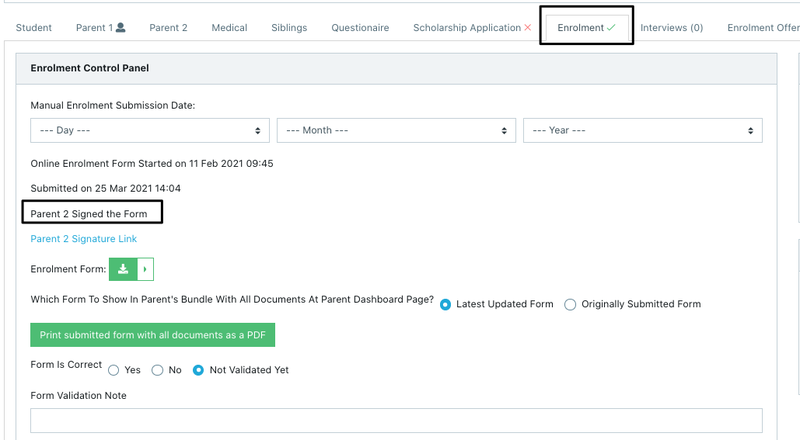
This opens a field to upload in Parent Dashboard
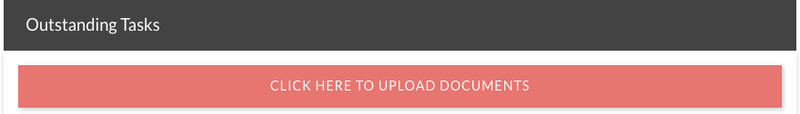
3) Send an email to the parent asking them to log in and upload the documents.
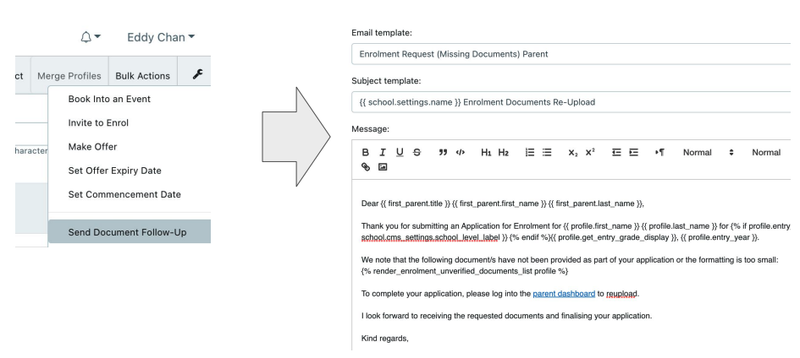
Version 2 (Bulk)
1) Select your cohort that you want to receive updated School Reports and NAPLAN results for first
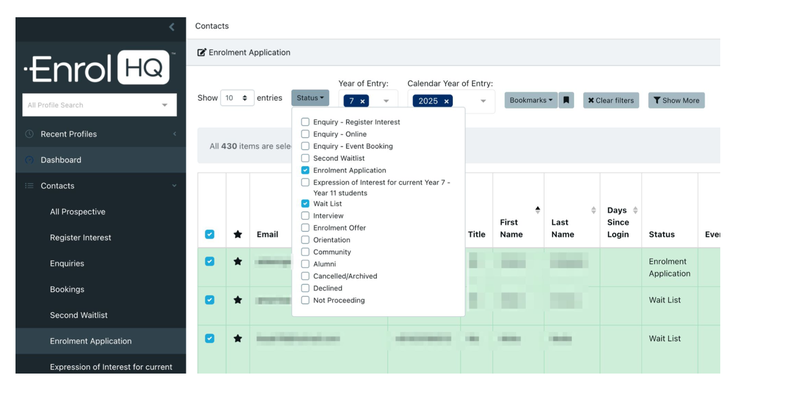
2) Bulk Unverify the Documents that you want Re-Uploaded
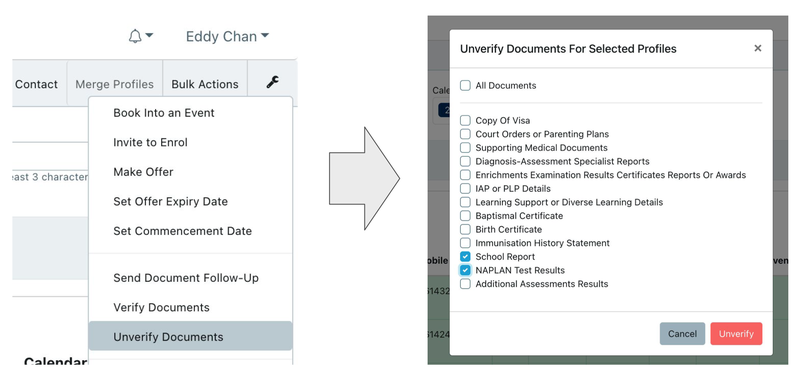
3) Send an email to the parent asking them to log in and upload the documents.