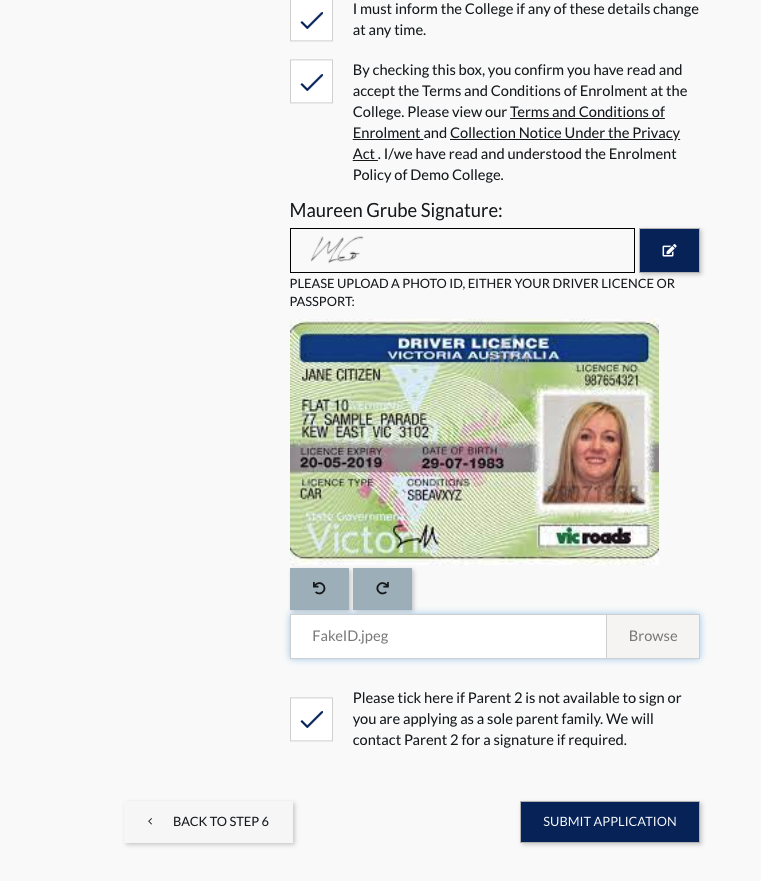How to Request Parent/Carer 2 Signature
When the parent has submitted you'll see this as an Enrolment Form with a red cross on the Enrolment Tab for that Applicant. This indicates that the Parent 2 signature has not been submitted yet. By reviewing the application to see if it's a true 'Sole Parent' you can either choose to Waive the signature or Request it using the green buttons.
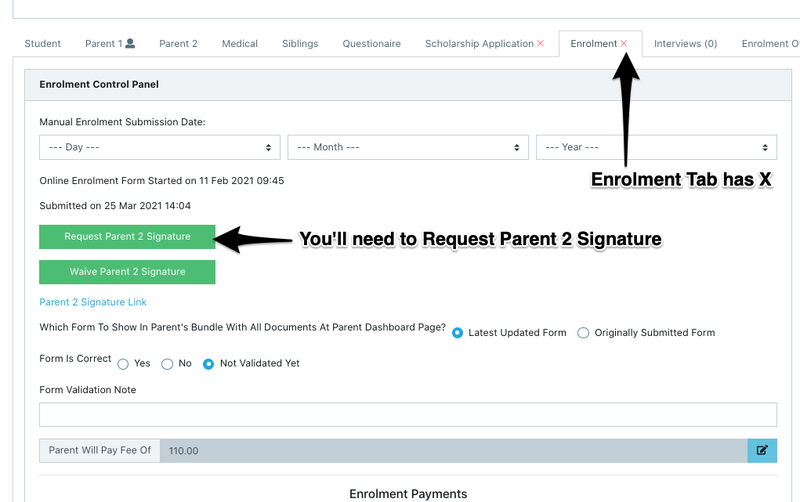
Requesting a signature will send an email to Parent/Carer 2 that contains a link they will have to click to get to the signature page.
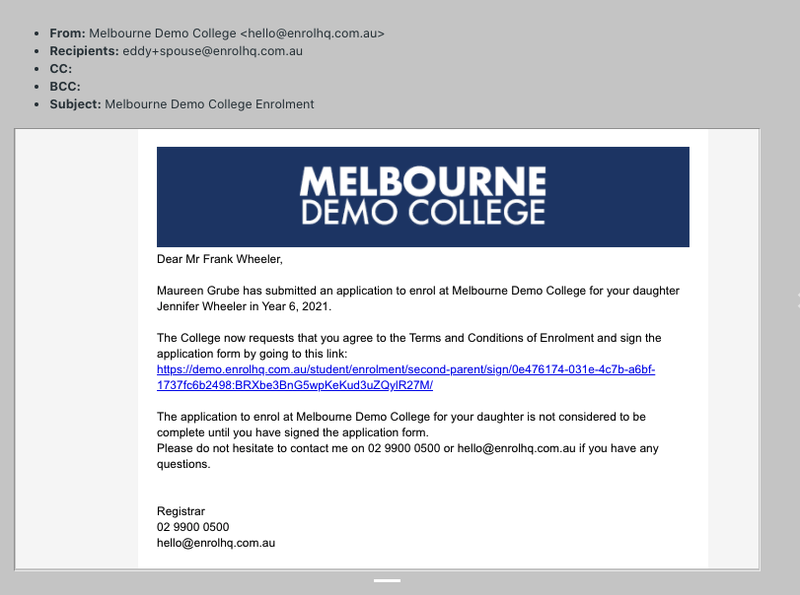
When Parent/Carer 2 clicks the link they will have to ID themselves by putting their email address, surname and applicant's date of birth.
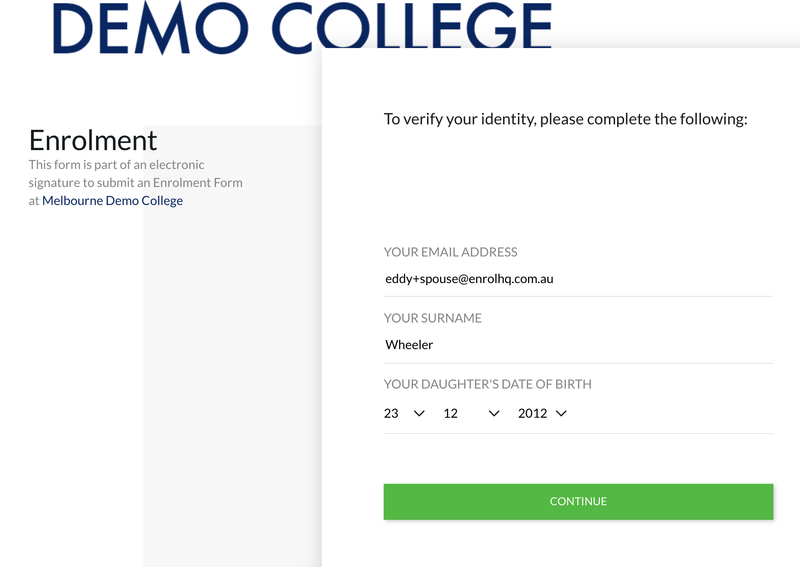
Then Parent/Carer 2 can tick all the terms and conditions and sign and upload their ID. They will only see the final page of the enrolment form, they won't see any of the confidential information that was entered by Parent/Carer 1 on the application form. This is in case there are court orders, AVOs that say that Parent/Carer 2 is not allowed to contact Parent/Carer 1 but is still responsible for schooling and fees.
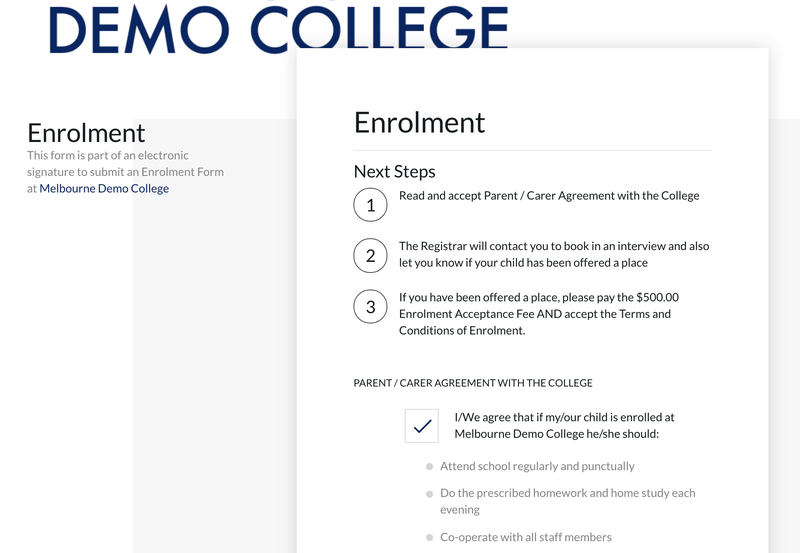
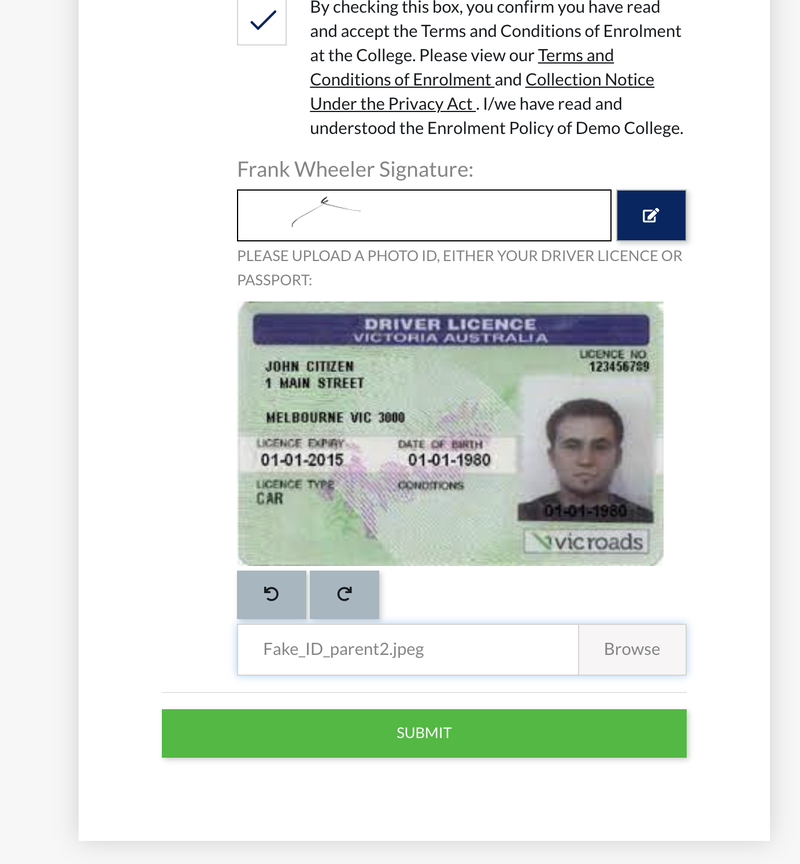
Once the Parent/Carer 2 submits they will get a confirmation screen and their signature/ID will be stored on file.
What you'll see as a Registrar is that the Enrolment Tab for that Student Profile now has a Green Tick to say the Enrolment Form has been submitted correctly with both parents' signatures.
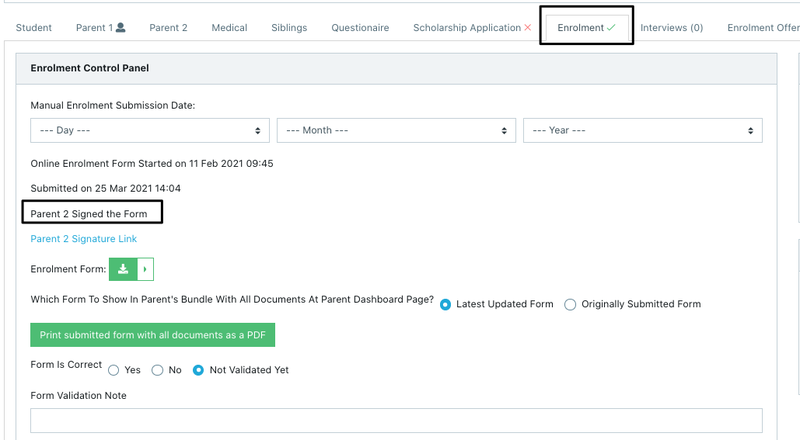
This happens if both parents can't sign the form at the same time - for example, if the parents are separated or living apart because of other circumstances (one Parent/Carer works overseas or is a FIFO worker).
On a straightforward application, the signature boxes for both Parent/Carer 1 and Parent/Carer 2 will look like this.
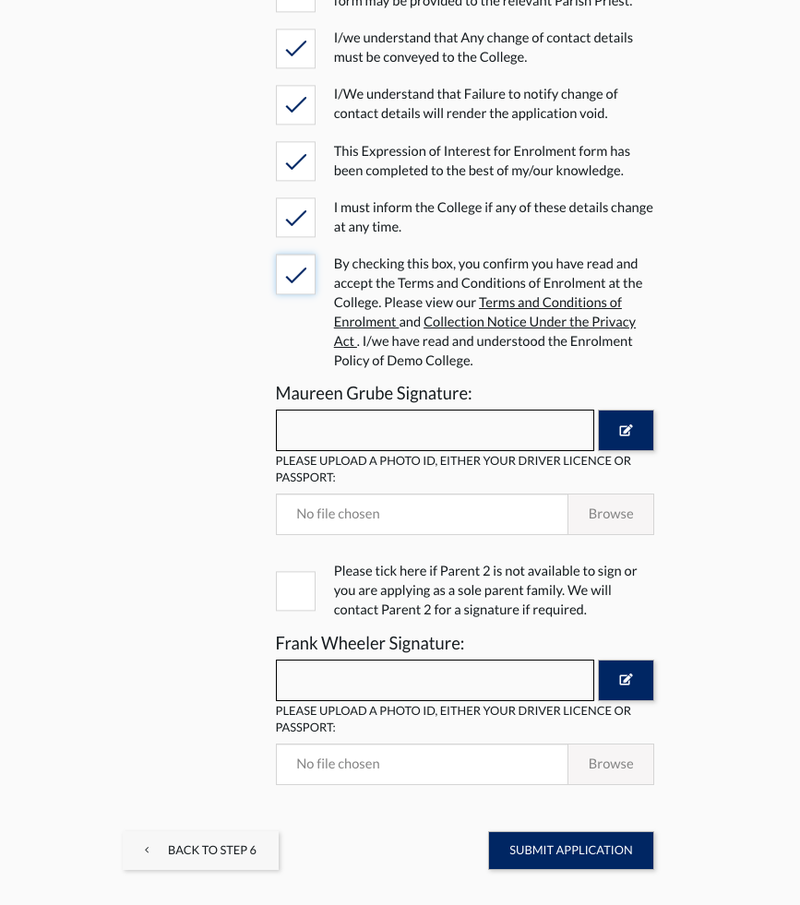
Note that EnrolHQ gives you the option of having Parent/Carer 1 tick the "Please tick here if Parent 2 is not available to sign or you are applying as a sole parent family. We will contact Parent 2 for a signature if required.".
If this box is ticked, then the Parent/Carer 2 signature is not required and Parent/Carer 1 (the person filling the form) can submit and pay the enrolment form fees.