Your CRM comes with a Parent Dashboard for each family. This is where parents log in to do their enrolment tasks.
Parent Dashboard
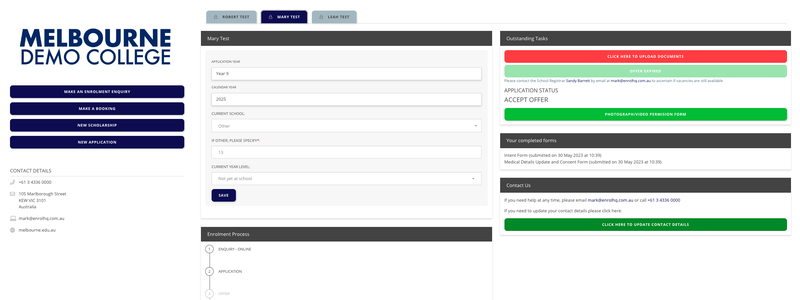
A parent dashboard is automatically created as soon as EnrolHQ registers a profile and our system emails direct parents to the dashboard to complete different tasks.
The Student Name is displayed for each different child for each enquiry or application. It displays the current details for the student displayed.
The Outstanding Tasks to be completed in the dashboard will vary for different stages of the enrolment journey and are related to the place in enrolment process for the child/children.
The Download section displays all information regarding the entry to the School that needs to be provided to the parents is loaded into via the Enrolment Dashboard.
The Contact Us section allows parents to update their contact details, such as address, email and mobile numbers.
Each student gets 1 dashboard and parents need to use their original email and password to link multiple children.
The system will prompt parents to log in to their Enrolment Dashboard any time they need to fill in a form, upload a document, book an interview time, accept an offer or do other outstanding tasks relating to the enrolment journey.