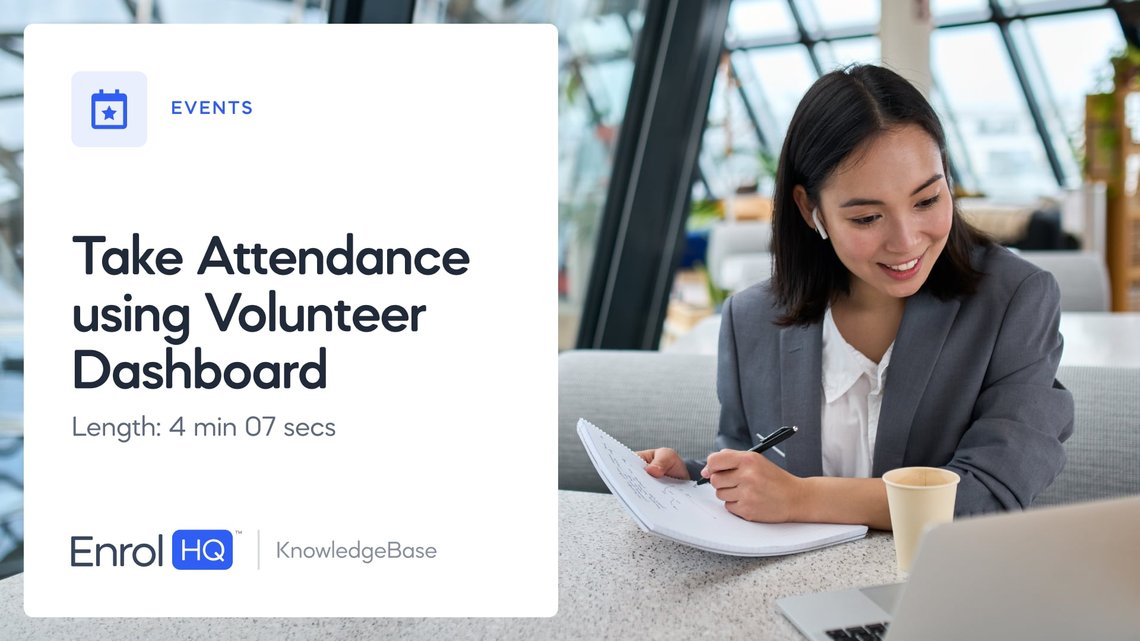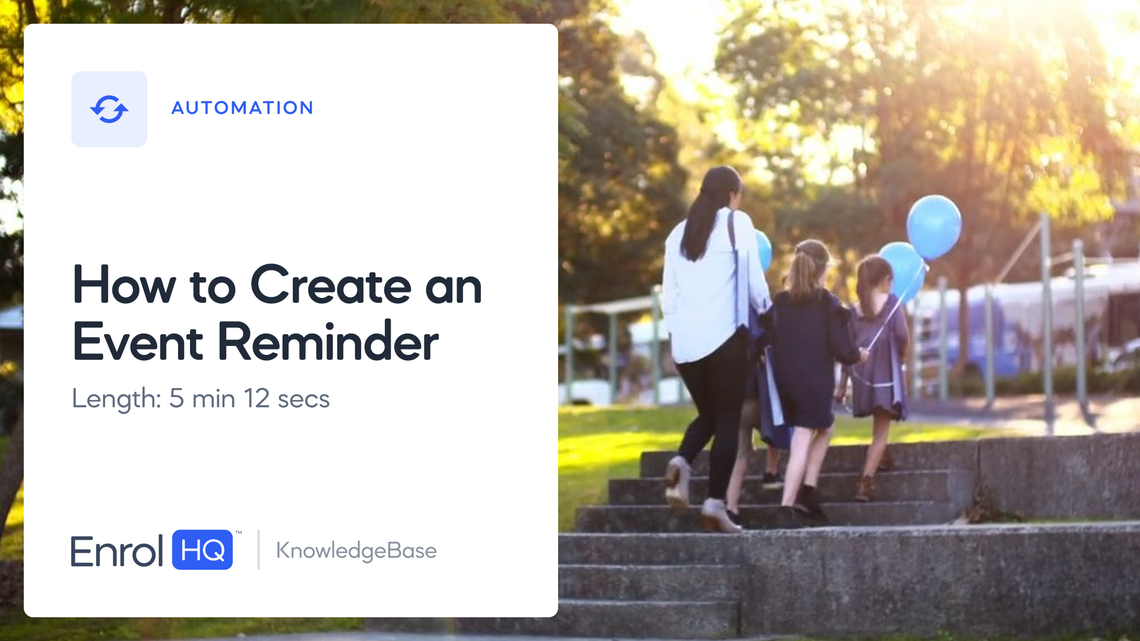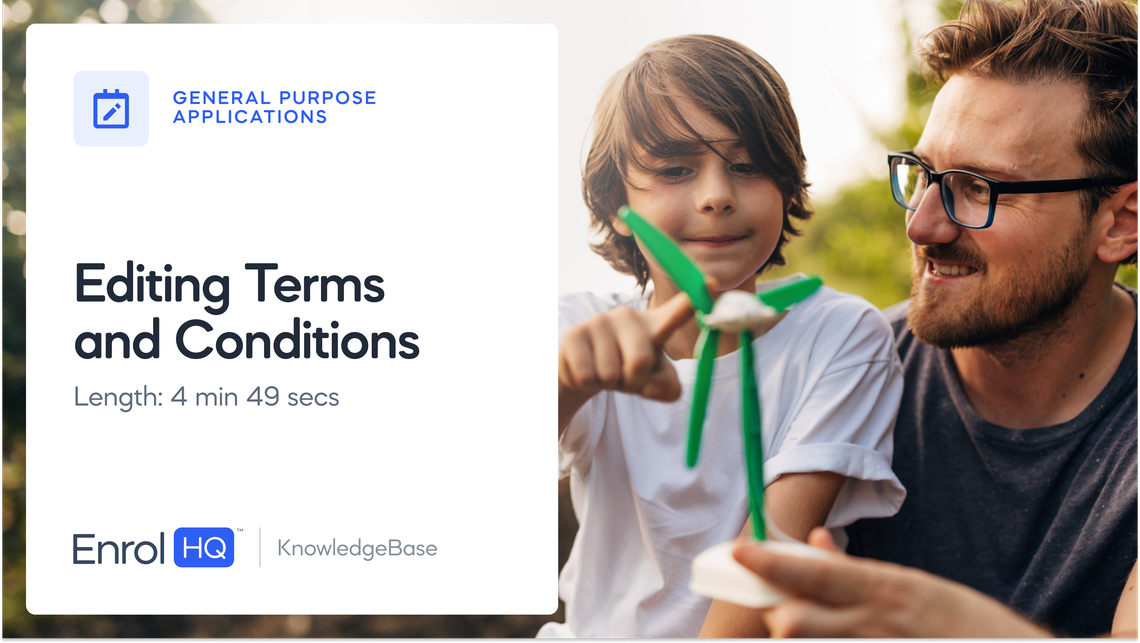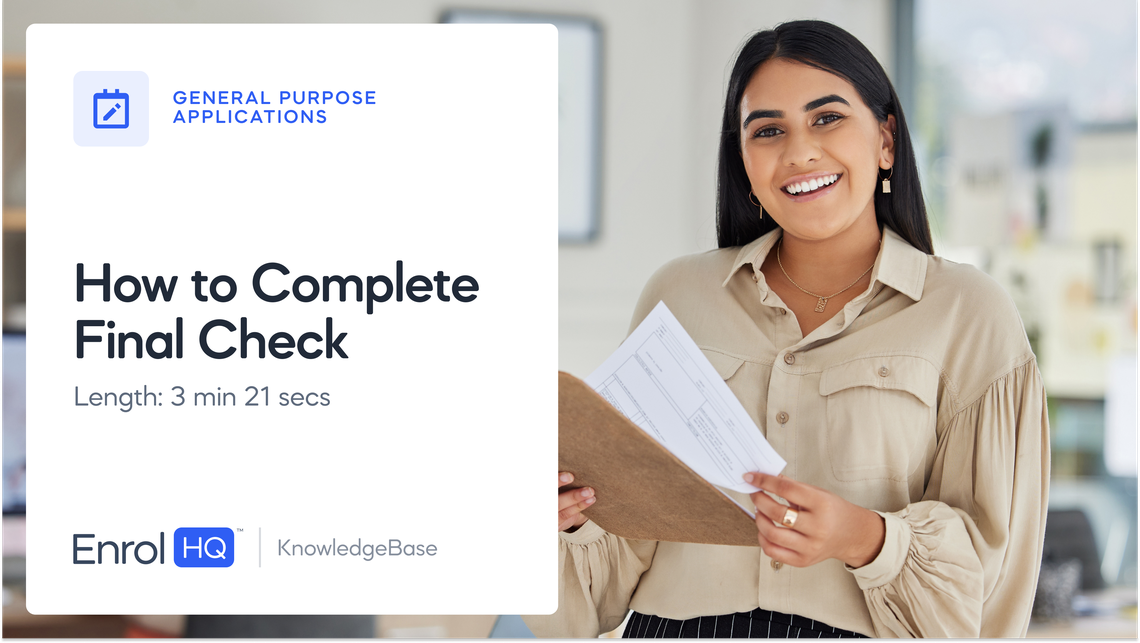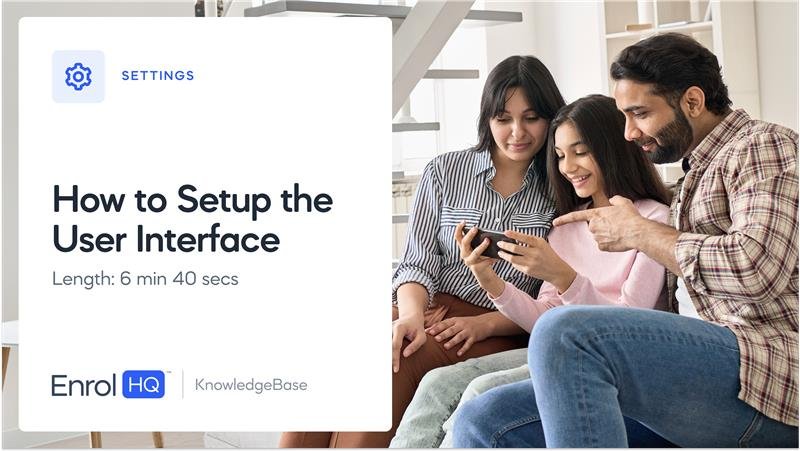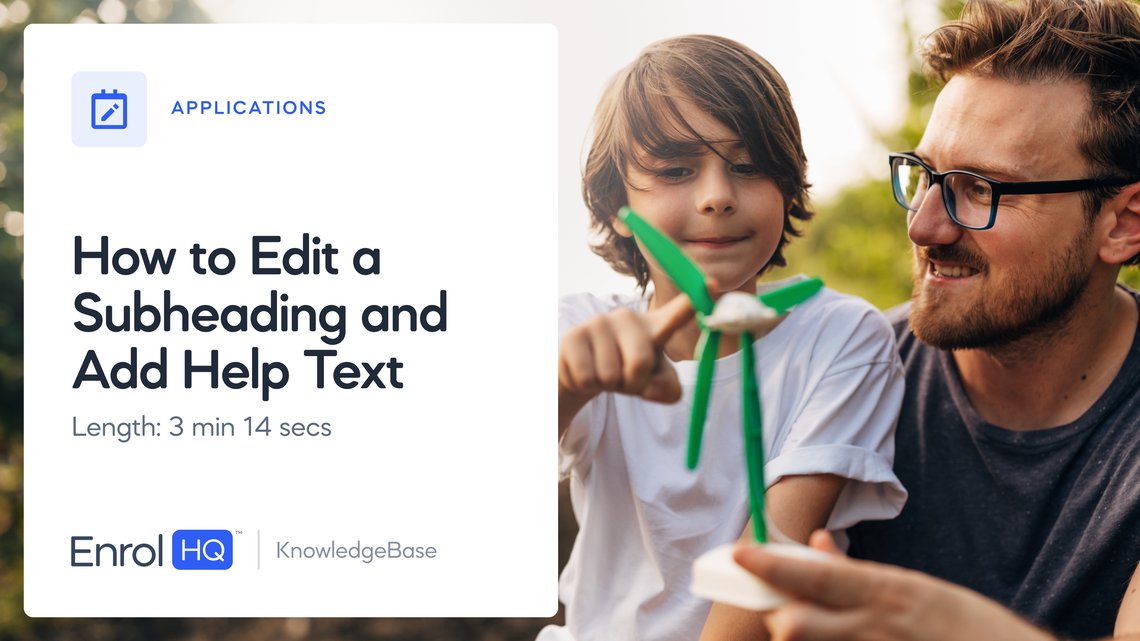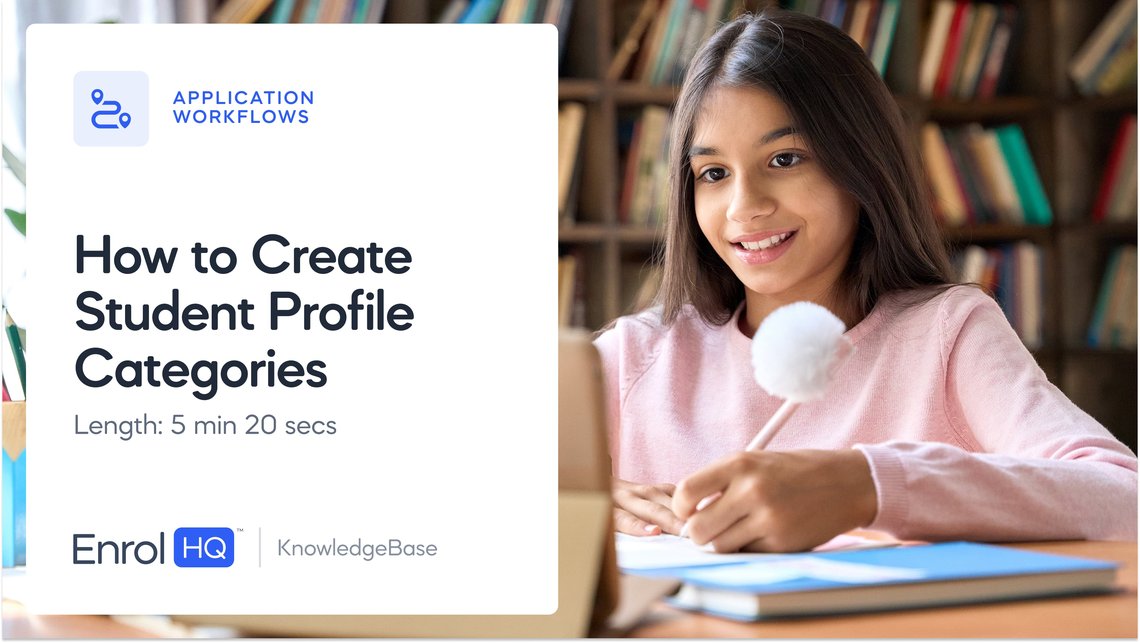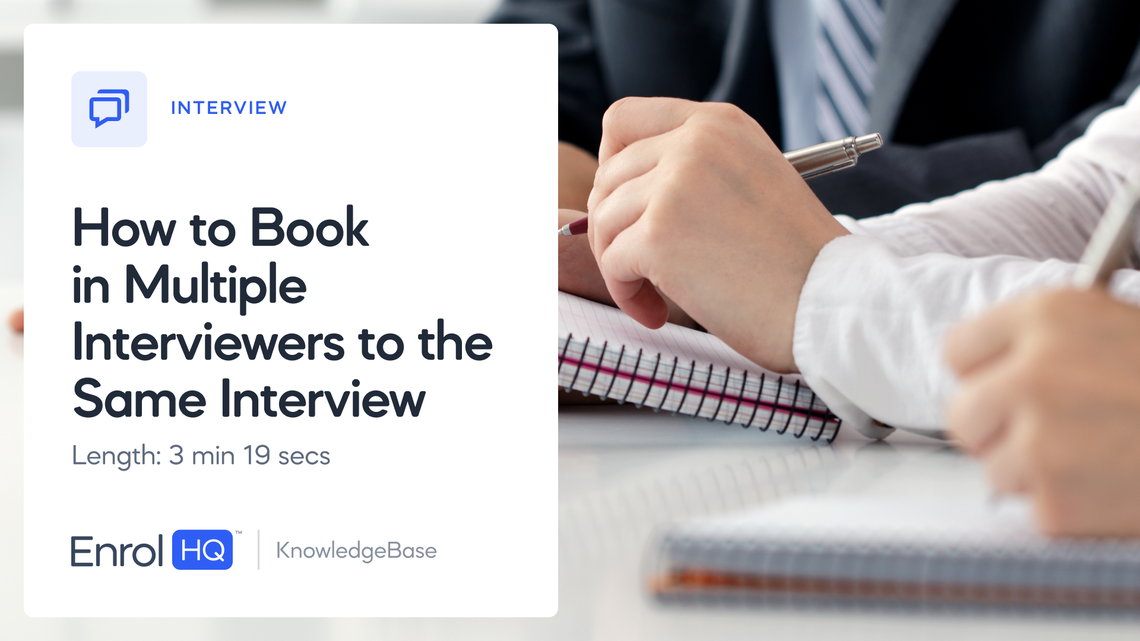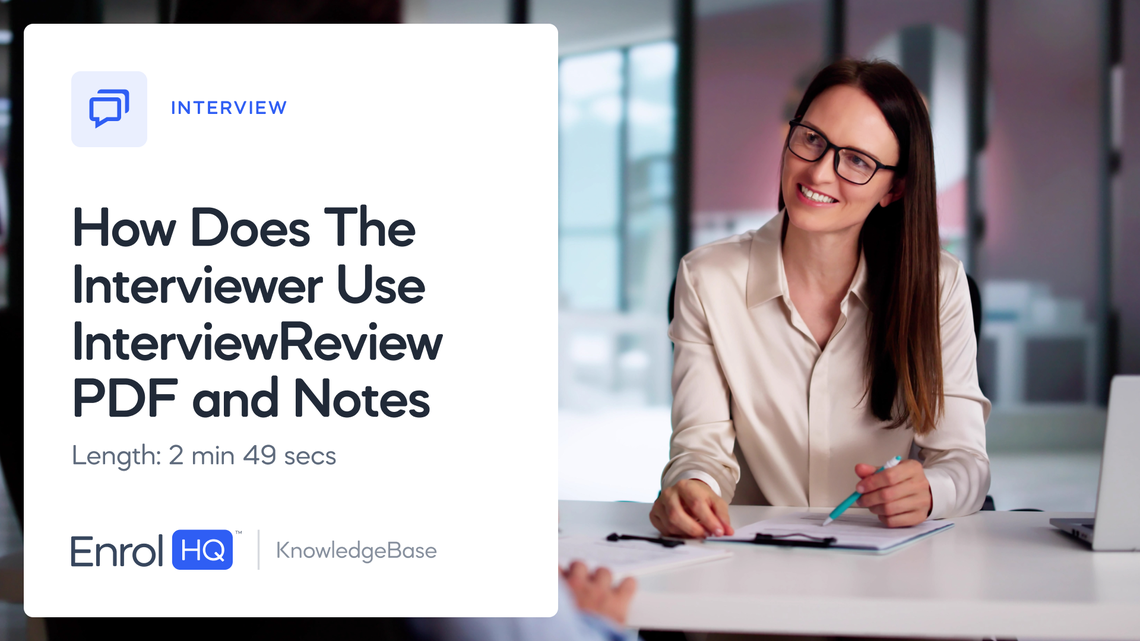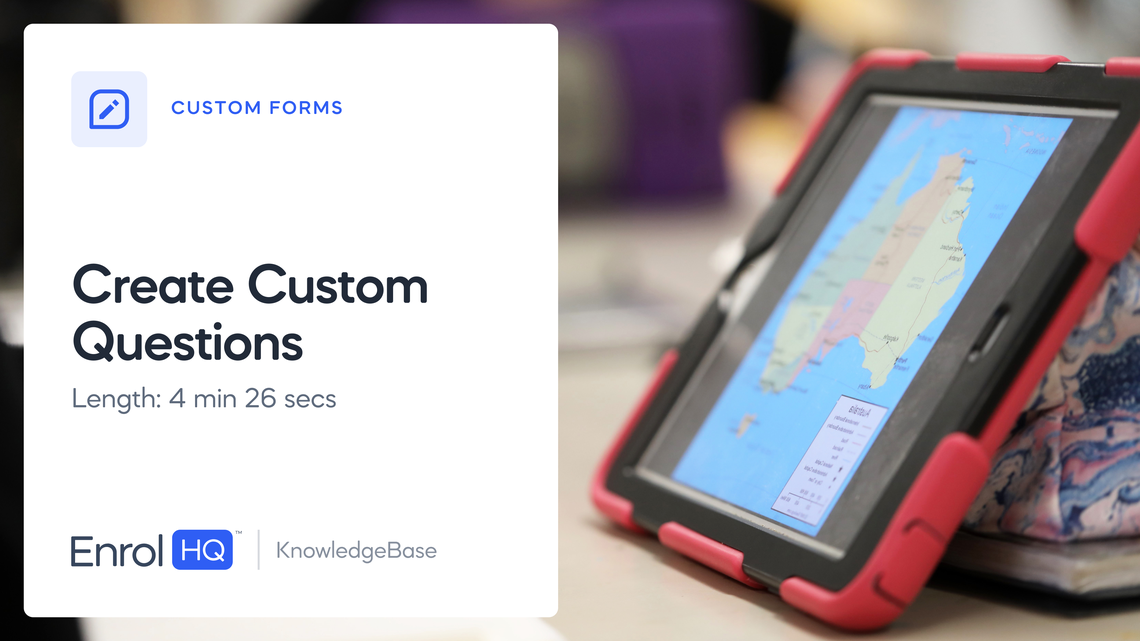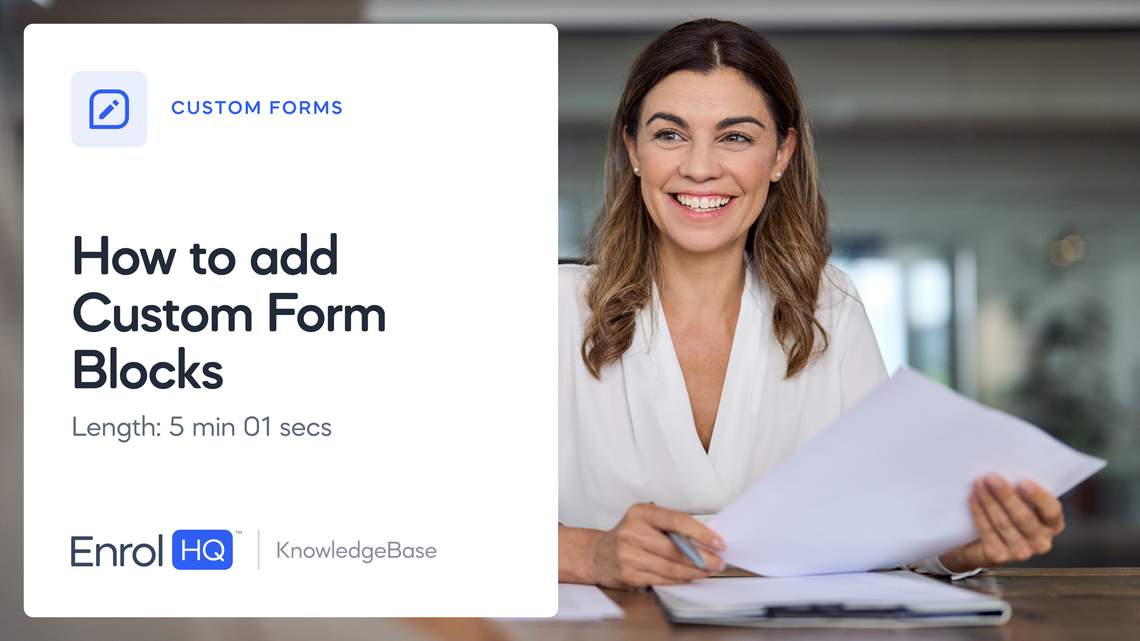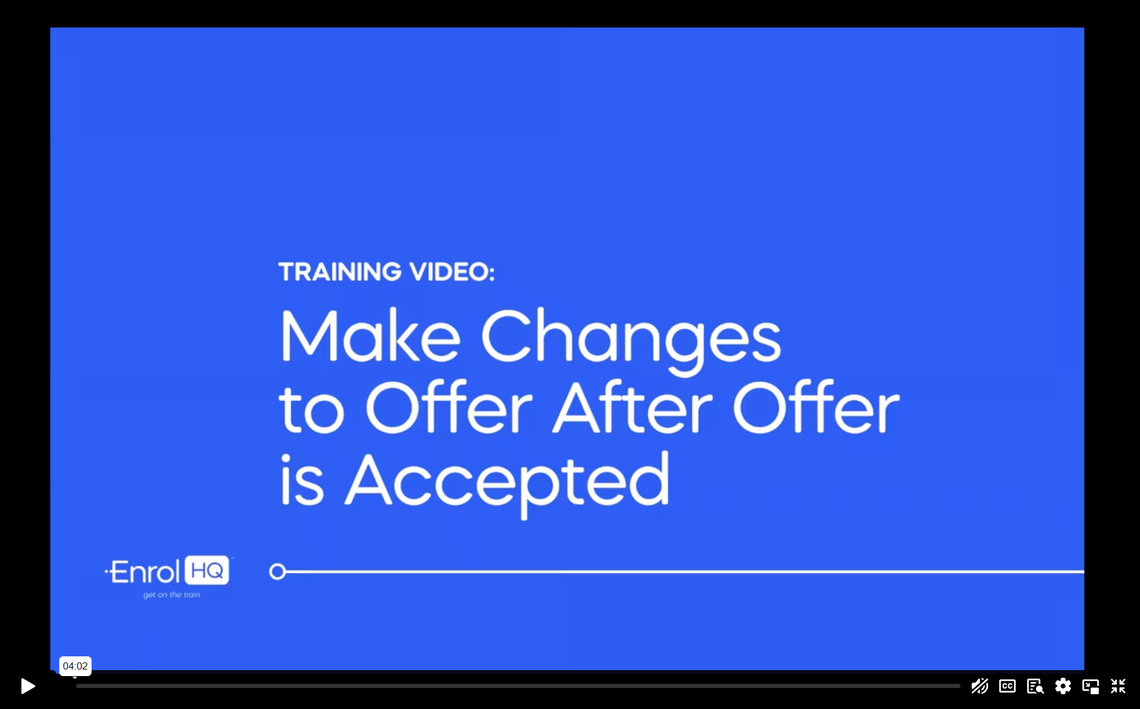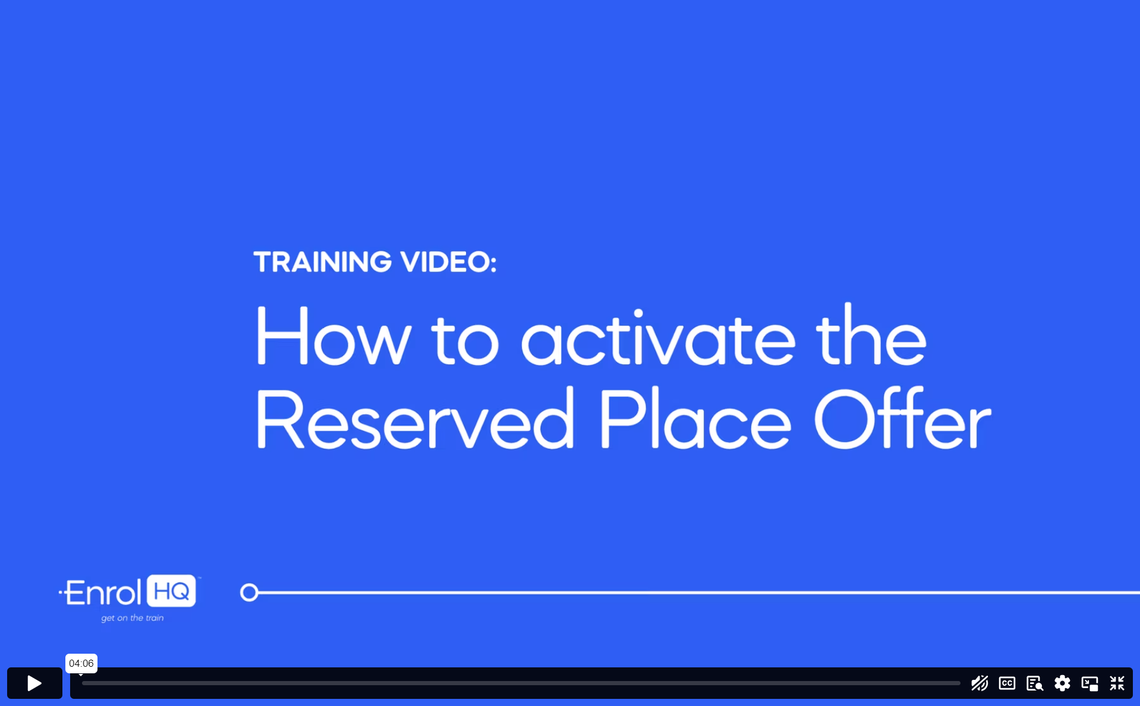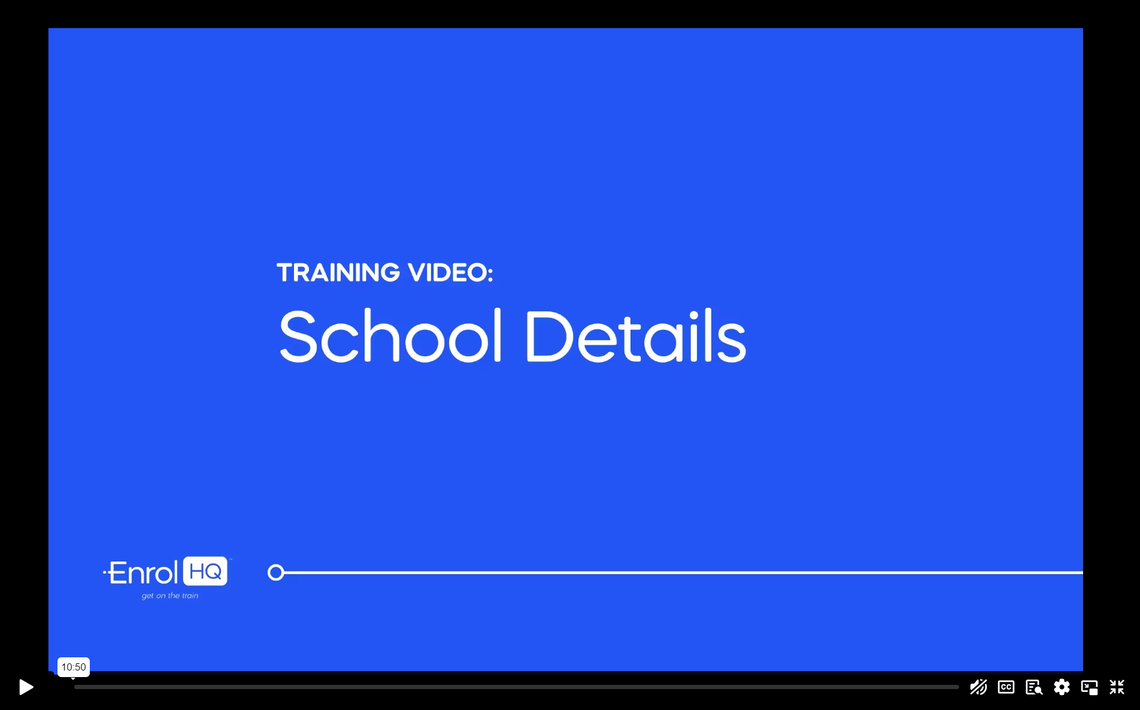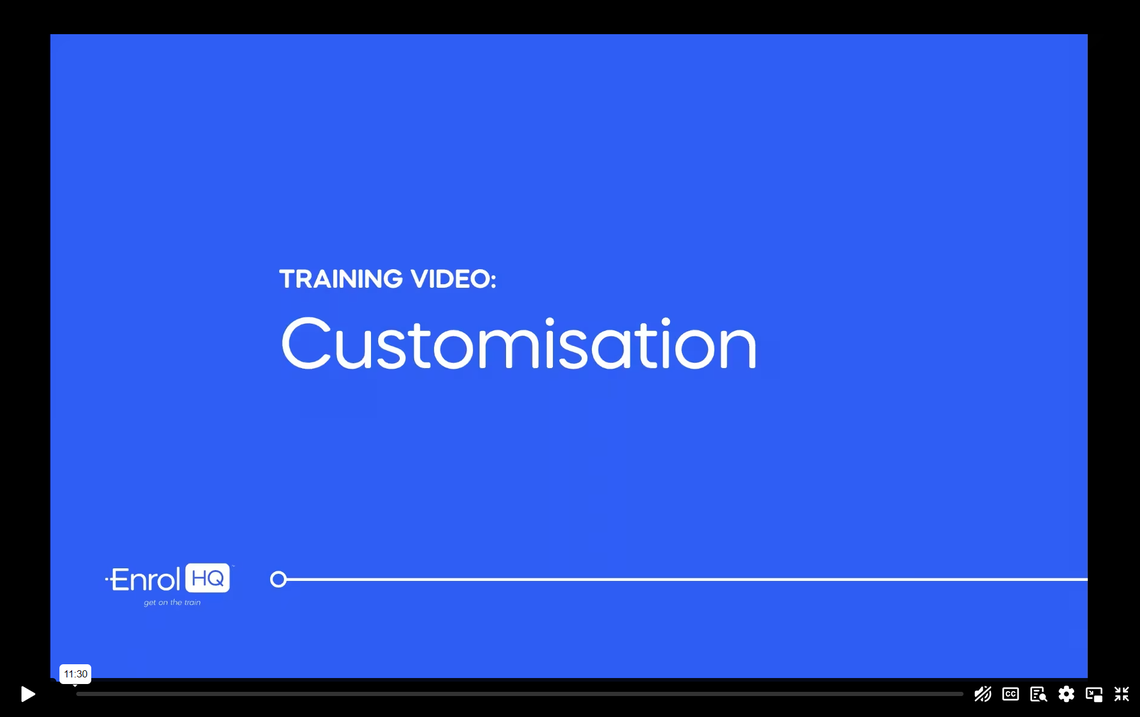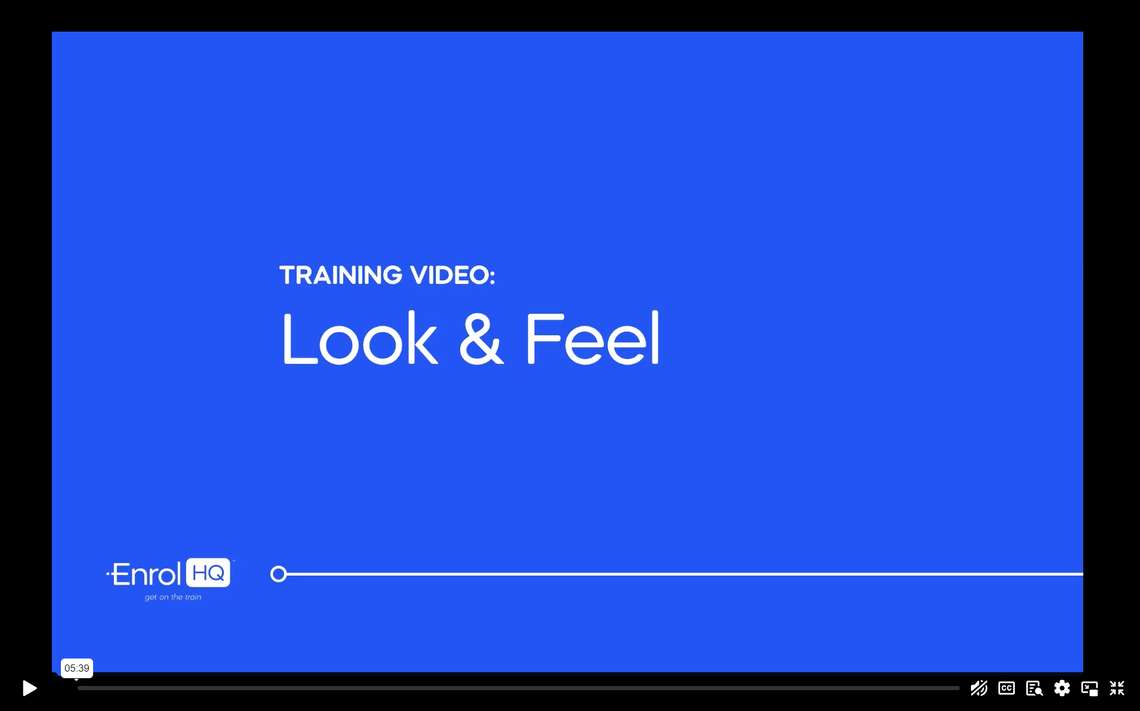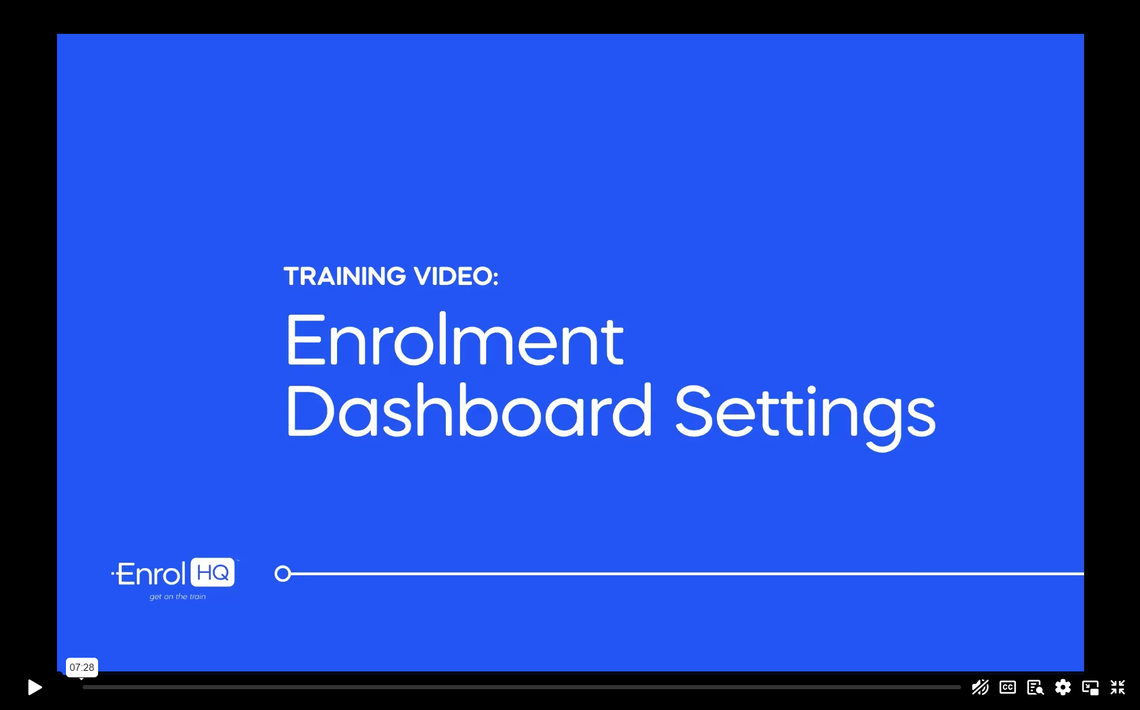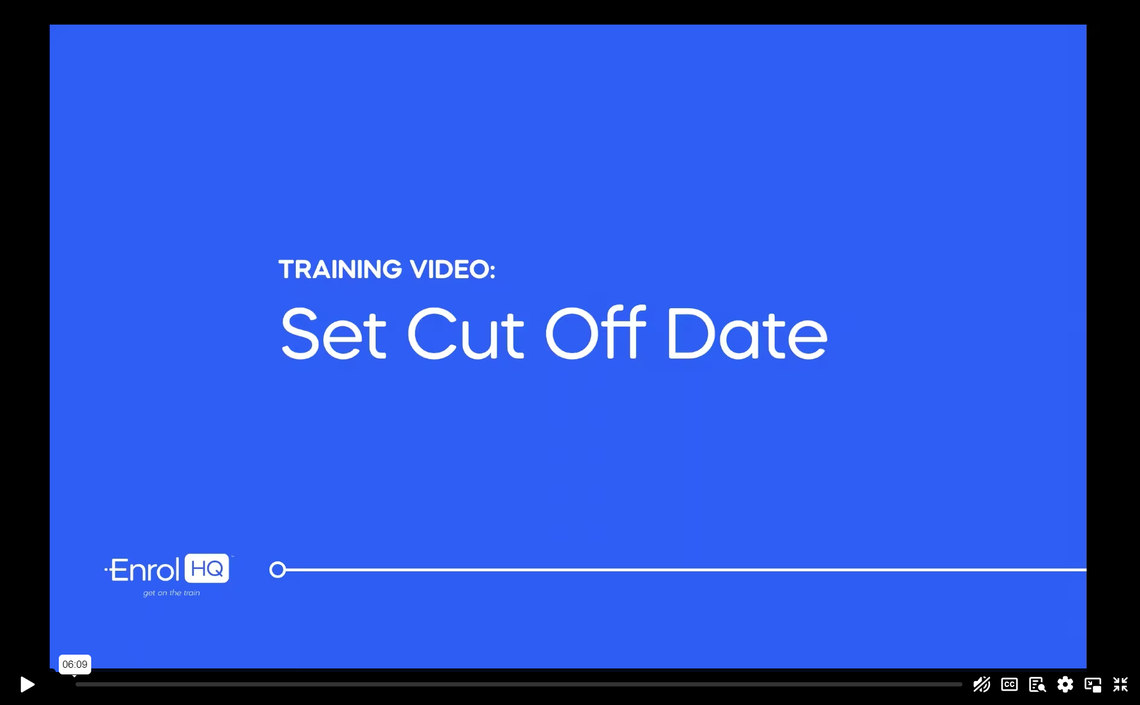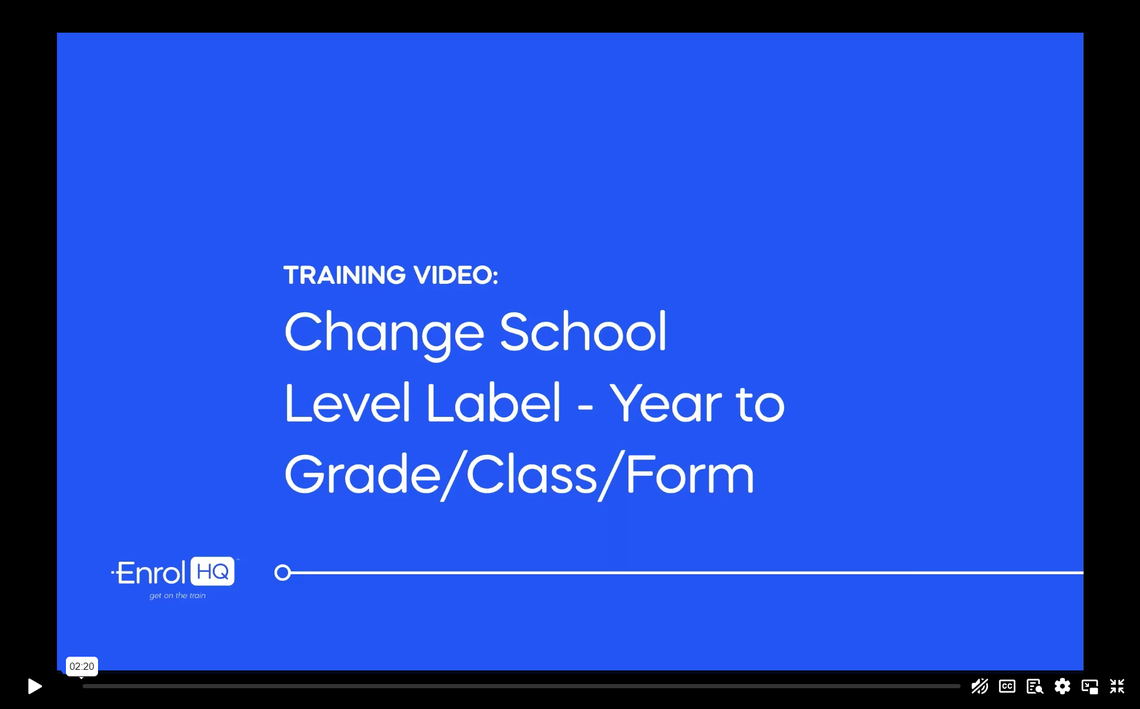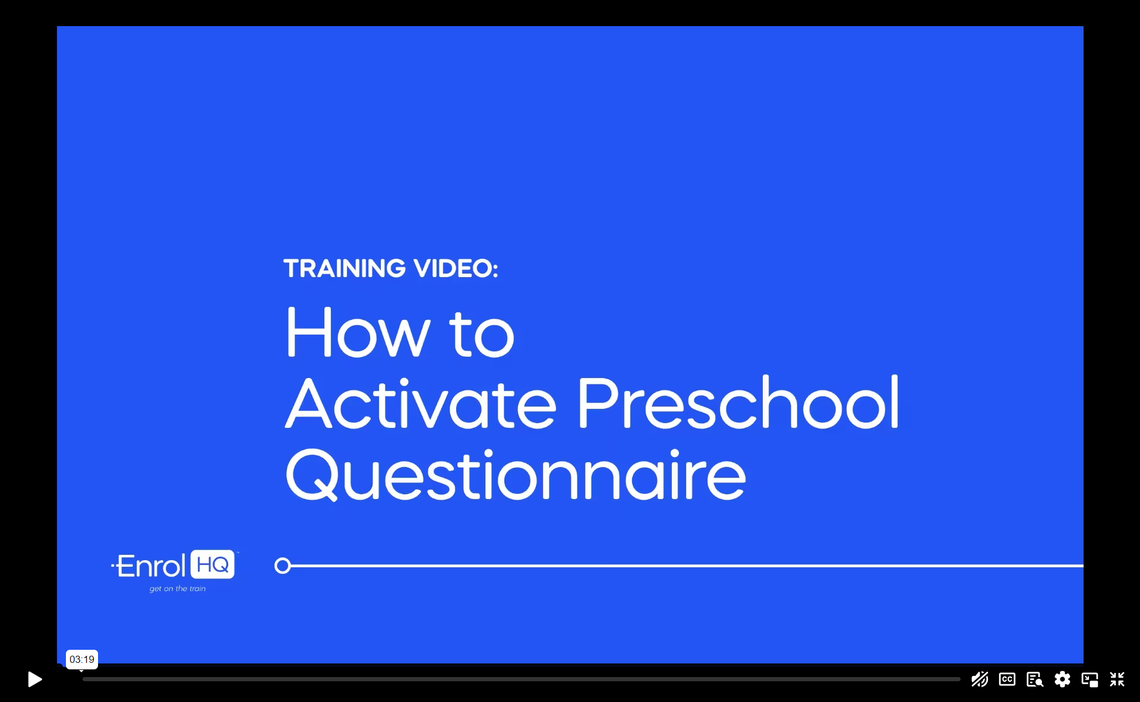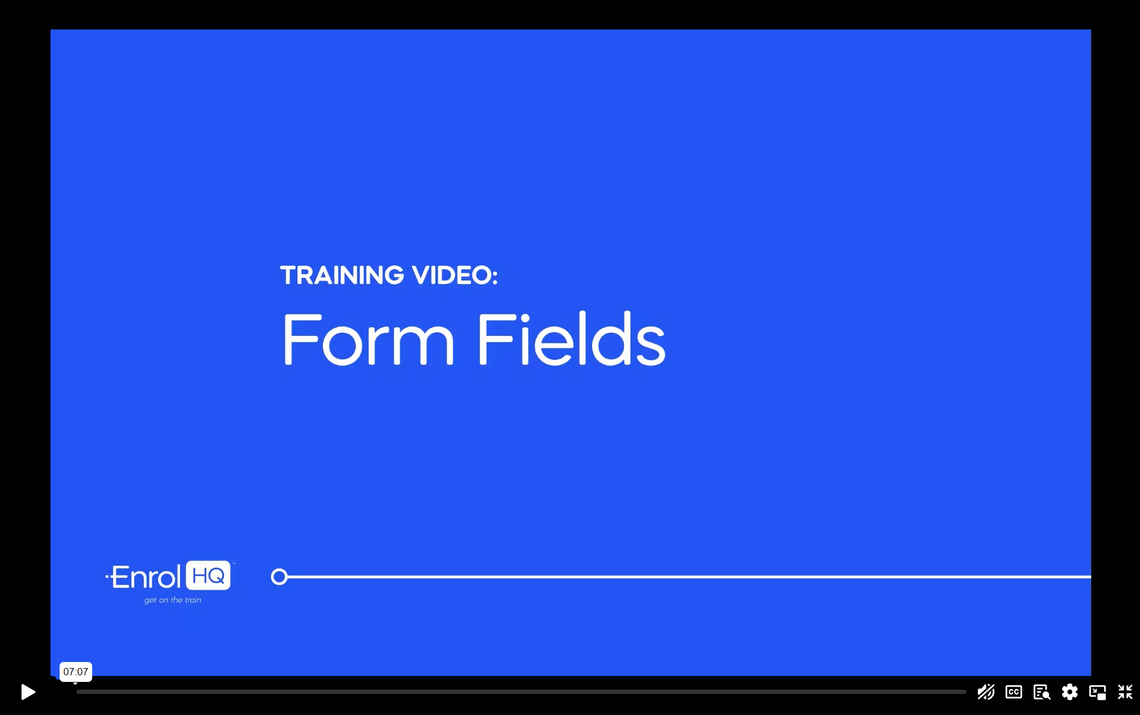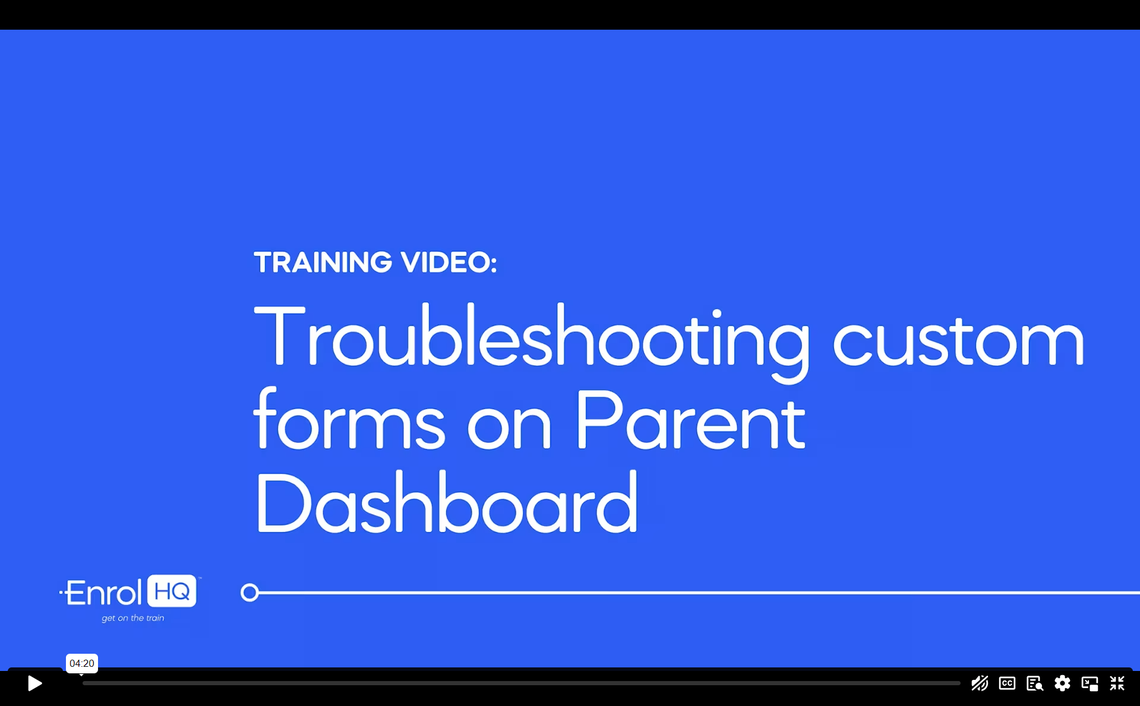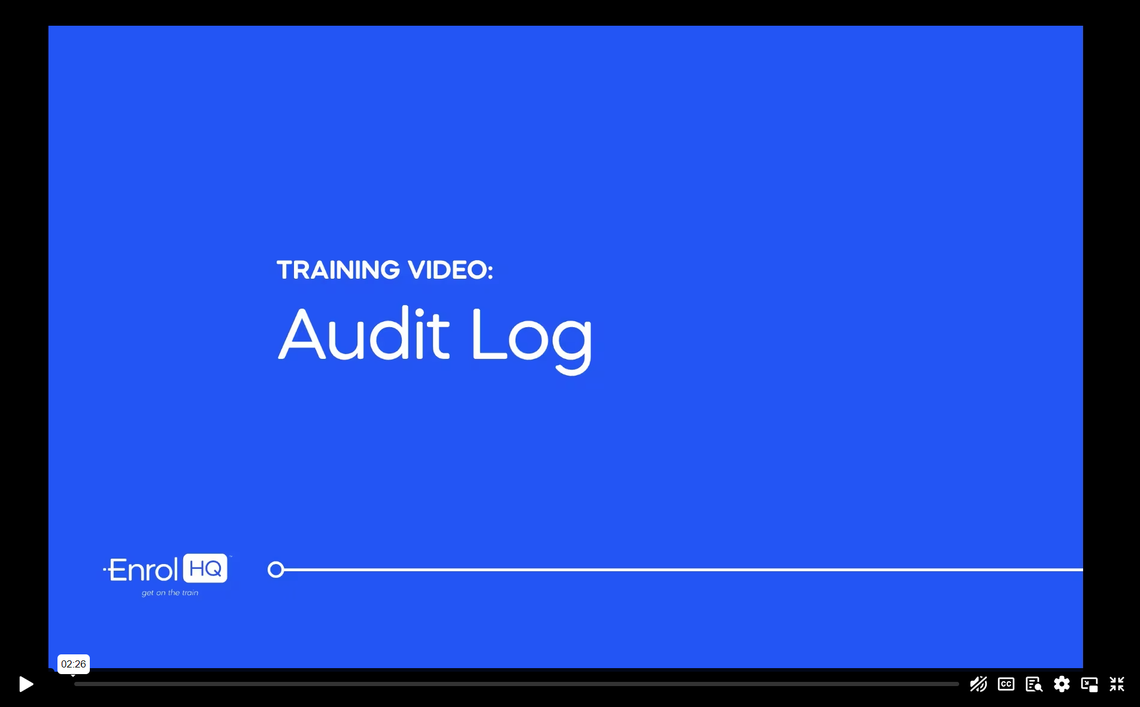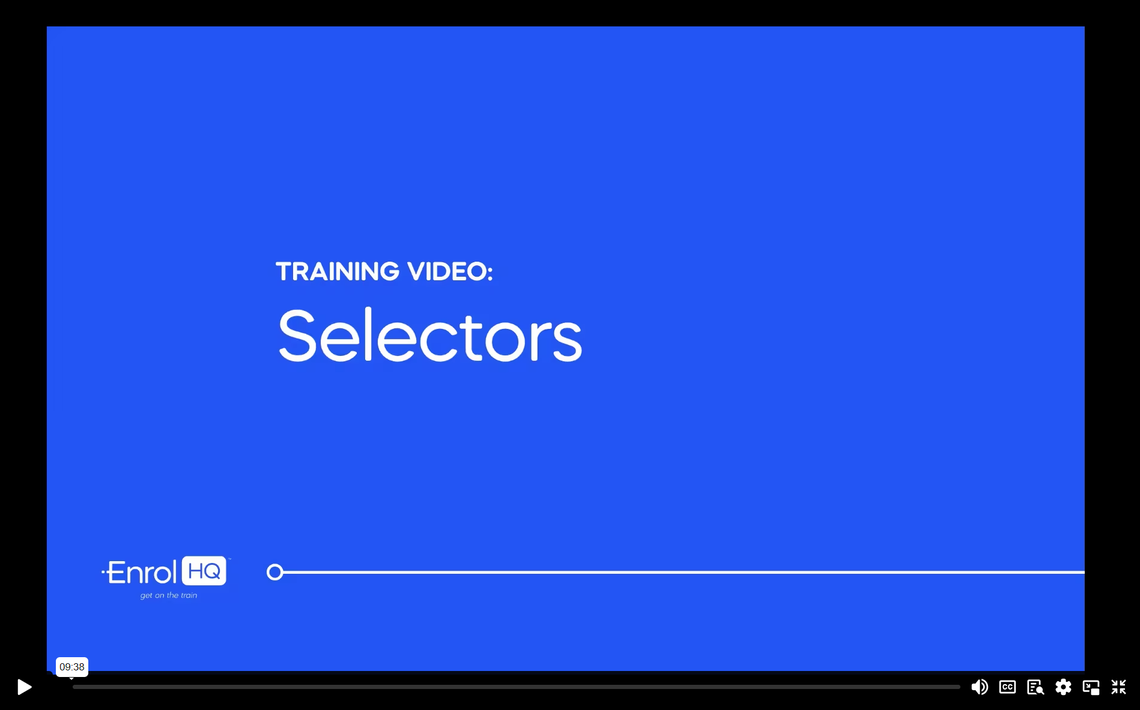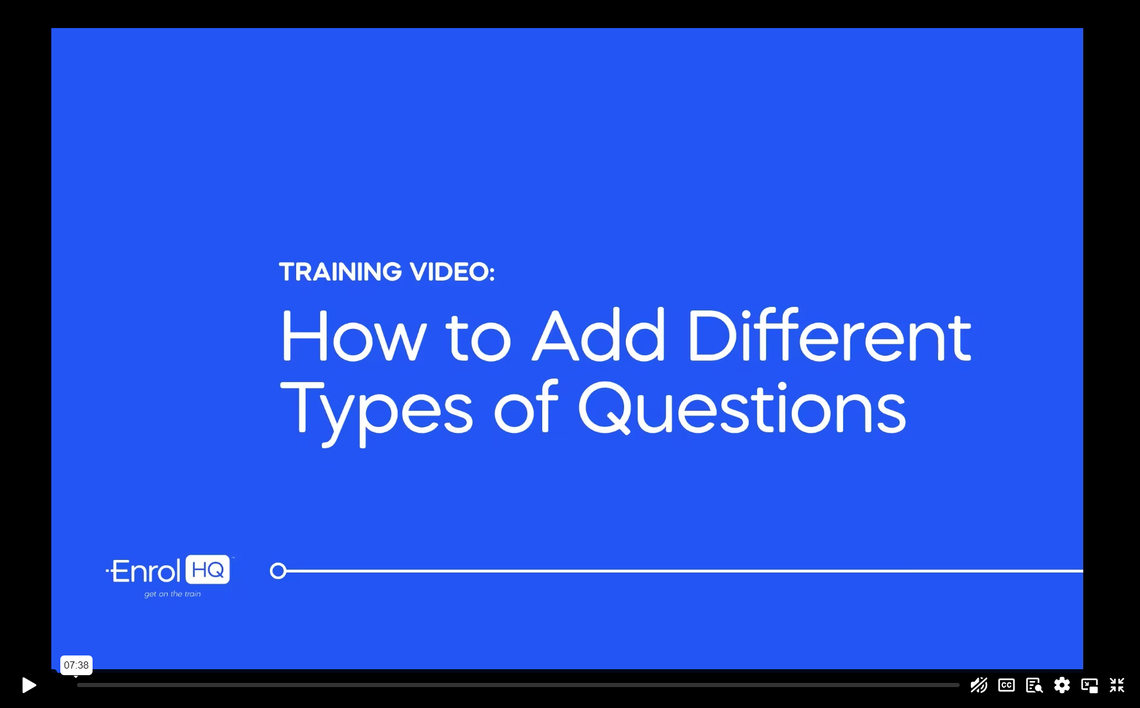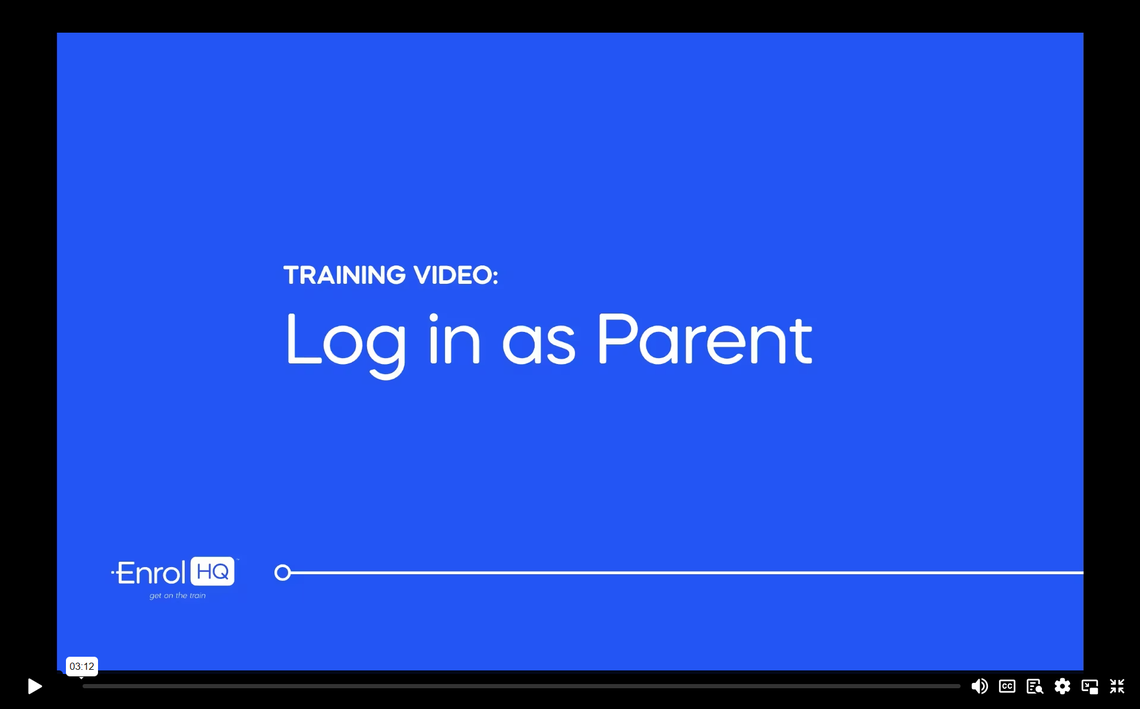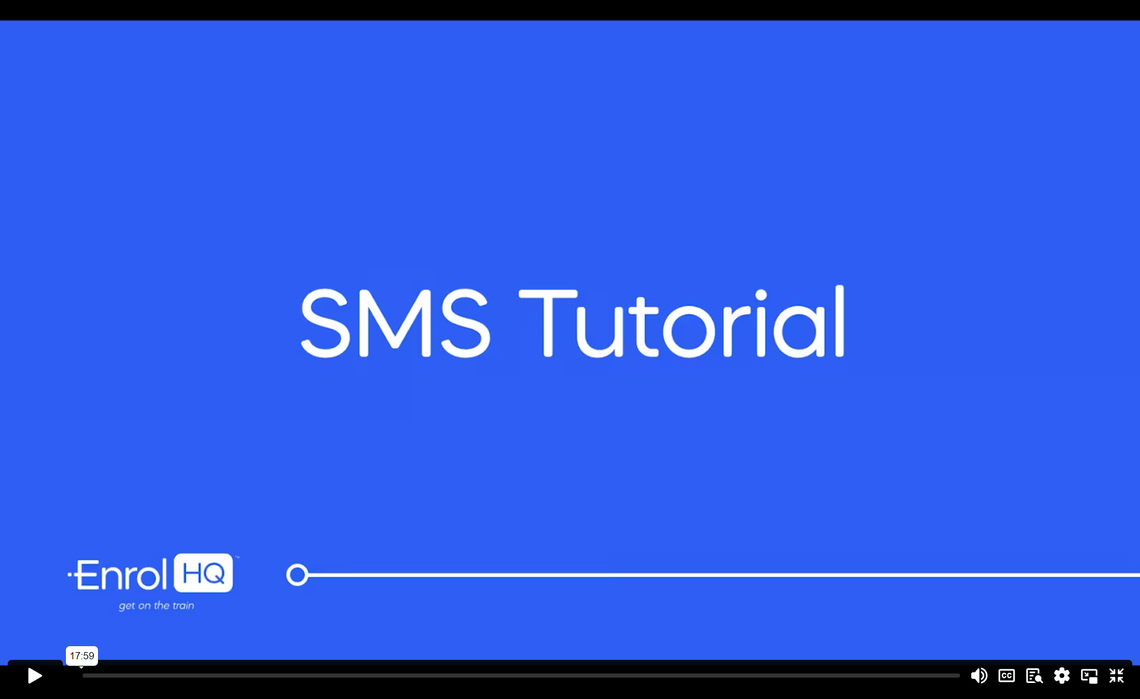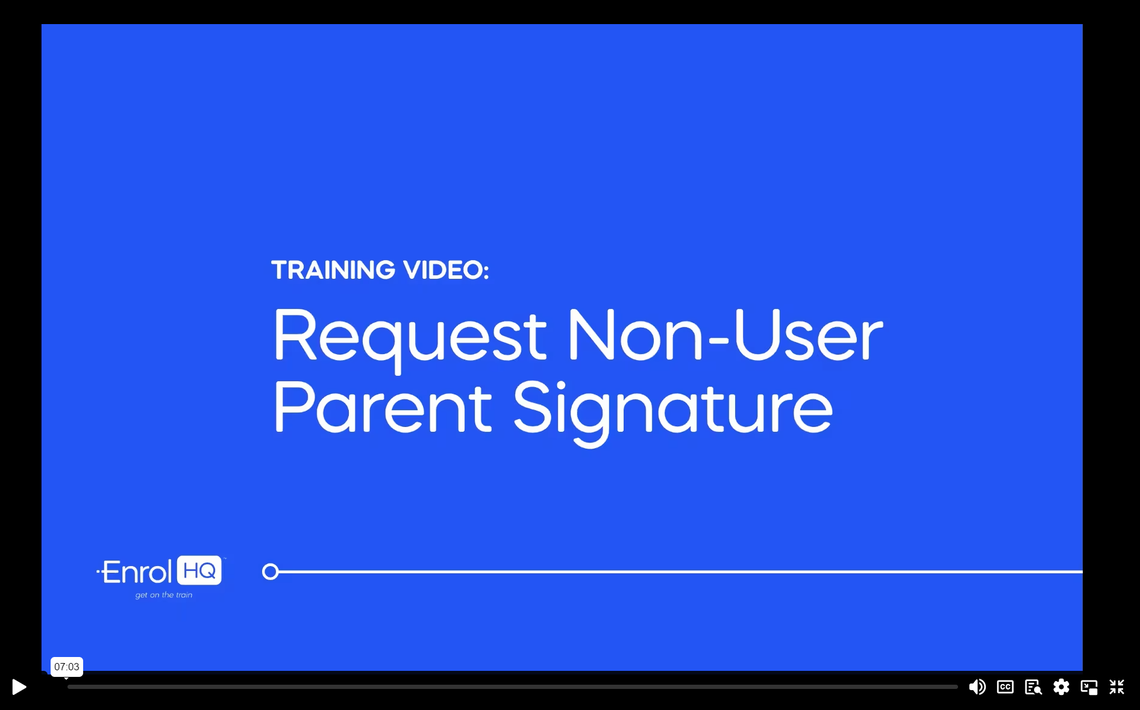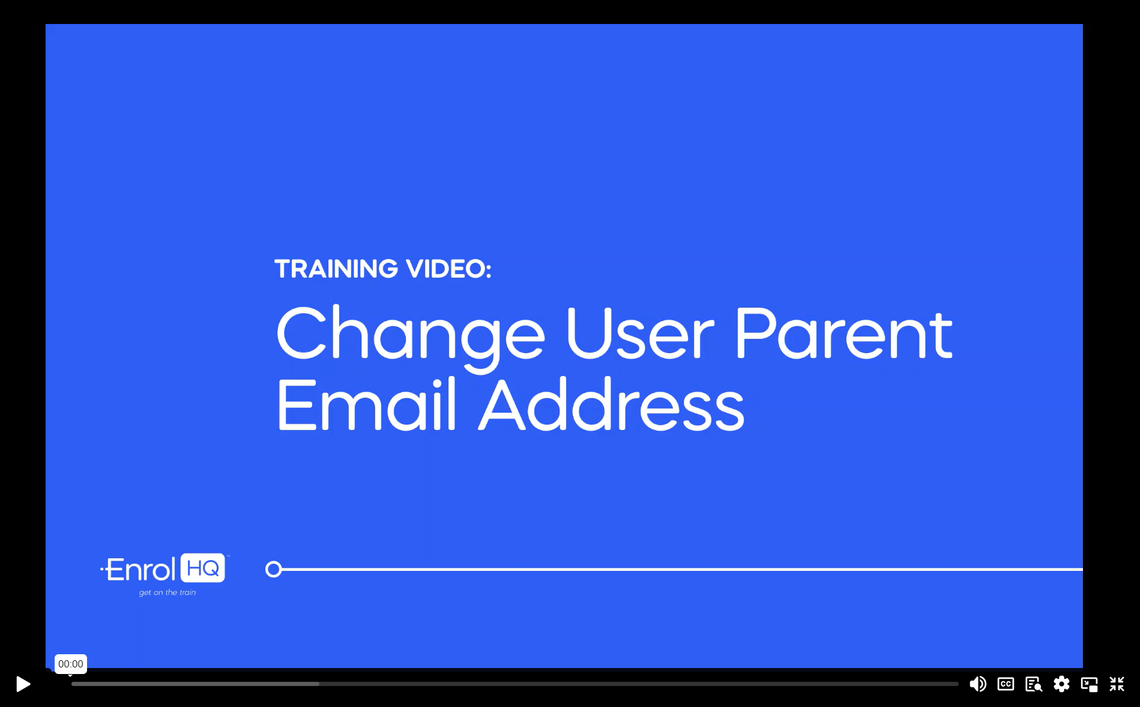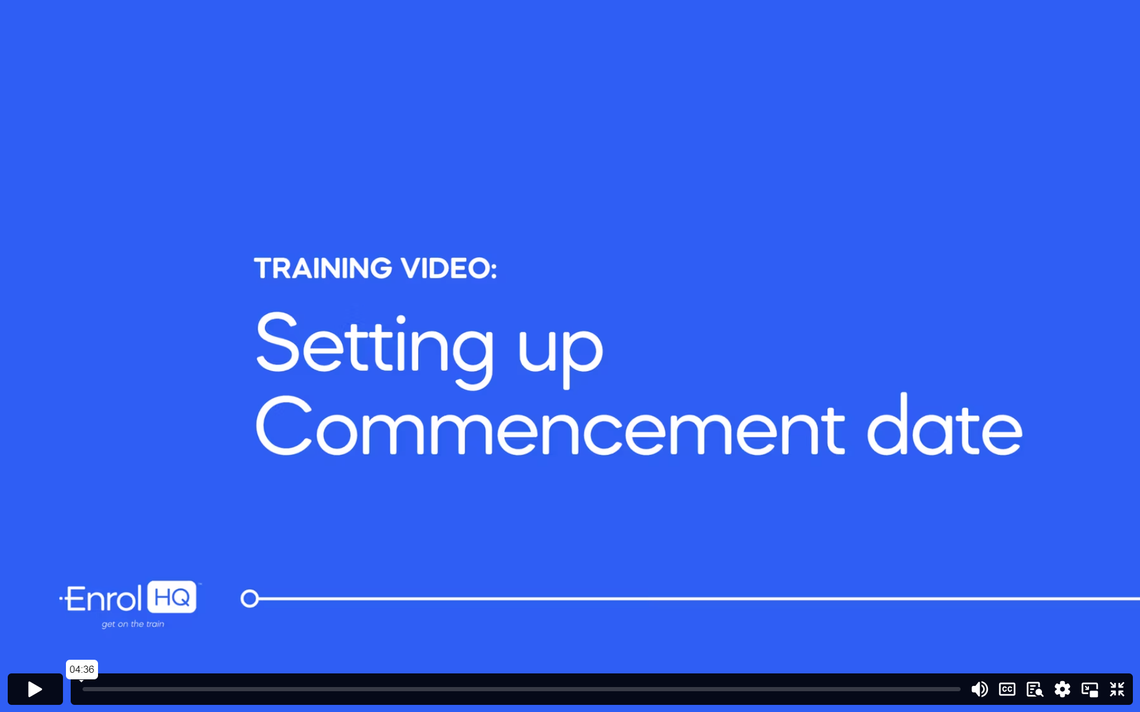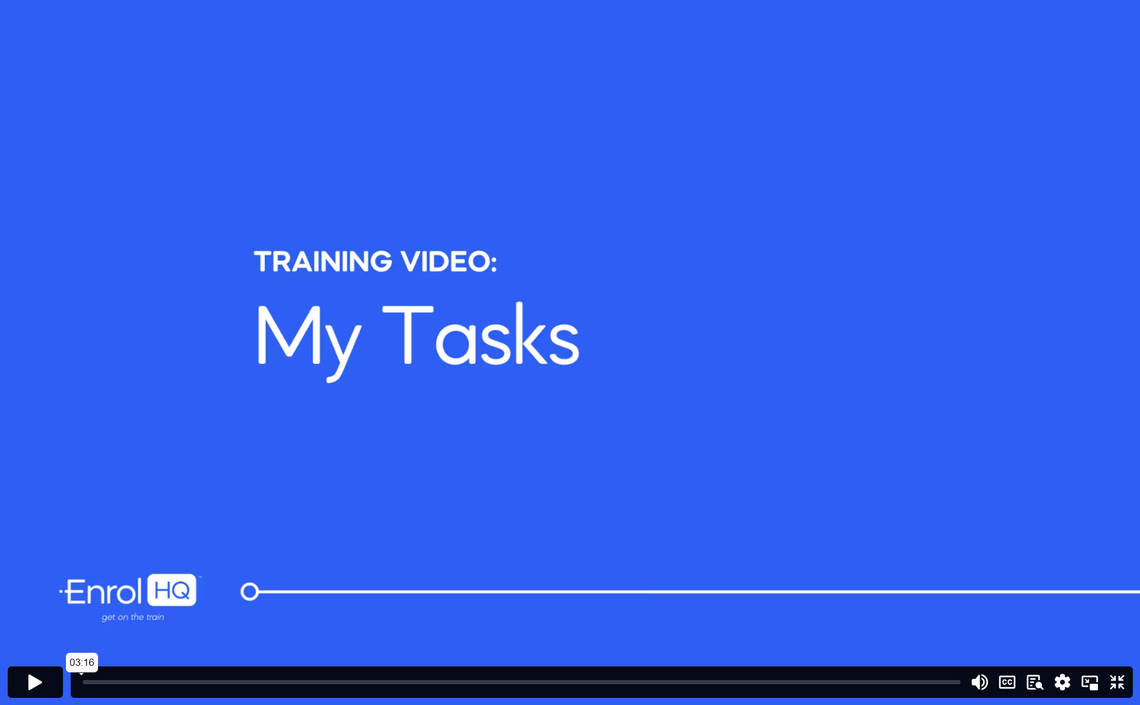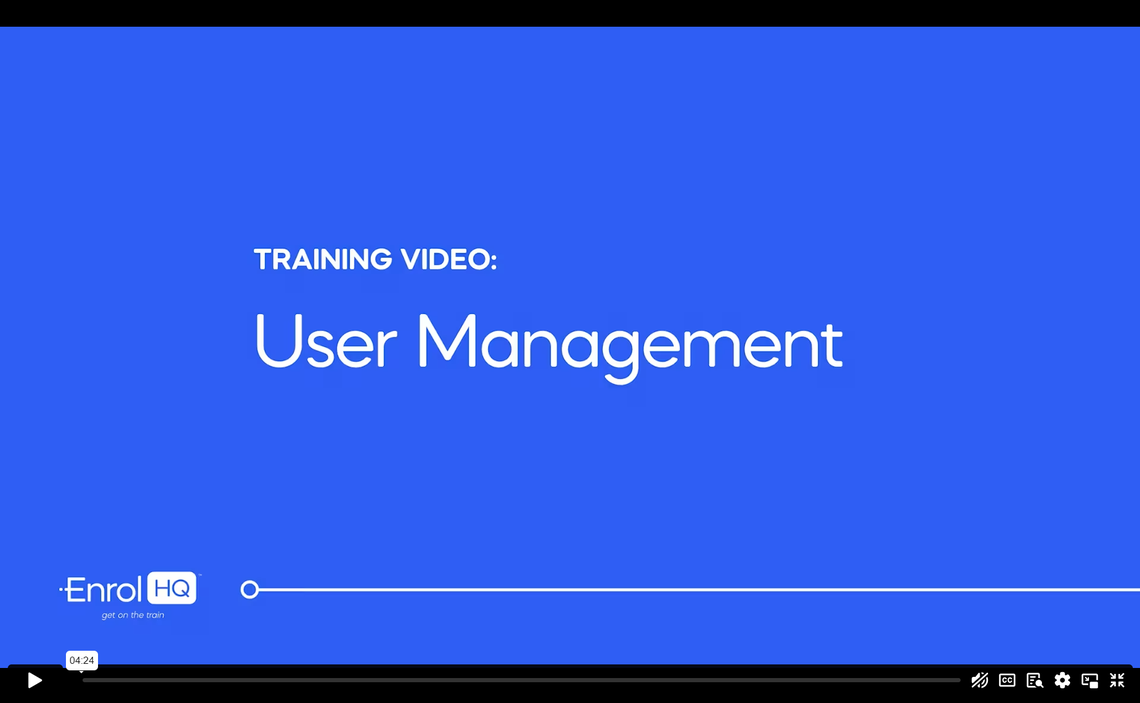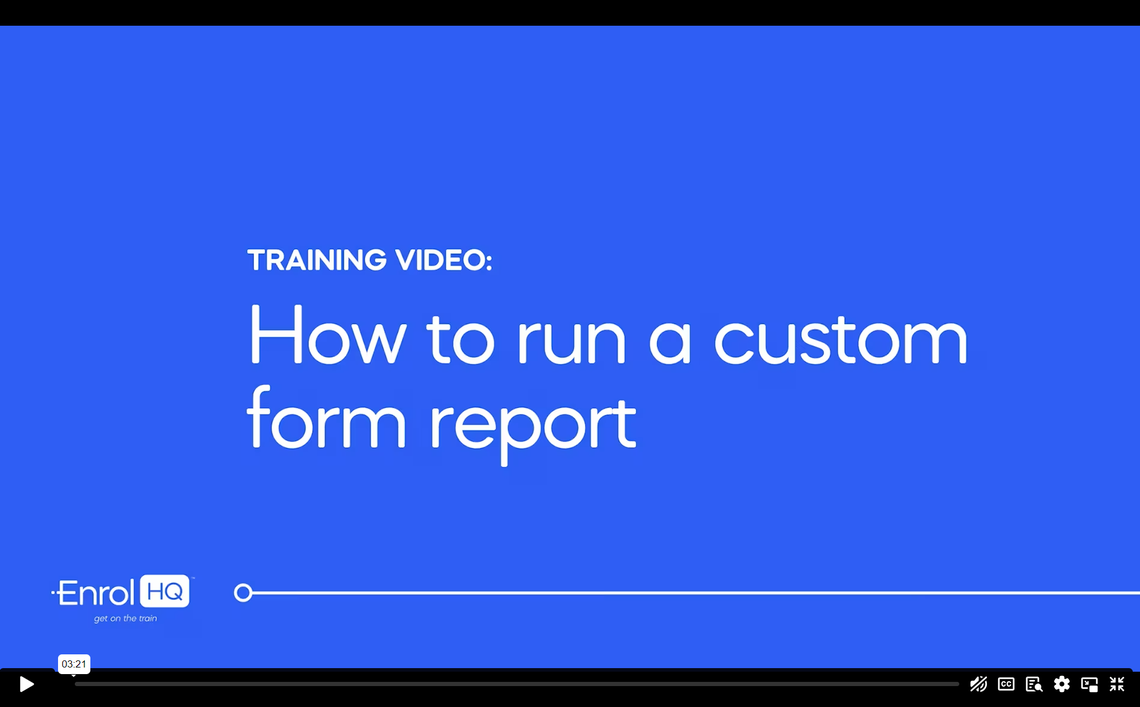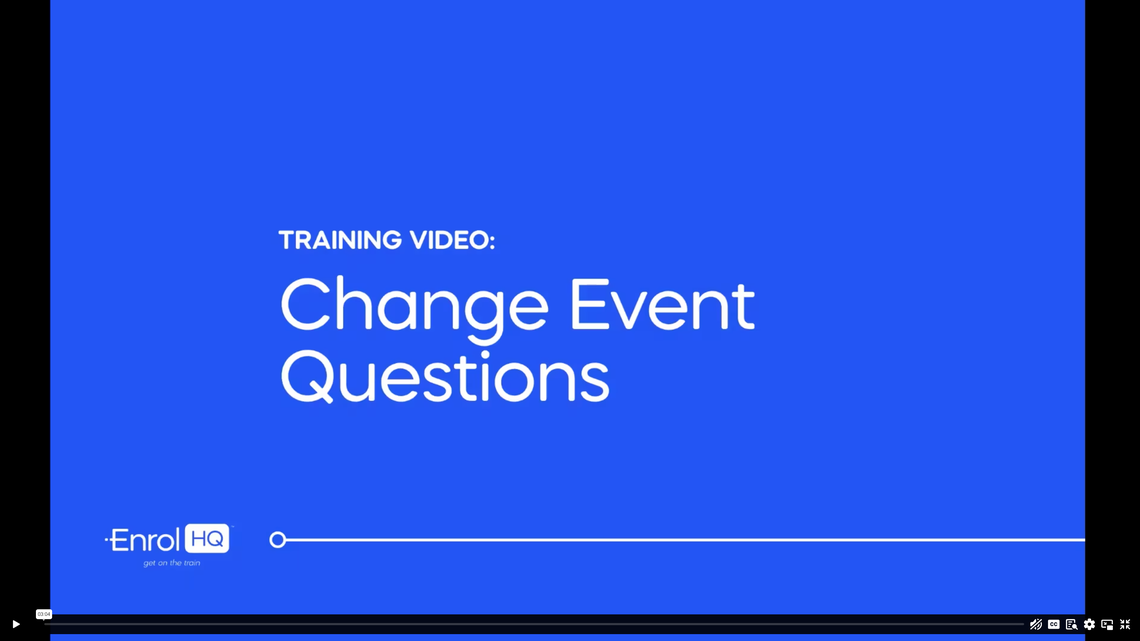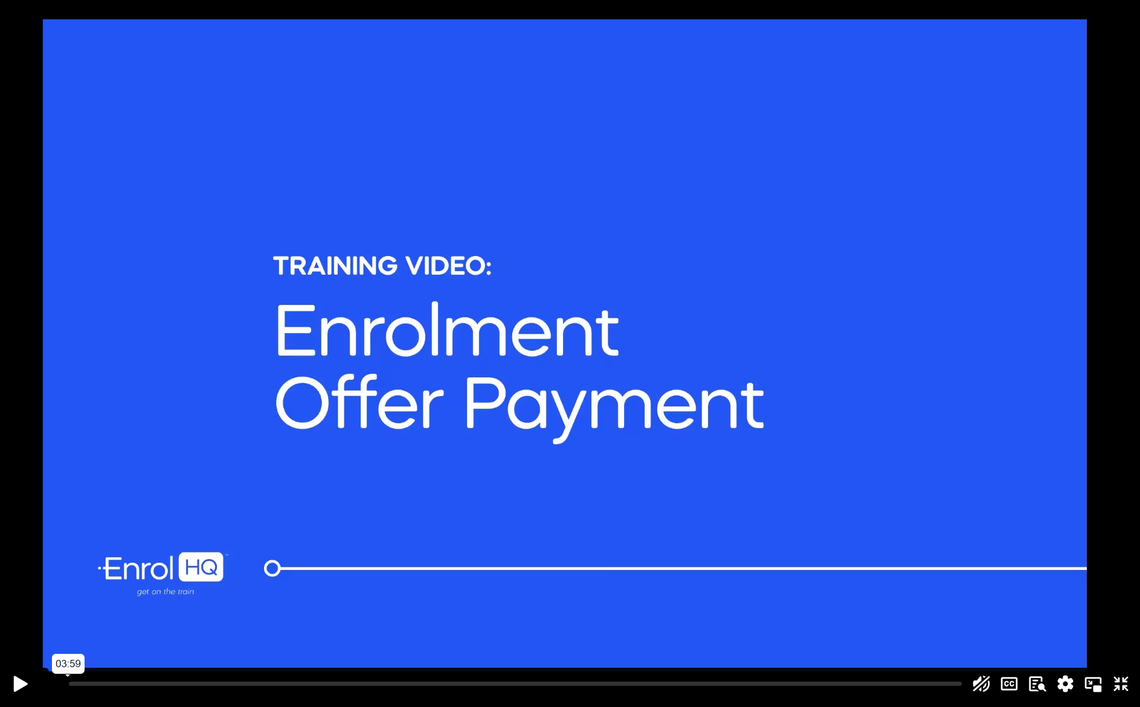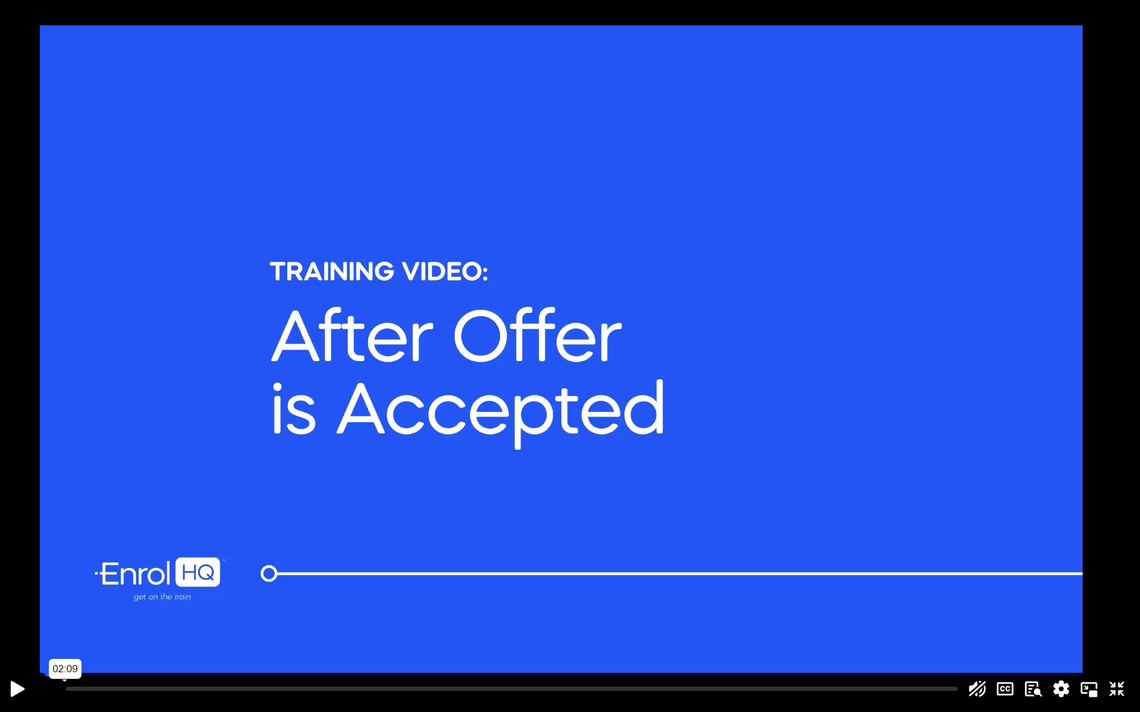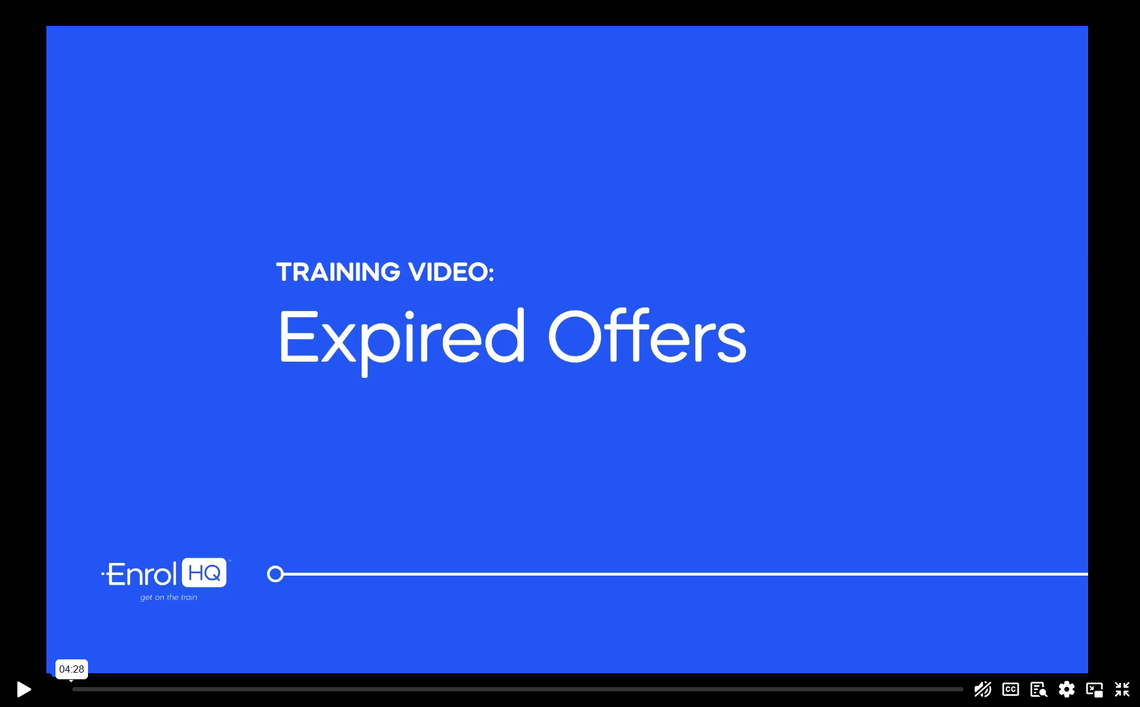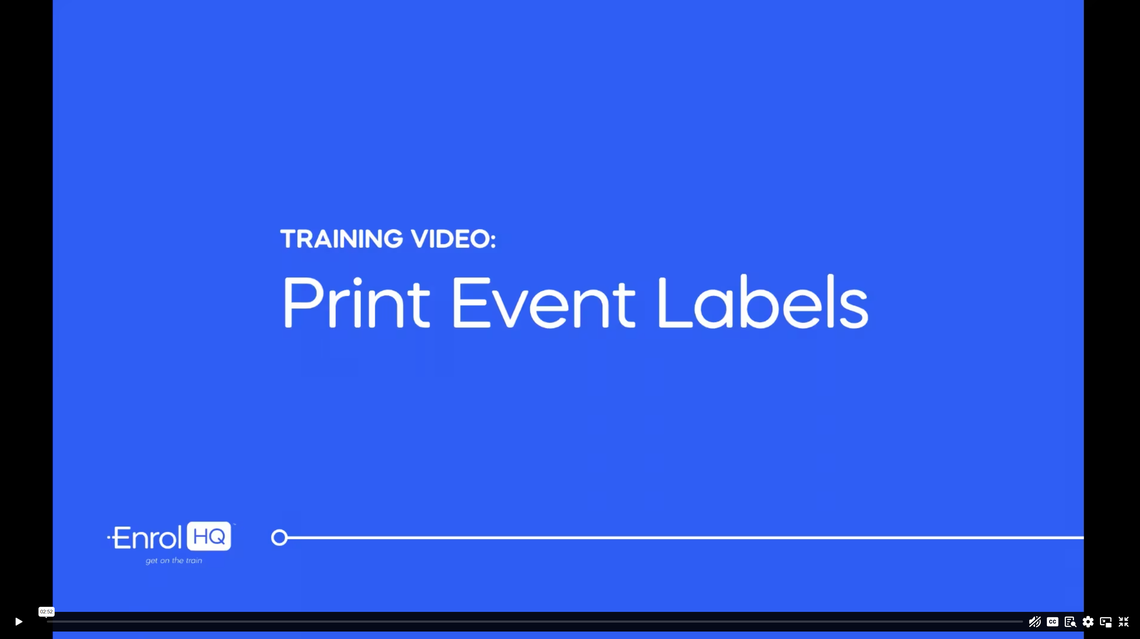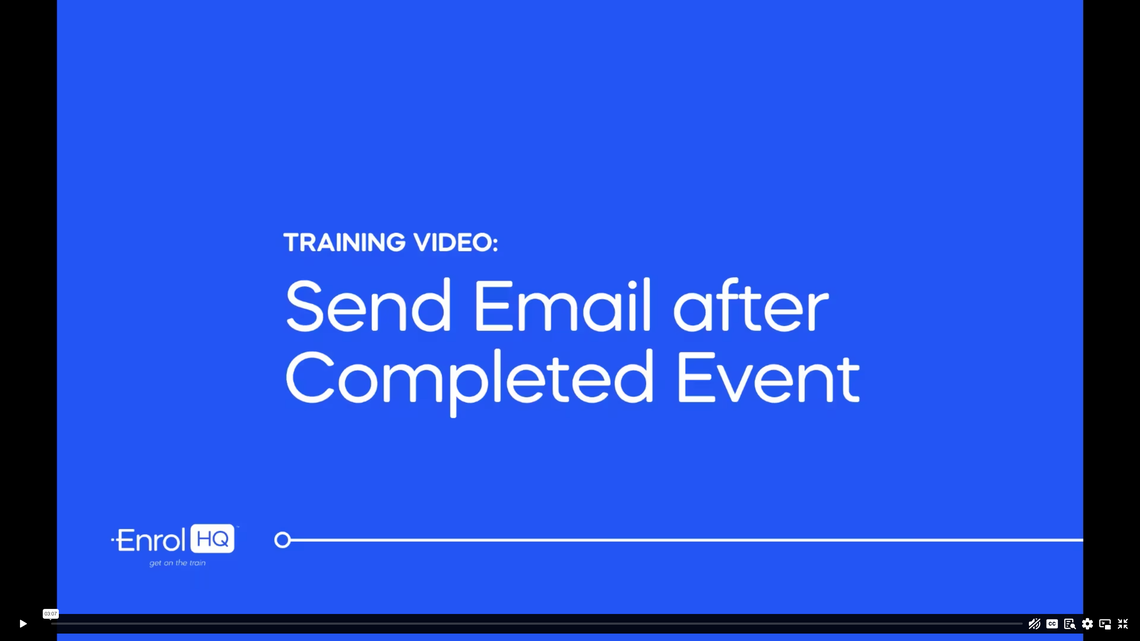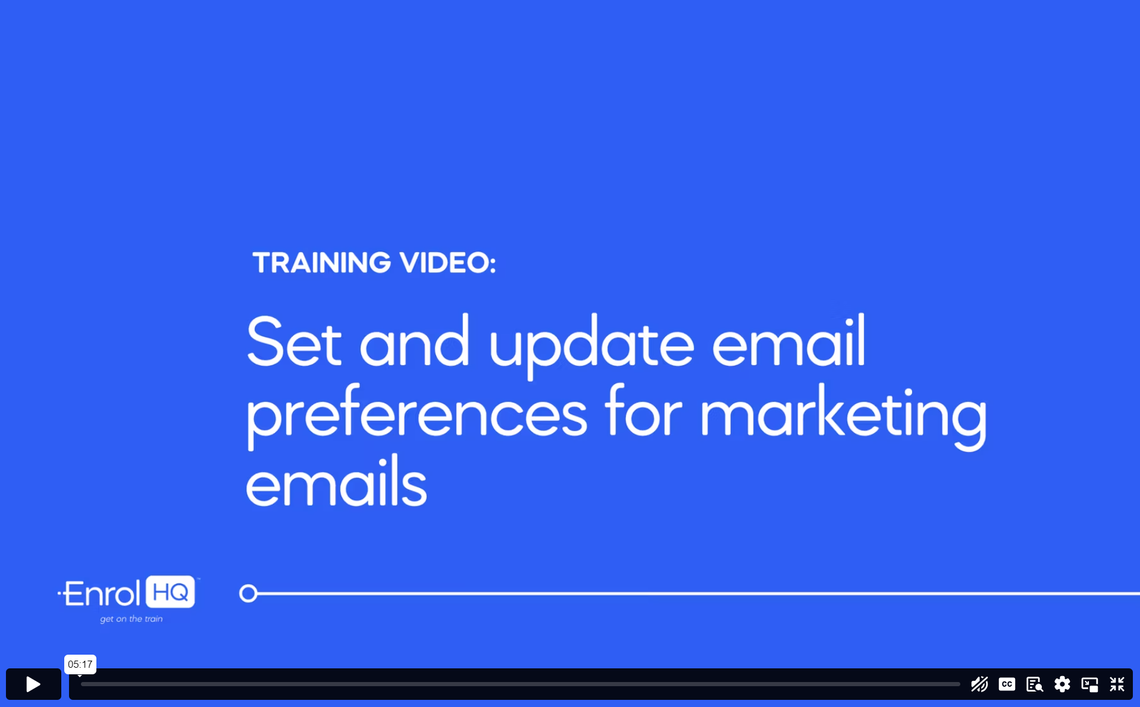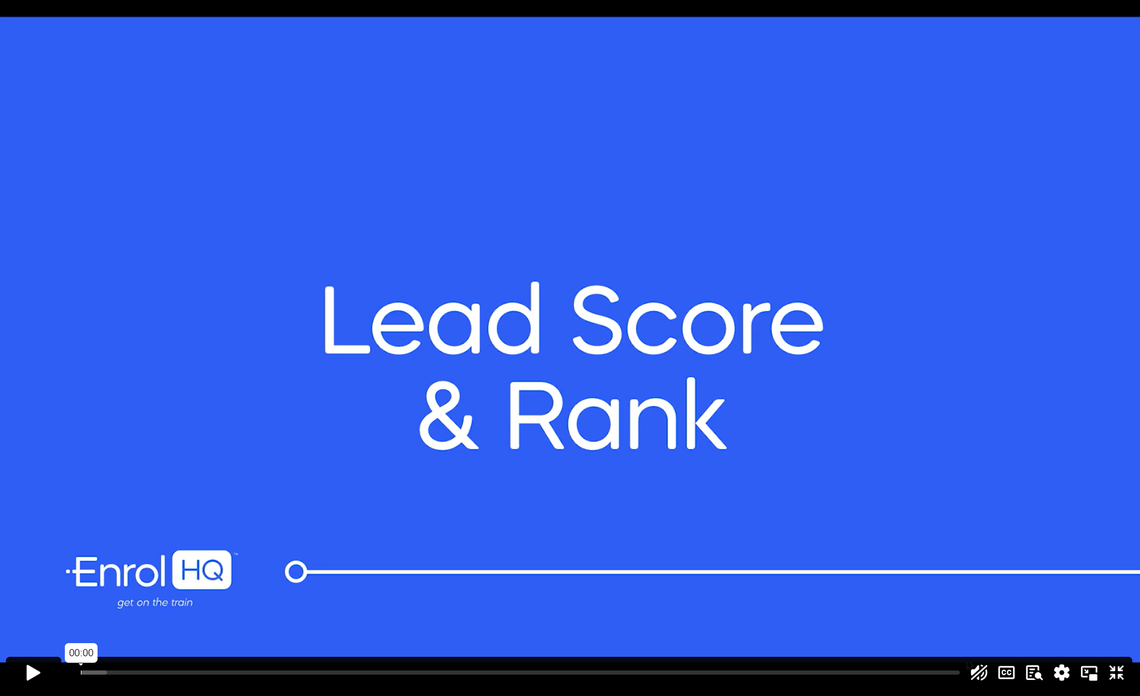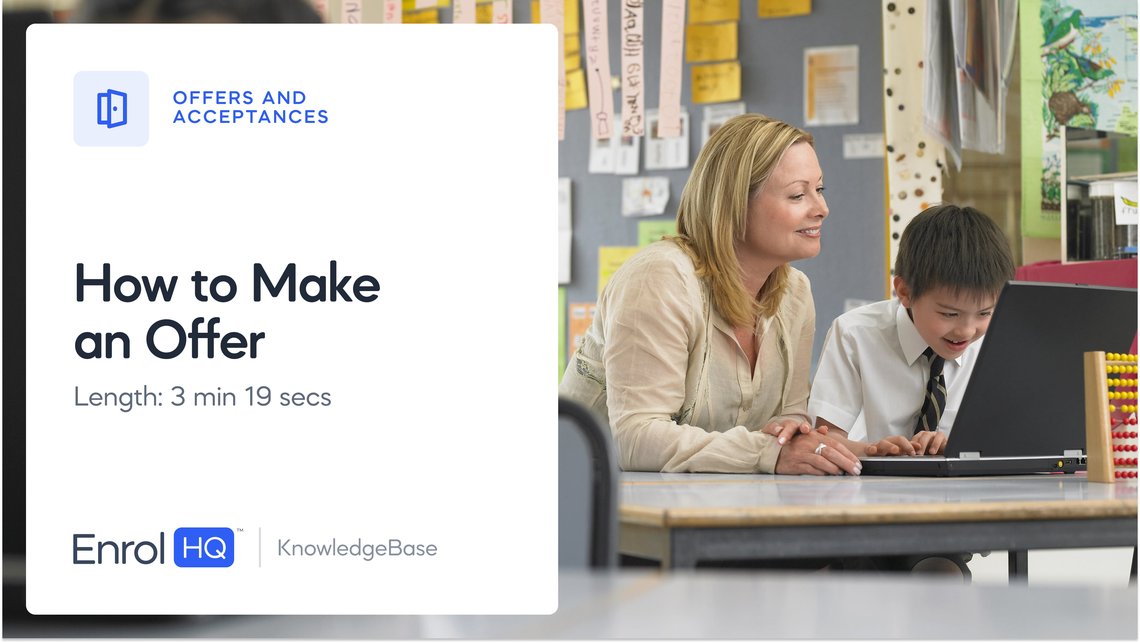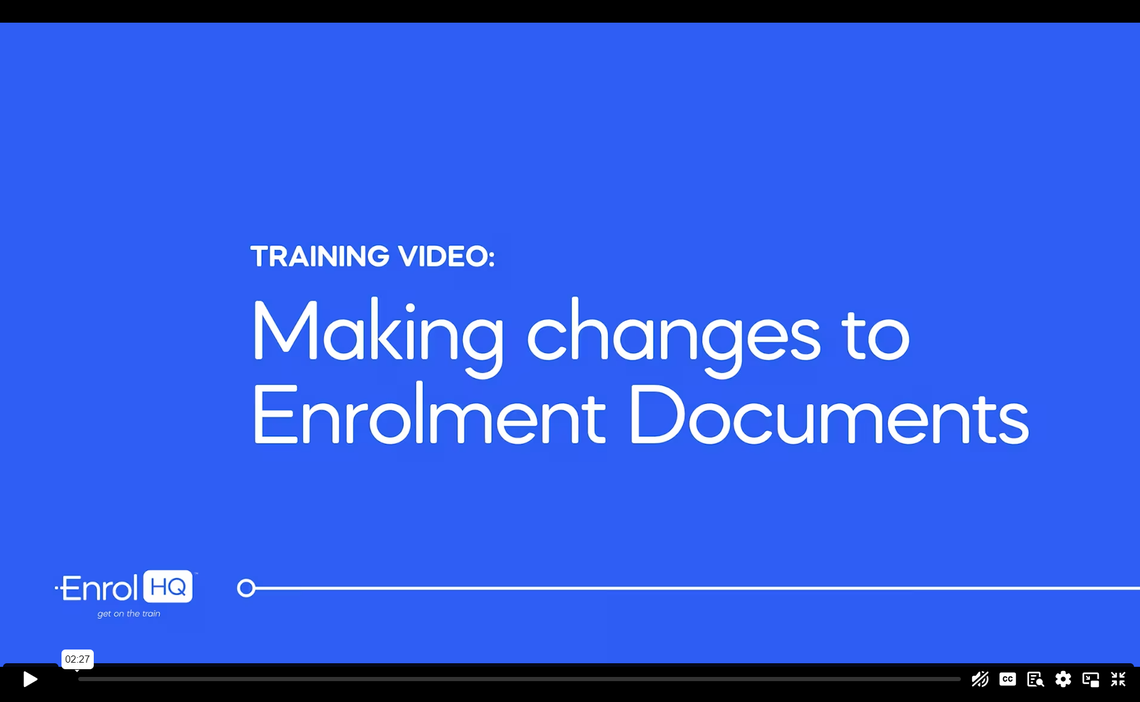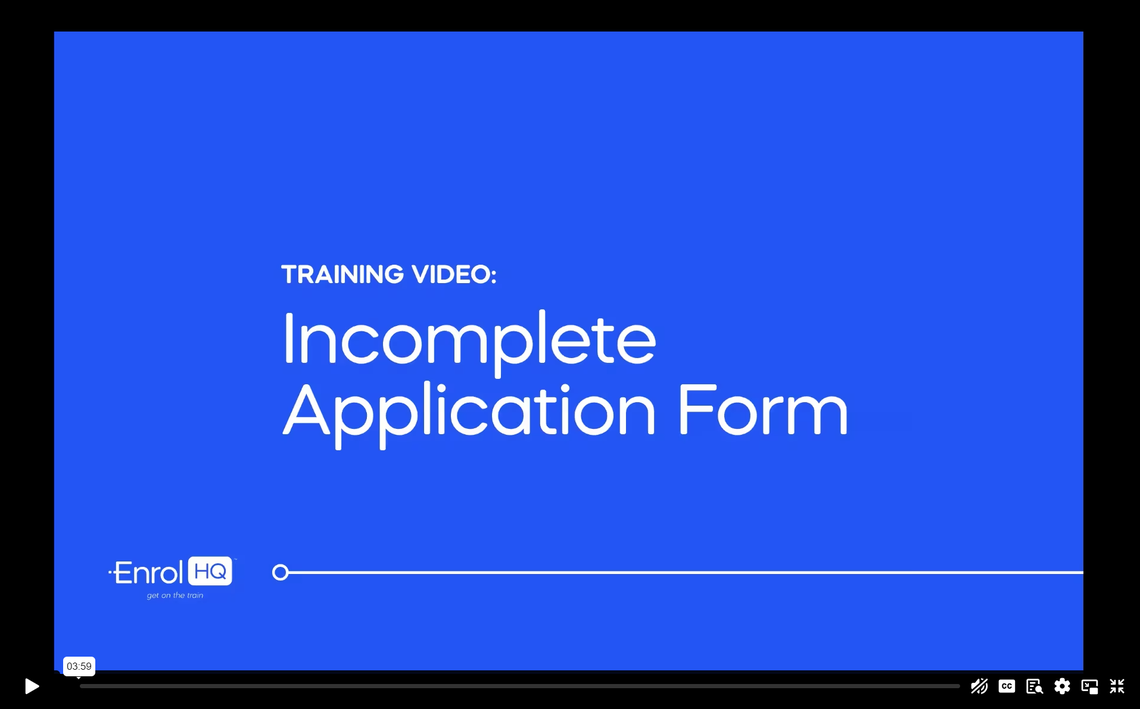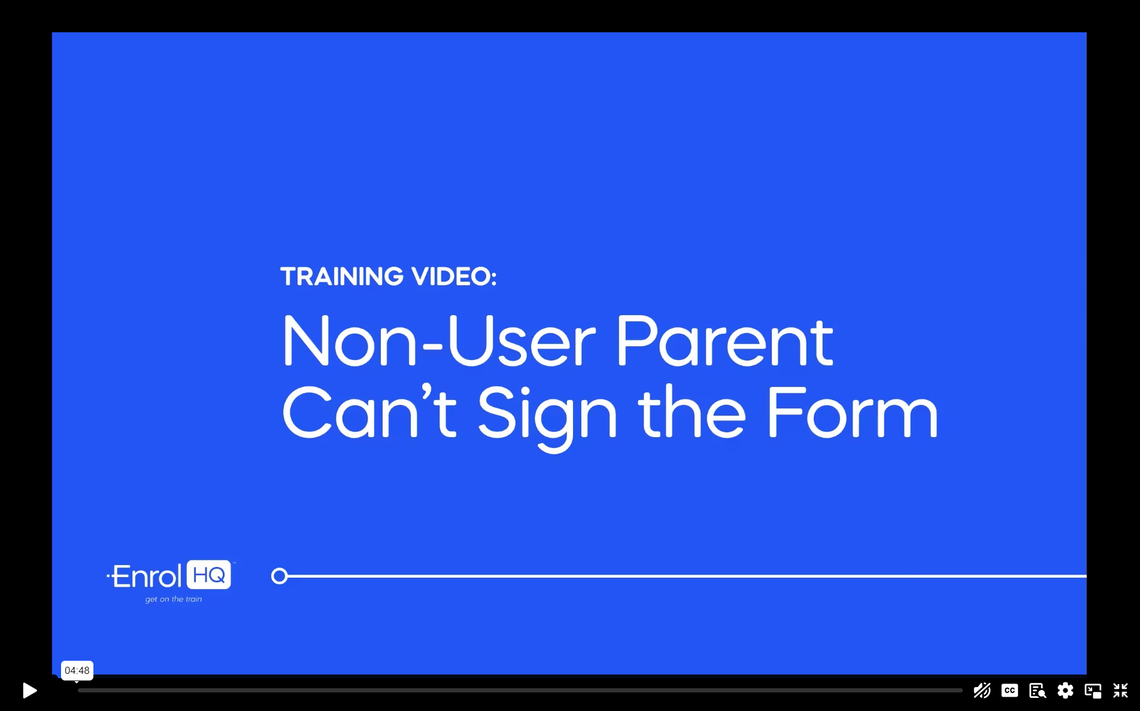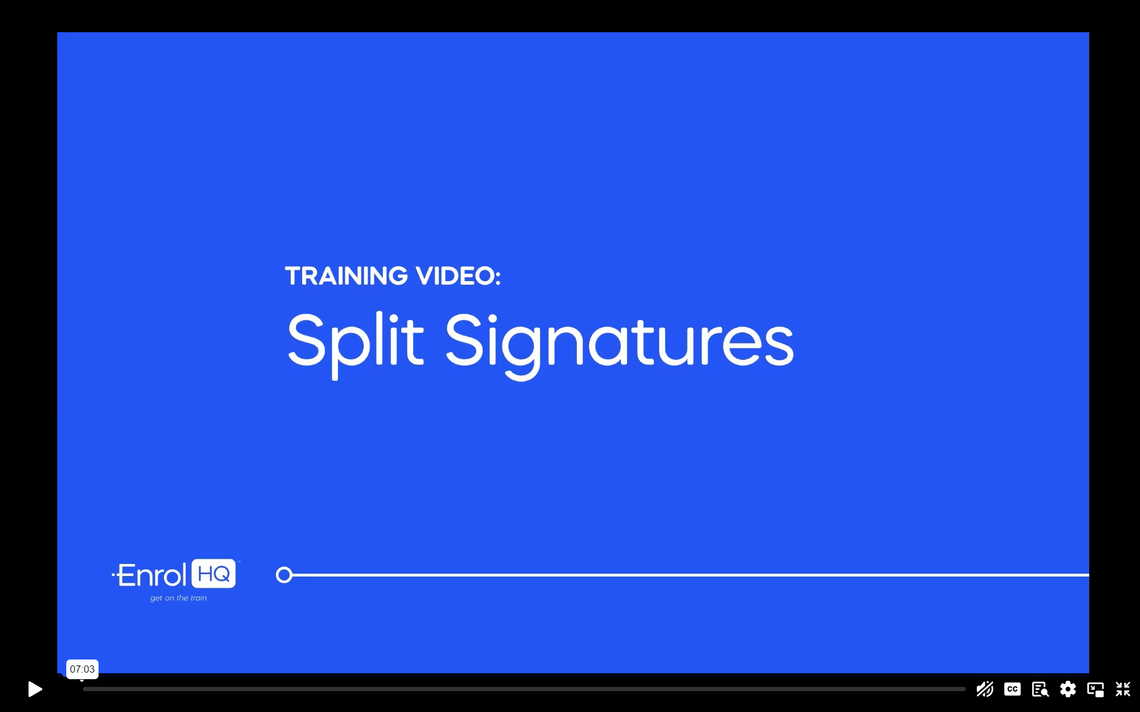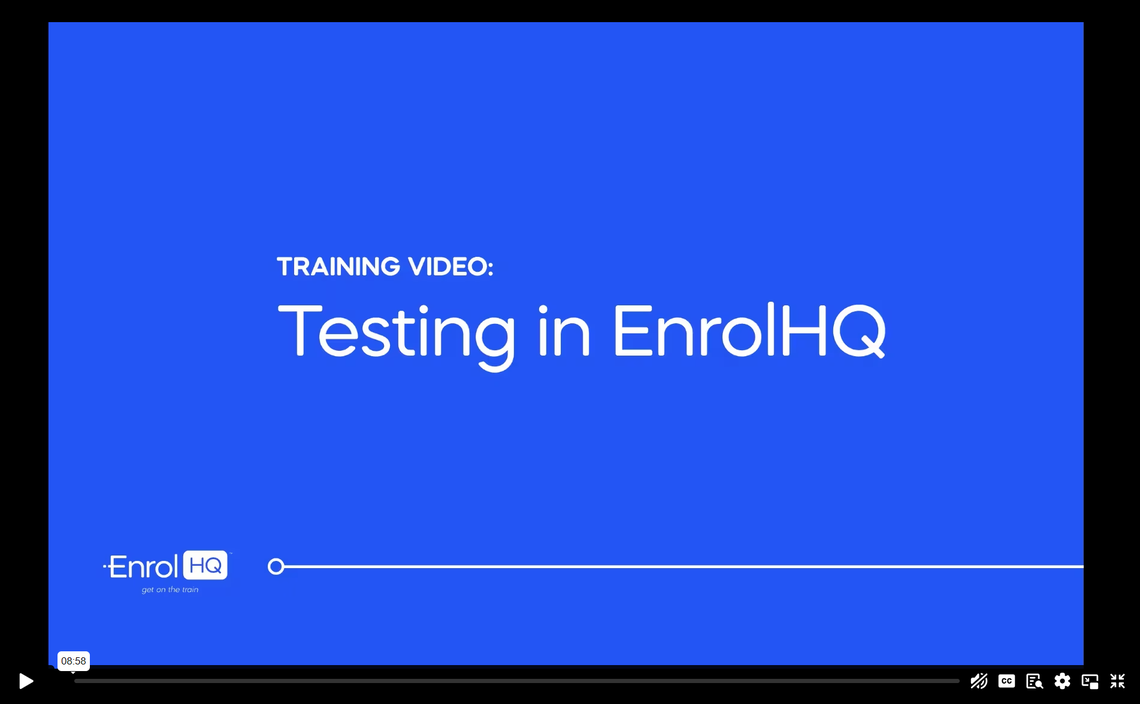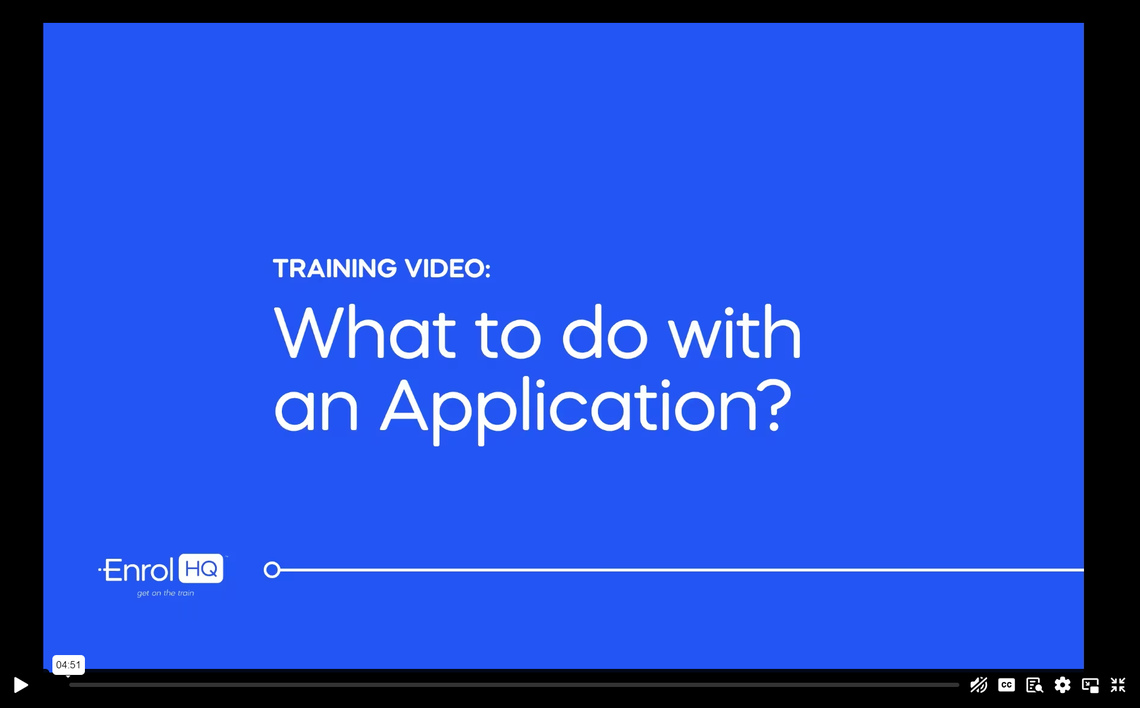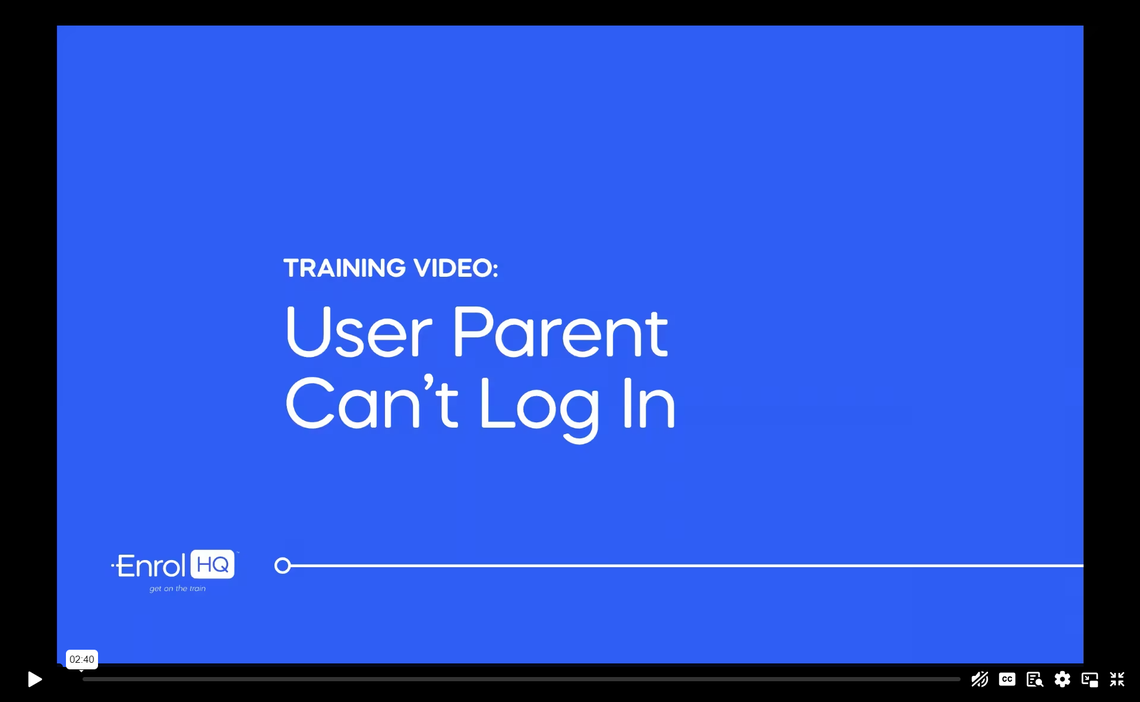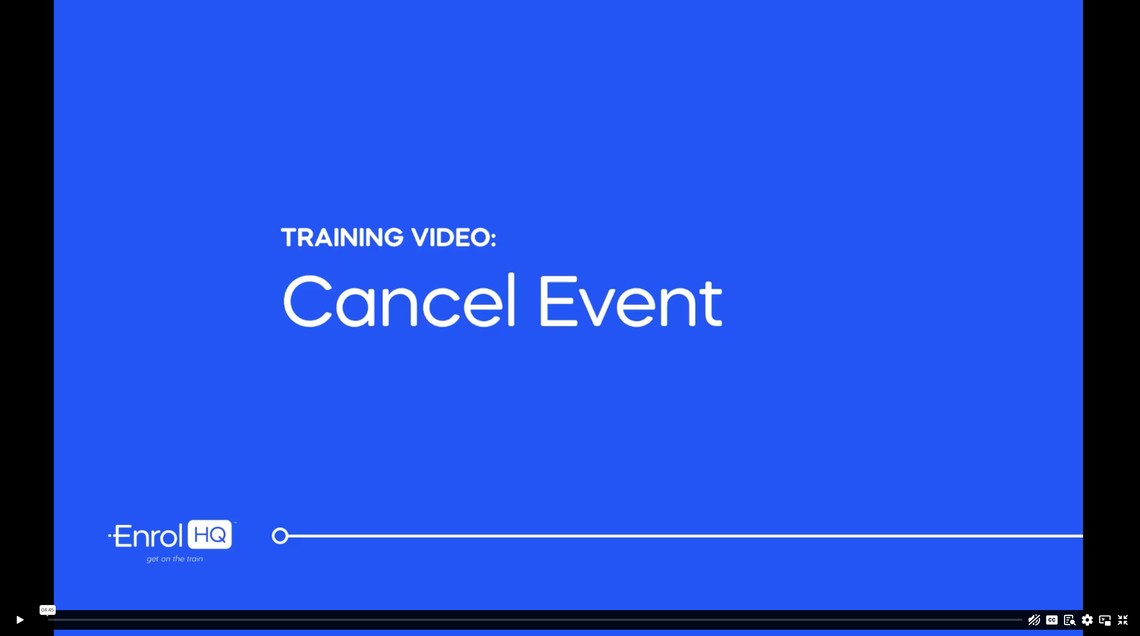Main Menu
FEATURES
SIS INTEGRATIONS
FINANCE INTEGRATIONS
Main Menu
Main Menu