Create a Student Profile Category for these families
Go to Settings > School Details > Student Profile Categories
In this example I have created a Student Profile Category of Internal Use, Multi-Parent Arrangements
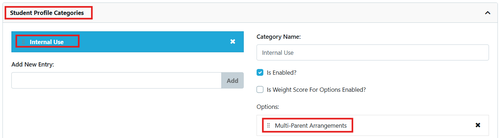
Create a selector for the new Student Profile Category
Go to Email Settings > Selectors > Select Add
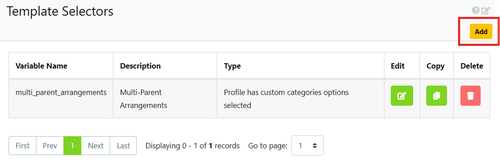
you must use the same naming convention as in the Student Profile Category (SPC)
Example: uses Student Profile Category Multi-Parent Arrangements
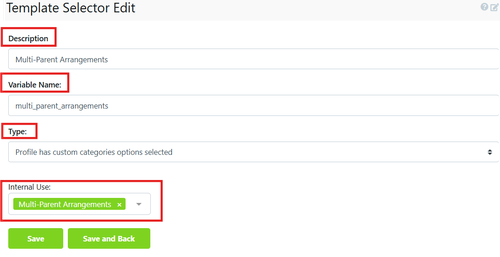
1 Description: must match the SPC
2 Variable Name: short form of description (no spaces or capital letters)
3 Type: 2 Options
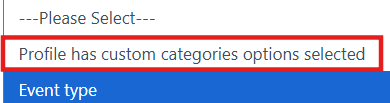
4 Select the Student Profile Category (SPC) that was created above
Create a Salutation for the Email Template based on the Selector
Go to Email Setting > templates > Primary Carer Template
Below is the example of the if statement that matches the Student Profile Category and Selectors created above
Example: uses Student Profile Category Multi-Parent Arrangements
Dear {% if multi_parent_arrangements %} {{ user_parent.title }} {{ user_parent.first_name }} {{ user_parent.last_name }}{% else %}{{ profile.parents_salutation }}{% endif %}
Note: that the selector allow you to specify the User Parent Title, First Name and Last Name in this example.