How to book multiple interviewers for an interview
As you are adding interviewers, make sure the interview type + interview date/time is exactly the same with the interviewers.
As an example, let's say we need to add three interviewers for one interview:
1. Add Interview for a student record > assign interviewer 1
2. Click 'Assign Interviewer' again and then assign interviewer 2
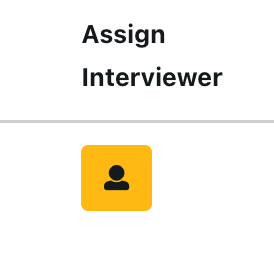
- Repeat step 2 and then assign interviewer
As a result, it will show three interviewers in one interview just like the below screenshot.
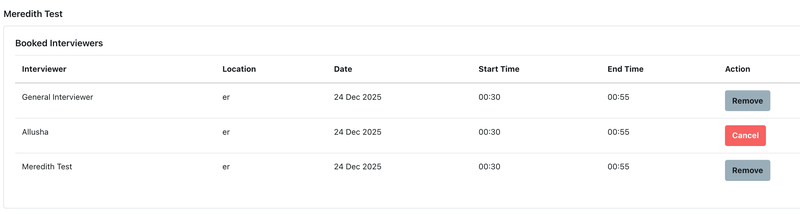
There is also the video tutorial for this: