Here are the descriptions regards the images for the new UI
Look and Feel Settings - Colours and Fonts
Go to Settings > Look and Feel
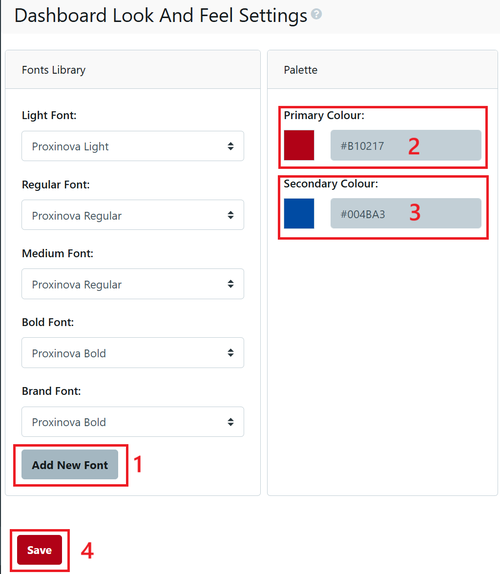
- Fonts - if you wish to add custom fonts, you will need to upload the .woff and .woff2 versions of the font file. If you need to make these versions, here is an online tool.
- Palette - add your primary and secondary colours from your Style Guide in hex format.
Look and Feel Settings - Campus - Images and Logos
Go to Settings > Campus
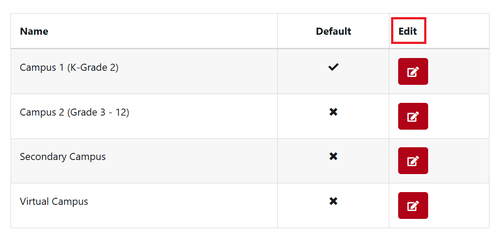
Select the Campus to updated:
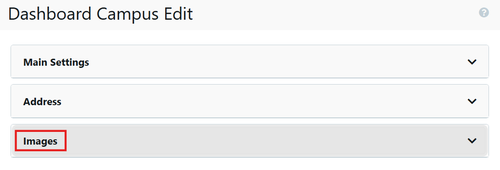
Select Images:
- Favicon (200x200) - image is used on your browser tab
- Logo (600x400)- image is used when you login to the parent dashboard and in the default header of PDF's and the Interview Review sheet.
- Stacked Logo (600x600px) - image is used on all forms and the Parent Dashboard in the top left.
- P Dashboard Header Background Image (1920 x 288px or 1600 x 288px) : is for the header of the Parent Dashboard
- P Dashboard Header Large Background Image (1920 x 600px or 1600 x 600px): is for your default Forms Header (application, enquiry, events etc)
- Default Email Message Top Logo (550 x 125px): This is the default image is used on all Emails. NB: you can change to a custom header image when editing your individual email under Advanced settings.
- Default Email Message Bottom Logo (550 x 200px): This is the default footer image used on all emails. NB: you can change to a custom footer image when editing your individual email under Advanced settings.
- Printed PDF Top Logo (1500 x 200px): This image is used as a Top Logo on all Printed PDF's
- Printed PDF Bottom Logo (1500 x 100px): This image is used as a footer on all Printed PDF's and is optional.
- Event Attendees Print Label Background: This background image is used for displaying your logo when Printing Event Attendees labels. The labels will print to Avery Labels Sure Feed SKU 959004 / L7163 which is a page of 14 labels (2 columns, 7 rows). Each label is 38.1mm tall and 99mm wide. Generally the logo is set to the bottom right corner as it will be overprinted with the Attendee name.
If the images do not suit the suggested resolution, feel free to adjust.
A new feature allows schools to add separate images and logos to individual forms see