What are Student Profile Categories
Student Profile Categories (SPC) allow you to define tags that can be applied to future student profiles, providing a comprehensive view of each student's background, needs, and interests.
These tags can range from academic achievements like school report results and NAPLAN scores to personal details such as learning needs, medical conditions, or complex family circumstances.
They can be used in a variety of ways for different purposes, for parents to respond to a question in your Application form and Custom Forms, for Ranking purposes, to Review flags and to create Selector email tags. These SPC's are extremely beneficial for Office Use only information for Enrolments staff.

SPC's do not have to setup immediately, they can be added as you continue your Enrolment Journey, when you might see a benefit.
Here are some Student Profile Categories (SPC) to consider:
Demographic Information:
Attendance Type (Day Student, Boarder, ELC)
International Student (Y/N)
Academic Performance:
NAPLAN - Maths Results (Poor, Average, Good, Excellent)
NAPLAN - English Results (Poor, Average, Good, Excellent)
School Reports (Poor, Average, Good, Excellent)
ICAS Testing Results (Poor, Average, Good, Excellent)
Extracurricular Activities:
Certificates / Awards (Y/N), Representative (Zone, State, National)
References:
Minister's Reference (Y/N), Family Reference (Y/N), Past School Reference (Y/N)
Special Considerations:
Learning Support (Y/N), Learning Extension (Y/N)
Interview Performance:
Assessment by Interviewer (Poor, Average, Good, Excellent)
Waitlist:
(Financial Concerns, Academic Concerns, Schooling History Concerns, Pastoral Concerns, Family Concerns)
Deferrals:
Number of Deferrals (Deferral (1), Deferral (2), Deferral (3))
Sibling, Staff, Alumni Status:
School Connections, Staff Child, Current or Future Siblings
Residential Status:
Citizen, Permanent resident, Temporary Resident, Visa Holder
Visa:
Visa To Be Supplied
Medical:
Allergies, Asthma, Anaphylaxis, Diabetes and Epilepsy or any Other Medical Alerts
Application Status:
Incomplete, Waiting on More Information, Submitted, Declined
Scholarship:
Applied, type (Sport, Academic, CAPA)
Interests:
eg Team Sports, Individual Sport, Music, Creative Arts, Performing Arts, STEM, Public Speaking
Top Reason for Choosing this School:
eg Values, Faith Based Education, Academics, Sporting or Music Programs, Location, Reputation, Alumni
You can run reports and assign Custom Forms and different Parent Dashboard content / tasks based on the applied tags.
For example, a Boarder with Learning Support requirements will have different tasks, downloads and information presented to them compared to a Day Student who is interested in Team Sports and has English as not their first language. The power of reviewing an applicant once, tagging their profile and then letting the system personalise the enrolment journey for each student is a powerful feature.
How to Create a Student Profile Category Including Weight Score (Ranking)
SPC's have several different steps within their setup. You will choose the settings based on your use of that Specific SPC.
- Go to Settings > School Details > Student Profile Categories
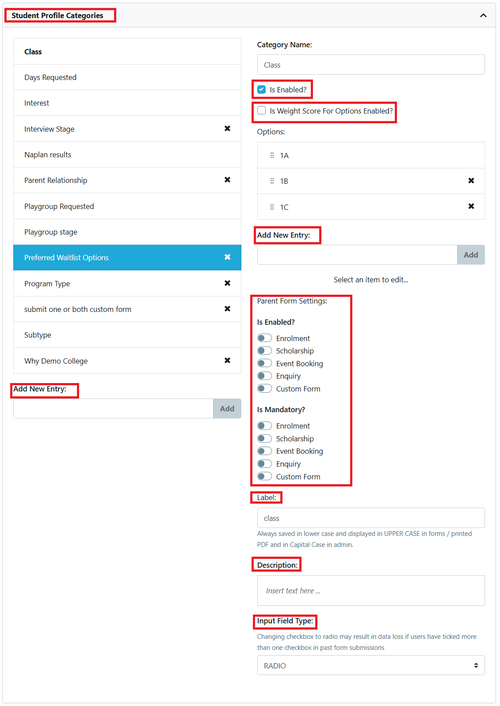
1 Add New Entry - name of Category
2 Is Enabled? - the default is off
3 Is Weight Score For Options Enabled - the default is off. If you want to use lead scores you must add a negative value to move the student up the Ranking (e.g. good result for school report could be -10000). Note: ranking will not be applied unless the review process is used)
4 Add New Entry - name of selector within the category Parent Form Settings - allows them to be completed by parents.
5 Label is the category name If activated for parents - this is the description that would appear.
6 Description is the details of the category if necessary
7 Input field Type - select for the drop down - default is radio. Does the parent have to choose a single answer (Radio) or can the parent choose multiple answers (checkbox)?
Changing checkbox to radio may result in data loss if users have ticked more than one checkbox in past form submission.
Using a Student Profile Category for an Application Form
There are many uses for parent questions in a SPC, for example you can ask about interests, XXXXXXXX additional examples
A common use for a SPC in a custom form is when it is related to a pre-school that asks parents to pick a day combination for attending pre-school.
Use the instructions above to create the Days required:
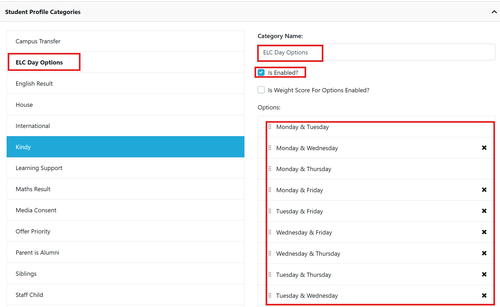
These options were set up as a radio group ( can only select one option).
Note: where there is a x the option has not yest been selected and is able to be deleted if required

You will also need to create Selectors for the Student Profile Categories if you wish to use the details in a Custom Email Templates.
Using a Student Profile Category for Weight Score (Ranking)
Schools can choose to setup Student Profile Categories and set weight scores that effect the ranking of the applicant.
These scores are added when the SPC is set up. Scores can be added at any time.
When the weight score option is enabled - default is off. If you want to use lead scores you must add a negative value to move the student up the Ranking (e.g. good result for school report could be -10000).
Video - Lead Score and Ranking
Note: ranking will not be applied unless the review process is used)