EnrolHQ Sync to Veracross

Veracross
Veracross is a relatively new but fast-growing entrant to the Australian school management system market. With many EnrolHQ customers currently migrating to Veracross or considering the switch, we've developed an integration based on their Admission API documentation.
Our Veracross integration creates Applicant and Application records, manages Household structures, establishes Parent/Guardian relationships as Relatives, handles complex family arrangements, and writes custom fields through Person Profile Codes to handle ACARA data, Indigenous status and Sports Houses.
The integration currently supports student photo uploads to prototype that EnrolHQ can transfer parent uploaded files to defined file fields inside Veracross using their Files API. We are waiting on Veracross to add more file fields for Application PDFs, parent uploaded school reports, birth certificates etc.
As of October 2025, EnrolHQ is conducting pilot implementations with two schools to refine data flows and field mappings, with many more schools in the pipeline waiting to deploy this new capability. This article details how the integration works on a technical level.
How to Setup
EnrolHQ is in the process of gaining "Partner" status with Veracross so to add an integration with us, you will need to set us up as a new Partner inside Veracross manually.
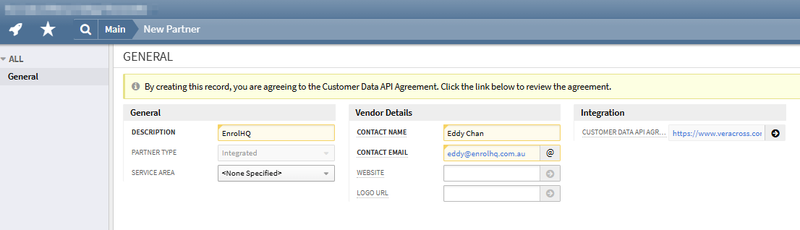
To make API calls we will need to be provided the following to install on our integration server:
- client_id
- client_secret
- Auth URL https://accounts.veracross.com/<school_identifier>/oauth/token
- Endpoint URL https://api.veracross.com/<school_identifier>/v3
Our API user with the client_id and client secret above will need to have the following scopes added for the integration to work:
files:person_photo:create files:person_photo:read admission.applicants.relationships:create admission.applicants.relationships:list admission.applicants.relationships:read admission.applicants.relationships:update admission.applicants:create admission.applicants:list admission.applicants:read admission.applicants:update admission.applications.checklists:list admission.applications.checklists:read admission.applications.checklists:update admission.applications:create admission.applications:list admission.applications:read admission.applications:update admission.citizenships:create admission.citizenships:list admission.citizenships:read admission.citizenships:update admission.config.years.checklists:list admission.config.years.checklists:read admission.config.years:list admission.config.years:read admission.households.members:list admission.households:list admission.households:read admission.households:update admission.languages:create admission.languages:list admission.languages:read admission.languages:update admission.relatives.relationships:create admission.relatives.relationships:list admission.relatives.relationships:read admission.relatives.relationships:update admission.relatives:create admission.relatives:list admission.relatives:read admission.relatives:update health.patients.conditions:create health.patients.conditions:list health.patients.conditions:read health.patients.conditions:update health.patients.medications:create health.patients.medications:list health.patients.medications:read health.patients.medications:update health.patients:list health.patients:read health.patients:update sso
Value List Mappings
Veracross' API has special headers that enable EnrolHQ to get the "Value Lists". These are required to be mapped against the system field values that EnrolHQ has configured for a particular school. Our team will do the following during setup:
Essential Mappings
- Country Codes: Maps country names to Veracross country IDs
- Grade Levels: Translates year levels between systems
- Application Statuses: Aligns EnrolHQ application statuses with Veracross workflow stages
- Gender Values: Maps gender options between systems
- Relationship Types: Converts parent/guardian relationships
- Title/Salutations: Maps saluation titles (Mr, Mrs, Dr, etc.)
- Campus Codes: Links EnrolHQ campuses to Veracross campus IDs
- Ethnicity Values: Maps ethnicity classifications
School Registrar Process to Sync From EnrolHQ
The process for staff is outlined below.
- Navigate to the Orientation (or Accepted) list in EnrolHQ. This is where offers have been accepted by parents and the application and documents are ready to sync. Most schools will choose to sync to Veracross at this stage because they want to push accepted students into Veracross instead of pushing the entire futures pipeline contained inside EnrolHQ into Veracross, many of which will fall out of the 'admissions funnel'
- Review the application and verify any documents you want to sync.
- Press the Sync Veracross button to transfer the admission to Veracross.
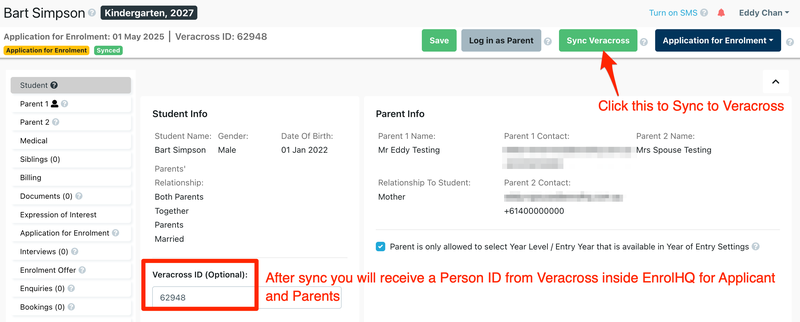
Sync Process
For each student that the sync button is pressed, the sync will do the following:
Step 1: Household Management
- Search for existing household by address
- Match based on family members
- Create or update household record
Step 2: Student Profile Sync
- Search for existing applicant by name and DOB
- Create new applicant if not found
- Update applicant details
- Assign to household
- Set person role as "Applicant"
Step 3: Application Processing
- Check for existing application (by year)
- Create or update application record
- Map application status
- Set campus and grade level
- Update key dates (enquiry, offer, etc.)
Step 4: Parent/Guardian Sync
For each parent:
- Search for existing relative
- Create or update relative record
- Establish relationship to applicant
- Set custody and contact preferences
- Map custom fields
Step 5: Supporting Data
- Upload student photo if available
- Sync custom profile codes
- Process alternative entry years
The Custom Profile Codes will appear inside Veracross in this section here:
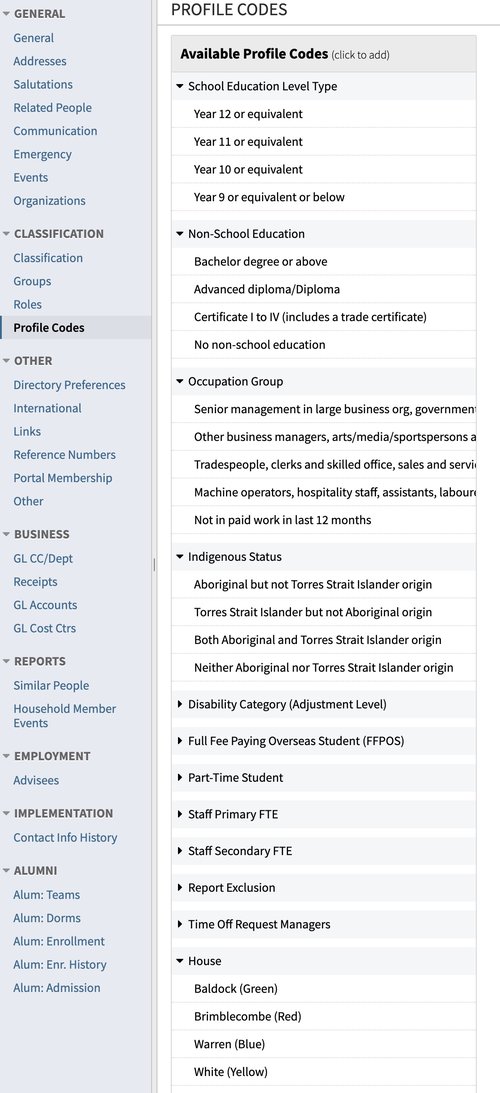
Are you interested? Please get in touch with us
If you're an EnrolHQ school and you're in the midst of a Veracross migration from your current SIS, we'd like to chat. We can help you start testing the EnrolHQ to Veracross sync on your Veracross sandbox with a view to switching over to production Veracross when you're ready.