What to check in EnrolHQ
There are several reasons documents can fail to sync from EnrolHQ to Synergetic.
Documents tab verification
Please check the profile's document tab.
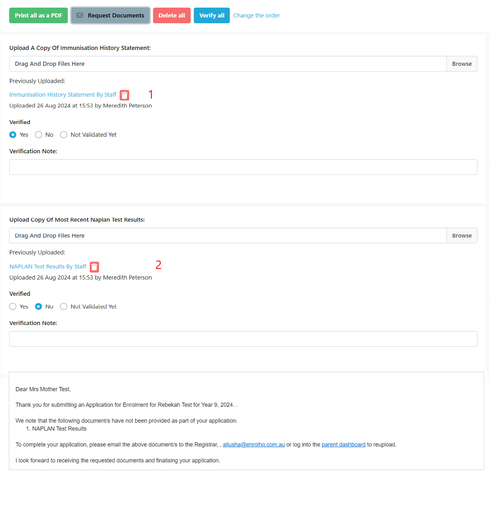
1 - this document is verified YES, it is mapped and Synergetic is set up correctly per the below then it will sync.
2 - this document is verified NO then it will not sync.
3 - If a document is 'not validated yet' it will also fail to sync.
Document not mapped
If there is a new EnrolHQ document, either a new upload or a new custom form, you must request for them to be mapped to a Synergetic luDocumentClassification with EnabledForClientAPI ticked via a new support ticket for the sync to be successful.
Synergetic user permissions
Please check with your IT that your Synergetic user group has permissions to all of the luDocumentClassifications that documents are being synced to, otherwise even if documents have been synced, you won't be able to see them in the Synergetic Docman tab.
E.g. you can't see documents on the Docman tab but IT can.
Synergetic API documents sync
When you click the "Sync Synergetic REST API" button

If there are errors syncing documents, they will appear in a yellow box with the name of the document and the error message:
"error syncing doc <filename>: File: Currently (.<filetype>) is not a configured allowable file type"
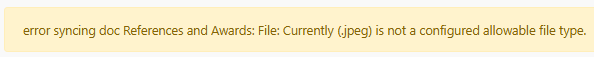
Please check with your IT that the filetype (e.g. jpeg) exists in Synergetic luDocumentType with ActiveFlag ticked and MaxFileSizeKB set to at least 30000KB (~30MB) instead of blank. The document to sync must not have file size larger than the MaxFileSizeKB.
We suggest having adding these file types to Synergetic luDocumentType: bmp, doc, docx, jpeg, jpg, odt, pdf, png, rtf, txt, webp, xls, xlsx
"error syncing doc <filename>: FileValidationError File type application/octet-stream not in allowed types: dict_values(...)"
E.g. the Birth Certificate PDF file that was uploaded appears to open in some programs (like Google Chrome), but the way it was created or exported means it isn't recognized as a standard PDF file. As a result, it may not open in other programs such as Windows Explorer or Adobe Acrobat which is why it isn't being synced.
Please ask the parent to re-download or re-export the file directly from the original source (ensuring it opens in Adobe Acrobat), and then upload it again.
"error syncing doc <filename>: 500 One or more errors occurred"
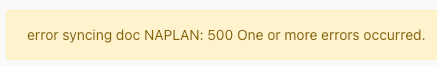
Please ask your IT to make the following change:
The Synergetic API has an internal limit of 10MB for document file size that's enforced independently of Synergetic luDocumentType MaxFileSizeKB which prevents documents larger than 10MB from syncing.
Synergetic support's advice is to increase this internal limit from 10MB to 30MB by:
- going to your Synergetic API web.config
(e.g. C:\inetpub\wwwroot\SynergeticCore\CoreAPI\web.config) and changing
maxRequestLength="10000"
to
maxRequestLength="30000" - IIS 7.0+ should automatically pick up this configuration change, otherwise you may need to recycle the application pool for Synergetic during off-peak hours, e.g. IIS Manager > Application Pools > right-click Synergetic > Recycle
"error syncing doc <filename>: Transaction count after EXECUTE indicates a mismatching number of BEGIN and COMMIT statements. Previous count = 1, current count = 0."
Please raise a ticket with Synergetic Support regarding this Synergetic API issue, e.g. when trying to sync the <filename> document using the Post Future Student Document Synergetic API endpoint at <date and time> with the <community ID> <student name>, the Synergetic API returns "error syncing doc <filename>: Transaction count after EXECUTE indicates a mismatching number of BEGIN and COMMIT statements. Previous count = 1, current count = 0."
(Deep sync only) Docman Service stuck
If you have a deep sync, please check that the documents in your Docman Monitored Folder on the network share are being processed by the Docman Service, i.e. it's checking for documents in
//<network_share_drive>/<synergetic_monitored_folder>/<luDocumentClassification>/
and moving them to a "processed" subfolder
//<network_share_drive>/<synergetic_monitored_folder>/<luDocumentClassification>/processed/
If Docman isn’t processing it, try stopping and starting the Docman service.