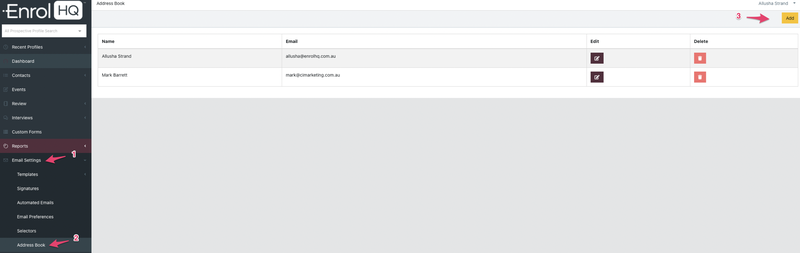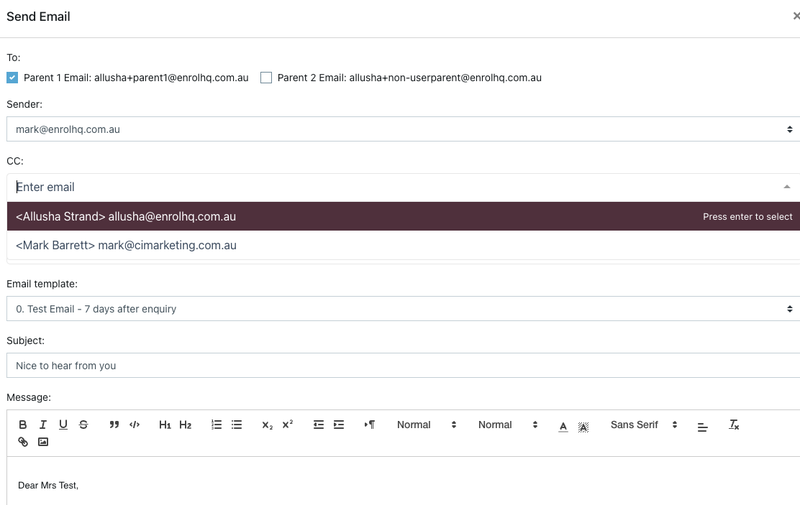Record your frequently used email addresses in address book and have them appear in the CC and BCC field when you're writing an email.
Address Book Functionality
The Address Book feature allows registrars to add frequently used email addresses and have them present as a dropdown in the cc and bcc fields when sending emails.
Go to Email Settings > Address Book > Add. You can add commonly used email addresses to the address book through this page. The selected emails will be presented as a dropdown option under custom and marketing emails. This will relieve registrars of the manual work of remembering and typing in the email address as each email is sent.