A view-only access to the Enrolment Dashboard to see outstanding tasks and help parents by troubleshooting.
Log in as parent
“Log in as Parent” allows enrolment staff to log into any Parent Dashboard on behalf of a parent and view it exactly how the parent views it. This function impersonates a user (the parent) and can therefore assist in troubleshooting any issues parents are facing.
To use this function simply go into Contacts > All Prospective > Select the student > click on “Log in as Parent”.
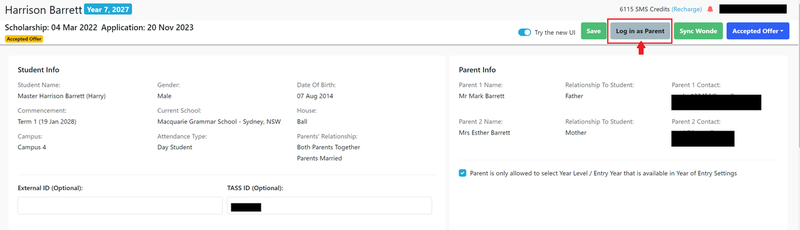
After clicking on the “Log in as Parent” button, the registrar will be taken to the parent dashboard and can see and work on everything as if they are the parent. The registrar is able to click on any link or outstanding task to see the current progress or troubleshoot any issues parents are having.
Note: Staff are not able to make any changes on behalf of a parent or go further ahead in an EOI or Application Form. This is Read Only access.
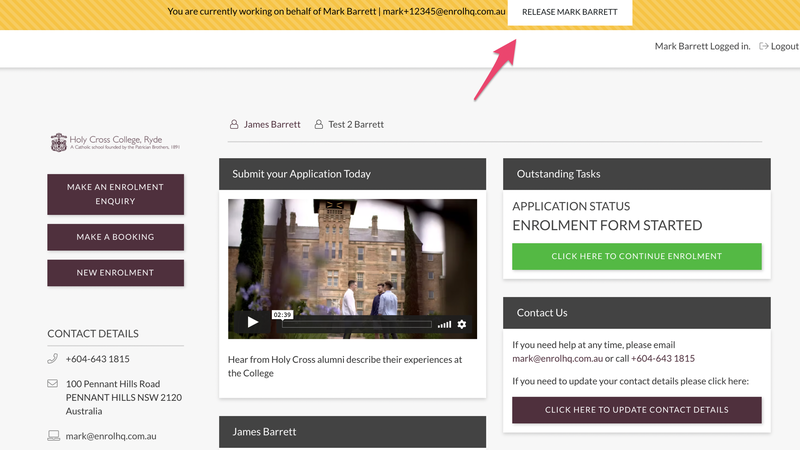
While inside the Parent Dashboard as a parent, a yellow notification at the top will show “You are currently working on behalf of “parents name”. When finished, simply click on “Release parents name” to be directed back to EnrolHQ.