How to use bulk actions to move a group of students up or down a year and year level to adjust for enrolment start dates in the beginning of a new year.
Roll Up and Roll Down students
Enrol HQ’s Roll Up or Roll Down function assists in keeping the system up to date with the most current enrolment information. It allows schools to move a group of waitlisted profiles to a different year with a few clicks.
For example, if a group of waitlisted students are in Year 7, 2022 and they need to move to Year 8, 2023, this function easily allows staff to make the change.
Note: This feature is most useful when a new school year begins.
The function is also applicable if a school needs to move a group of students back down a year by using the roll down option.
Both Roll Up and Roll Down can be used as bulk actions by selecting multiple profiles at once and then navigating to Bulk Actions > Roll Up or Roll Down.
- Select the students
- Click on Bulk actions
- Click on Roll Up or Roll Down
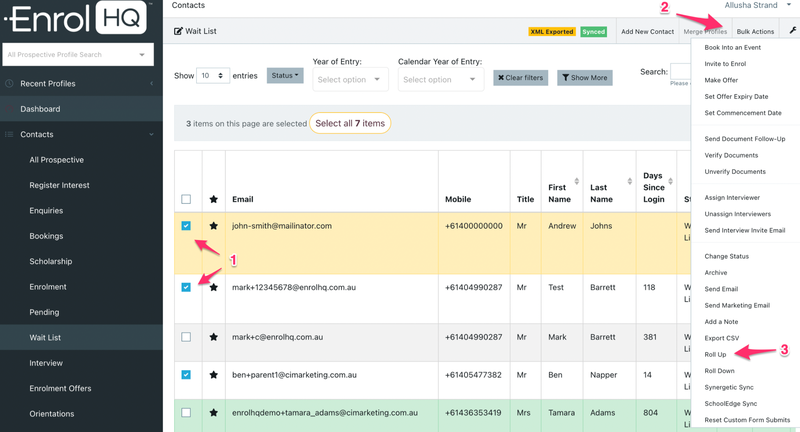
Please note Roll up and Down function does not affect any Alternate Year's of Entry.