Steps required to change a profile status
During the enrolment journey we often ask parents to complete steps is a se sequence. for example complete pre-interview questionnaire before you can book and Interview.
EnrolHQ have made this a process that can be automated. that is when a parent completes a Custom Form an Automation will be triggered to change the status on the students Profile
A workflow example is:
Send custom form (pre-interview questionnaire) profile status Awaiting Interview
Parent completes pre-interview questionnaire (this is the trigger)
An Automation then moves profile from Awaiting Interview to Interview
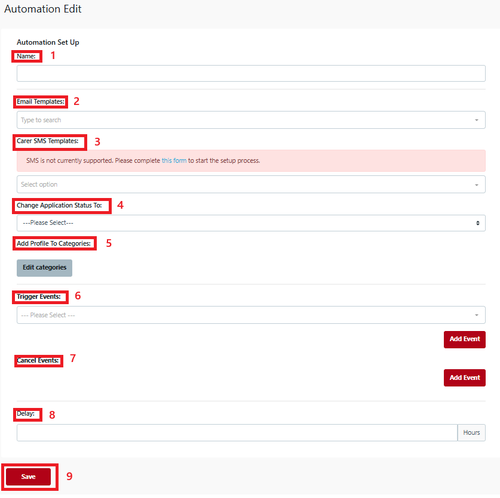
1 NAME - Automated name like ‘Custom form for action/review’ this makes it easier to identify and is internal.
2 Email Template - Not applicable
3 Carer SMS - Not applicable
4 Change Application Status to - Select the Enrolment Journey stage this Automation will move the student profile to (e.g. if Pre-interview form is received - change status to Interview)
5 Add to Student Profile Category - you can add settings to the Student Profile Category via the Automation process (optional)
6 Trigger Event - select ‘Custom Form Submitted’ Custom Form - Select the custom form that was submitted
7 Cancel Event - not applicable
8 Delay - Set at 0 hours. This means the email will be sent to the staff member immediately upon the Custom Form being submitted.
9 Save
In the article Emails and Automations all of the various selectors are explained however for at status change only the following are required.