Create a Selector for an Existing Student Profile Category
- Email Settings > Selectors > Add
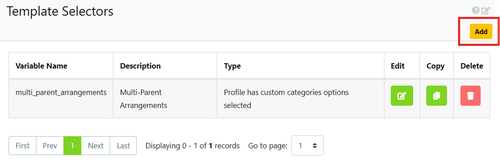
You must use the same naming convention as in the Student Profile Category (SPC)
Example: uses Student Profile Category Multi-Parent Arrangements
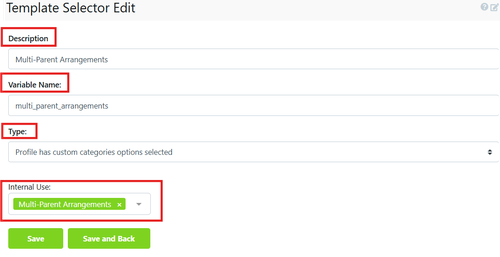
- Description: must match the SPC
- Variable Name: short form of description (no spaces or capital letters)
- Type: 2 Options
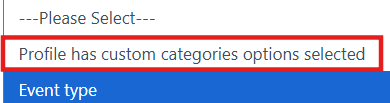
4. Select the Student Profile Category (SPC) that was created above
Sample Email Template Using Selectors
Below is an example where Preferred Days has been set up as Student Profile Categories then added as Selectors:
How to Add Preferred Days for Toddler and Kindergarten to Your Email Template