Before I get into my regular “new feature sales spiel”, let me indulge in a short introduction. A few of EnrolHQ’s larger schools had come to me at the beginning of 2020 and (independently of each other) told me they needed extra forms to complement the enrolment application form itself. I thought, “How are we going to do this in a way that works for all schools and across a wide variety of scenarios for parents?”.
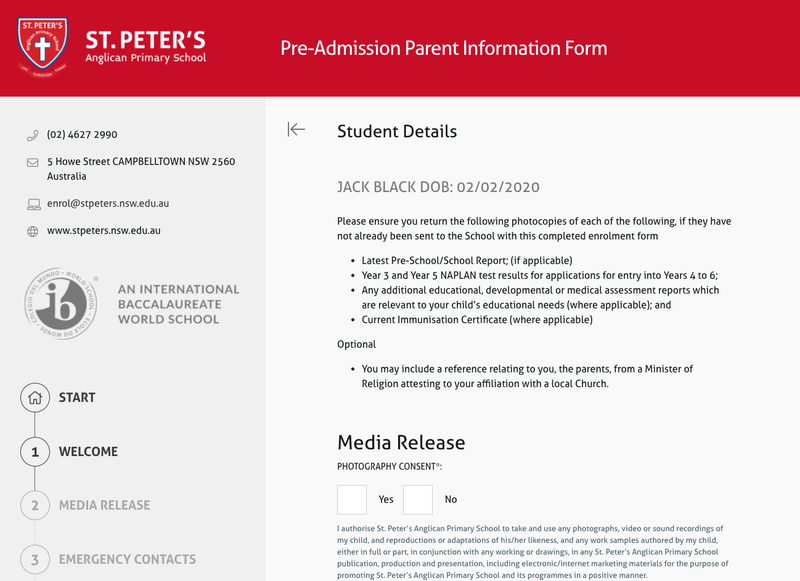
I had to sell this idea of developing a “Custom Form Builder” inside EnrolHQ to Mark and Mario first because we were going to pour a huge amount of development resources into it. I needed agreement from the management team before embarking on the project. I still vividly remember Mark’s reaction on the phone after I described the yet to be built “Onboarding Forms” feature for the first time - “this will be a total game changer for all our schools and for EnrolHQ, it adds a whole new carriage to the ENROLHQ TRAIN! Make it happen!”.
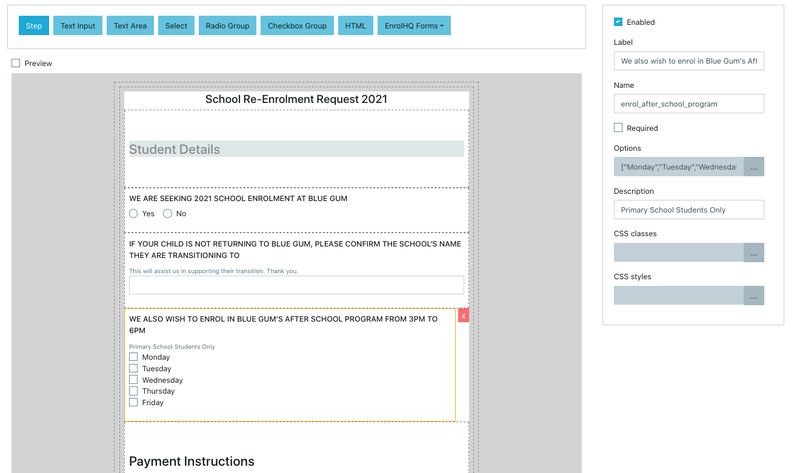
Without further ado, this is how “Onboarding Forms”, EnrolHQs latest feature which is now live and ready to use, will add a tonne of value to your schools’ experience for future parents.
Imagine… your future parents have been submitting enquiries, booking tours and interviews, filling out application forms, accepting offers all online from their parent dashboard. So far so good onboard the EnrolHQ train…
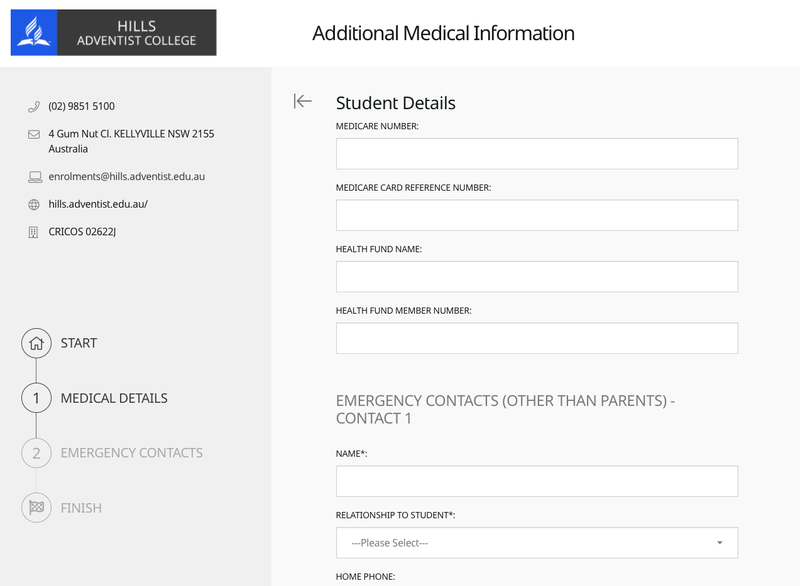
Now EnrolHQ goes one step further and you are able to build custom forms for parents to fill out and electronically sign as part of the students’ orientation. We see schools using this for things like (but not limited to)
- Media Consent Forms
- Medical Consent Forms for administering medication, calling ambulances/doctors in an emergency
- IT Agreement Forms
- Updating Medical Details/Emergency Contacts
- Updating Learning Support
- Additional Document Uploads
- Co-curricular Sign-Ups
- Bus / Travel Arrangement Forms
You build your form, add however many different questions (with their own answer types) as you want, add any introductory/explanatory text, add sections and even segment the form into multiple steps. The best part is that these forms are all connected into EnrolHQs standard workflow tools for improving school productivity and compliance.

- Every Form you create can be electronically signed by parents (works especially well on touch devices). So all your consents that you collect meets compliance standards.
- Every Form that is submitted by the parent is printed to PDF including their electronic signatures - having a PDF copy is helping schools meet another compliance requirements.
- Forms are hooked into email workflows so parents will receive an email confirmation of their form submission.
- Staff will also receive the PDF form emailed to them - you can specify different staff emails for different forms so medical forms go straight to the school nurse, media consent forms go straight to the communications/marketing team etc.
- You can add a Payment to the form and specify the amount. In this case the parent will fill out the form, sign it and then to the online credit card payment page. From there, they make the payment and receive an email receipt. These transactions will automatically be recorded in the ‘Finance Report’ for the Finance team’s reconciliation purposes and hooked into your bank for a seamless process.
- Forms are listed in the Parents’ Dashboard for action in their ‘Outstanding Tasks’ box. They are targeted at particular year levels, calendar year of entry and application status - so you don’t have parents filling in forms that they don’t need to and creating confusion at your end.
- A copy of each form response is appended to the relevant student profile for any future reference.
- You can also Export all the form data as a CSV file. The form fields will form the columns and each student that has submitted a form will create a new row in the exportable file.
The Online Payment point is of particular interest to some of our smaller schools on EnrolHQ who use the system as a defacto SIS. You now have the ability to create forms for paying school fees at the beginning of each term!
How Much Does It Cost?
Every school on EnrolHQ will get their first 4 custom forms included as part of the standard EnrolHQ License cost. If you need more forms down the track, we have an overages pricing schedule which is found under the ‘pricing’ tab on our site.
Other Use Cases and Best Practices
While most schools will use the forms to collect Onboarding data just before orientation, there will be many schools who will use this throughout the students time at a school. I’ve worked with schools who ‘re-enrol’ their students every year so they need to fill out the re-enrolment form. It’s also best practice at the beginning of the year to ask all your parents to log-in to update Medical/Emergency Contacts/Contact Details from their Parent Dashboard which is what this feature enables.
One of the biggest issues schools have is actually getting current parents to update consents and emergency/contact details - this feature makes it easy for them and follows up for you, freeing up your time to focus on more important tasks.
Now For The Best Part...
Now that we’ve got this huge “Onboarding Forms” feature out of the way I’m going back to working on all those little updates that make EnrolHQ better for school admins and parents. It’s been quieter than usual on the feature release front in the last couple of months but you can expect to see many new features and upgrades in the coming weeks to continue to help you move your parents along the enrolment train.
Cheers!
Eddy
Published: 16 Jul 2020









